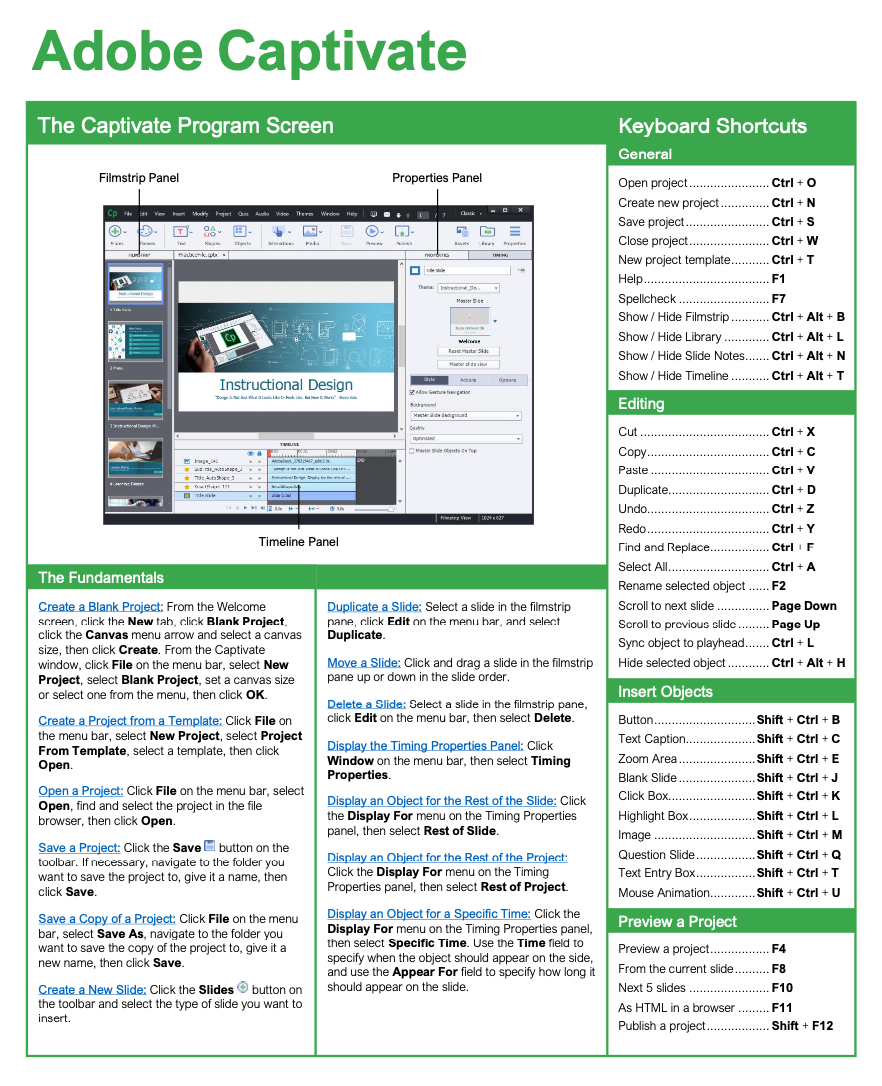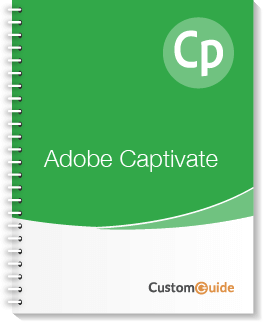- Courses
- Adobe Captivate
4 hour Adobe Captivate Course
Adobe Captivate
-
Learn by Doing
-
LMS Ready
-
Earn Certificates

4.9 rating 367 students
Try this Course with a Free Trial
Learn to:
- Design Interactive Slides
- Incorporate Multimedia Tools
- Customize Responsive Content
- Publish SCORM-Compliant Courses
Features:
- Learn by doing simulations
- Skill assessments
- Certificate
| Skill | Pre-assess | Lesson | Post-assess | Learning mode |
|---|
|
Adobe Captivate Course Outline
|
Verified Learning |
|||
| Skill | Pre-assess | Lesson | Post-assess | Learning mode |
|---|---|---|---|---|
| Captivate Fundamentals | ||||
|
The Captivate Interface
Navigate the Adobe Captivate interface layout |
Not Started | Not Started | Not Started | |
|
Create New Projects
Start a new project in Adobe Captivate |
Not Started | Not Started | Not Started | |
|
Open and Save Projects
Manage project files in Adobe Captivate |
Not Started | Not Started | Not Started | |
|
Create Slides
Insert new slides and layouts in Captivate |
Not Started | Not Started | Not Started | |
|
Modify Objects
Insert and edit text objects in Captivate |
Not Started | Not Started | Not Started | |
|
Use the Timeline
Control objects with the Captivate timeline |
Not Started | Not Started | Not Started | |
|
Use the Master Slide
Create a master slide template in Captivate |
Not Started | Not Started | Not Started | |
|
Preview a Project
Preview slides and interactions in Captivate |
Not Started | Not Started | Not Started | |
| Skill | Pre-assess | Lesson | Post-assess | Learning mode |
|---|---|---|---|---|
| Work with Text | Account Required | |||
|
Insert and Format Text
Add and style text in Captivate | ||||
|
Text Alignment and Margins
Adjust alignment and margins in Captivate | ||||
|
Use Text Styles
Apply text styles for consistent formatting | ||||
|
Insert a Text Entry Box
Add a text entry box for user input | ||||
| Skill | Pre-assess | Lesson | Post-assess | Learning mode |
|---|---|---|---|---|
| Work with Shapes and Images | Account Required | |||
|
Insert and Edit Shapes
Insert and customize shapes in Captivate | ||||
|
Align and Arrange Objects
Align items and control stacking in Captivate | ||||
|
Use Object Styles
Apply object styles for consistent slides | ||||
|
Insert and Edit a Picture
Insert images and refine them in Captivate | ||||
|
Insert Characters
Insert Captivate characters into your slides | ||||
|
The Project Library
Manage assets in the Captivate library | ||||
| Skill | Pre-assess | Lesson | Post-assess | Learning mode |
|---|---|---|---|---|
| Work with Objects | Account Required | |||
|
Adjust Object Timing
Control object timing on the Captivate timeline | ||||
|
Highlight Boxes
Captivate Highlight Box callouts focus areas | ||||
|
Mouse Animations
Add mouse movement effects in Captivate | ||||
|
Zoom Areas
Focus attention with a zoom area in Captivate | ||||
| Skill | Pre-assess | Lesson | Post-assess | Learning mode |
|---|---|---|---|---|
| Work with Interactions | Account Required | |||
|
Buttons
Add and configure Captivate button actions | ||||
|
Button Actions and Options
Set button actions and options in Captivate | ||||
|
Smart Shape Buttons
Add smart shape buttons in Captivate | ||||
|
Click Boxes
Add click boxes in Adobe Captivate projects | ||||
|
Use Advanced Actions
Automate tasks with Advanced Actions in Captivate | ||||
|
Learning Interactions
Add learning interactions in Adobe Captivate | ||||
| Skill | Pre-assess | Lesson | Post-assess | Learning mode |
|---|---|---|---|---|
| Work with Media | Account Required | |||
|
Import Audio
Import audio and manage clips in Captivate | ||||
|
Record Audio
Capture audio narration in Captivate | ||||
|
Edit and Delete Audio
Edit and delete audio clips in Captivate | ||||
|
Export Audio
Export audio from Adobe Captivate Classic | ||||
|
Use Text-To-Speech
Convert narration with Captivate text to speech | ||||
|
Use Closed Captioning
Add Captivate closed captioning to slides | ||||
|
Insert Video
Import and embed video in Captivate | ||||
| Skill | Pre-assess | Lesson | Post-assess | Learning mode |
|---|---|---|---|---|
| Effects, Animations, and Transitions | Account Required | |||
|
Add Effects to Objects
Captivate animation effects for objects | ||||
|
Text Animations
Animate text effects in Captivate | ||||
|
Use Transitions
Apply slide transitions for smooth flow | ||||
| Skill | Pre-assess | Lesson | Post-assess | Learning mode |
|---|---|---|---|---|
| Quizzes | Account Required | |||
|
Insert Question Slides
Add question slides for quizzes in Captivate | ||||
|
Insert Knowledge Check Slides
Insert knowledge checks in Captivate | ||||
|
Use a Question Pool
Randomize quizzes with a Captivate question pool | ||||
|
Quiz Preferences
Captivate quiz settings & scoring | ||||
| Skill | Pre-assess | Lesson | Post-assess | Learning mode |
|---|---|---|---|---|
| Publish Projects | Account Required | |||
|
Project Settings
Optimize project settings in Captivate | ||||
|
Modify the Project Skin
Customize the project skin for clean UI | ||||
|
Publish a Project
Export Captivate project for LMS or web | ||||
Get a Completion Certificate
Certificate of Verified Skills
Your Name
For verified skills in: Adobe Captivate
Issued on February 15, 2026
Master Adobe Captivate Skills
Unlock powerful skills to boost your productivity and career growth.
Start learning today — sign up for free!
Post-Assessment
Verify you’ve mastered this
Simulation: Correct answer.
Answer:
Pre-Assessment
See if you already know this
: .