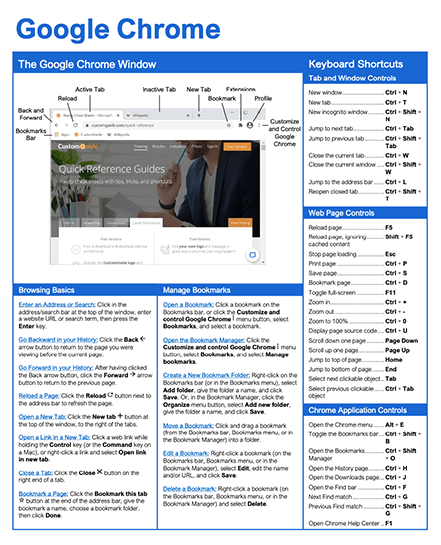2 hour Google Chrome Course
Google Chrome
-
Learn by Doing
-
LMS Ready
-
Earn Certificates

Try this Course with a Free Trial
Quick Answer:
Assessment
Quick Answer:
Assessment
Post-Assessment
Verify you’ve mastered this
Simulation: Correct answer.
Answer:
Pre-Assessment
See if you already know this
: .