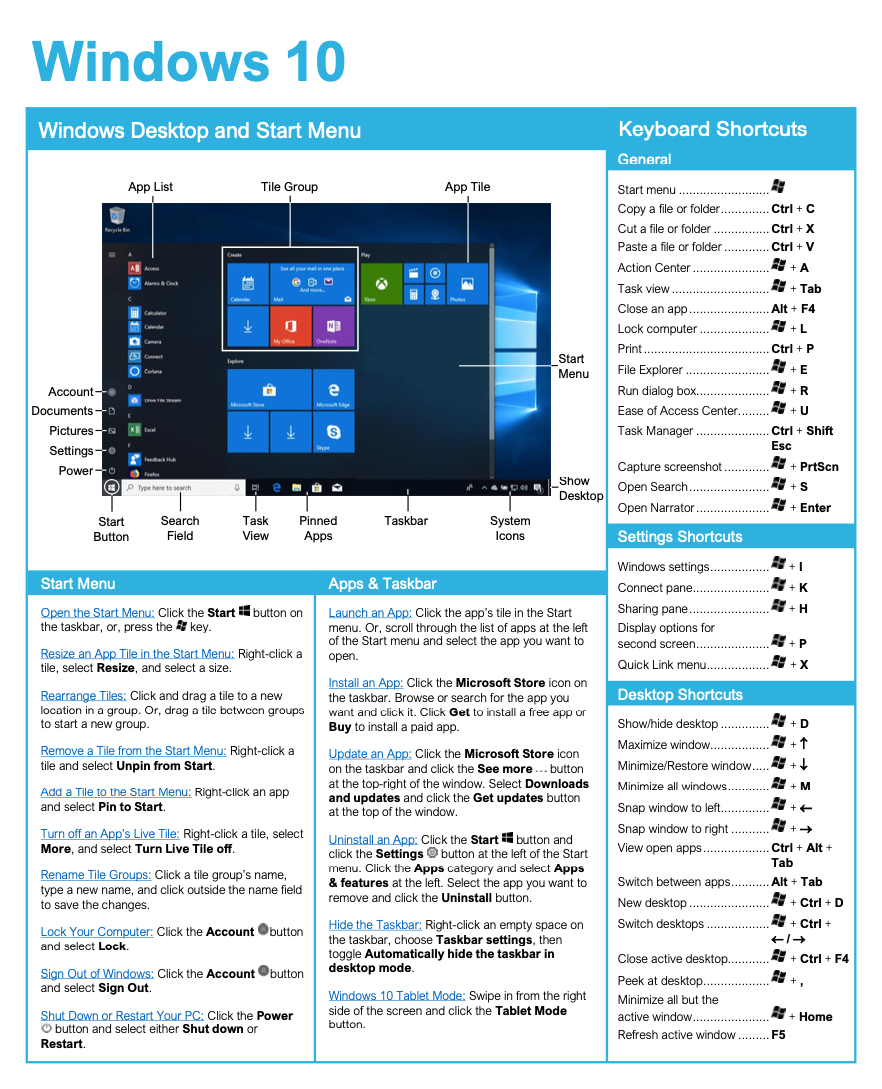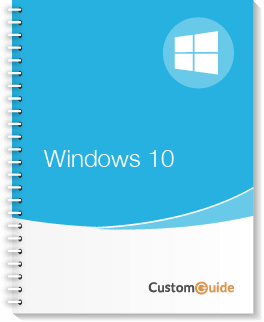- Courses
- Windows 10
4 hour Windows 10 Course
Windows 10
-
Learn by Doing
-
LMS Ready
-
Earn Certificates

4.9 rating 4331 students
Try this Course with a Free Trial
Learn to:
- Use windows, apps, & desktops
- Organize files & folders
- Browse the Internet
- Personalize Windows & adjust privacy
Features:
- Learn by doing simulations
- Skill assessments
- Certificate
| Skill | Pre-assess | Lesson | Post-assess | Learning mode |
|---|
|
Windows 10 Course Outline
|
Verified Learning |
|||
| Skill | Pre-assess | Lesson | Post-assess | Learning mode |
|---|---|---|---|---|
| What's New | ||||
|
The Start Menu
Find apps and settings from one place |
Not Started | Not Started | Not Started | |
|
Notifications Pane and Action Center
Manage alerts and quick settings easily |
Not Started | Not Started | Not Started | |
|
Cortana
Get help and search using your voice |
Not Started | Not Started | Not Started | |
|
Edge
Browse the web faster and safer |
Not Started | Not Started | Not Started | |
|
Use Multiple Desktops
Stay productive with virtual desktops |
Not Started | Not Started | Not Started | |
|
Tablet Mode
Use Windows 10 in touch-friendly mode |
Not Started | Not Started | Not Started | |
|
The Settings App
Manage settings on Windows 10 |
Not Started | Not Started | Not Started | |
|
Quick Access
Find your favorite files faster in Windows 10 |
Not Started | Not Started | Not Started | |
|
Quick Assist
Get or give remote help with Quick Assist |
Not Started | Not Started | Not Started | |
|
Windows Ink
Write and draw on your screen with Windows Ink |
Not Started | Not Started | Not Started | |
|
Windows Hello
Sign in securely with Windows Hello |
Not Started | Not Started | Not Started | |
| Skill | Pre-assess | Lesson | Post-assess | Learning mode |
|---|---|---|---|---|
| The Fundamentals | Account Required | |||
|
Starting Windows
Learn how to start Windows 10 quickly | ||||
|
Open Apps
Launch and access your favorite apps | ||||
|
Program Windows
Manage and arrange open program windows | ||||
|
Connect to a Network
Join or manage wired and wireless networks | ||||
|
Install Apps from the Windows Store
Download and install apps from the Store | ||||
|
Shut Down your Computer
Turn off or restart your Windows 10 computer | ||||
| Skill | Pre-assess | Lesson | Post-assess | Learning mode |
|---|---|---|---|---|
| Work with Apps | Account Required | |||
|
Command Controls
Use command controls to manage Windows tasks | ||||
|
Resize and Move Windows
Adjust window size and position in Windows 10 | ||||
|
Switch Between Windows
Navigate between open apps in Windows 10 | ||||
|
Update Apps
Keep your Windows 10 apps up to date | ||||
|
Uninstall Apps
Remove unwanted apps from Windows 10 | ||||
| Skill | Pre-assess | Lesson | Post-assess | Learning mode |
|---|---|---|---|---|
| Folders and Files | Account Required | |||
|
File Explorer
Browse and manage files in Windows 10 | ||||
|
Organize Folders and Files
Keep your files clean and organized | ||||
|
Libraries
Organize your files with Windows 10 libraries | ||||
|
Find Files
Search and locate files easily in Windows 10 | ||||
|
OneDrive Files
Access and manage OneDrive files in Windows 10 | ||||
|
File Explorer Views
Change how files appear in Windows 10 | ||||
|
Compressed Folders
Zip or unzip folders easily in Windows 10 | ||||
|
Desktop Icons and Shortcuts
Manage desktop icons and shortcuts in Windows 10 | ||||
|
Recycle Bin
Restore or permanently delete files in Windows 10 | ||||
| Skill | Pre-assess | Lesson | Post-assess | Learning mode |
|---|---|---|---|---|
| Personalize Windows | Account Required | |||
|
Backgrounds and Colors
Change your Windows 10 desktop look | ||||
|
Customize the Taskbar
Personalize your taskbar to fit your style | ||||
|
Move and Resize the Taskbar
Adjust or move your taskbar easily | ||||
|
Personalize the Lock Screen
Give your Windows 10 lock screen a new look | ||||
|
User Accounts
Manage users and permissions in Windows 10 | ||||
| Skill | Pre-assess | Lesson | Post-assess | Learning mode |
|---|---|---|---|---|
| Maintain your Computer | Account Required | |||
|
Add and Remove Devices
Manage connected devices on your PC | ||||
|
Windows Update
Keep Windows 10 secure and up to date | ||||
|
Task Manager
Monitor apps and performance in Windows 10 | ||||
|
Improve Battery Life
Extend your laptop’s battery performance | ||||
|
Back Up Data
Protect your files with Windows 10 backup | ||||
|
System Restore
Restore your Windows 10 to an earlier state | ||||
|
Make Windows Secure
Protect your PC from online threats | ||||
|
Privacy Settings
Manage your privacy options in Windows 10 | ||||
Get a Completion Certificate
Certificate of Verified Skills
Your Name
For verified skills in: Windows 10
Issued on February 17, 2026
Master Windows 10 Skills
Unlock powerful skills to boost your productivity and career growth.
Start learning today — sign up for free!
Post-Assessment
Verify you’ve mastered this
Simulation: Correct answer.
Answer:
Pre-Assessment
See if you already know this
: .