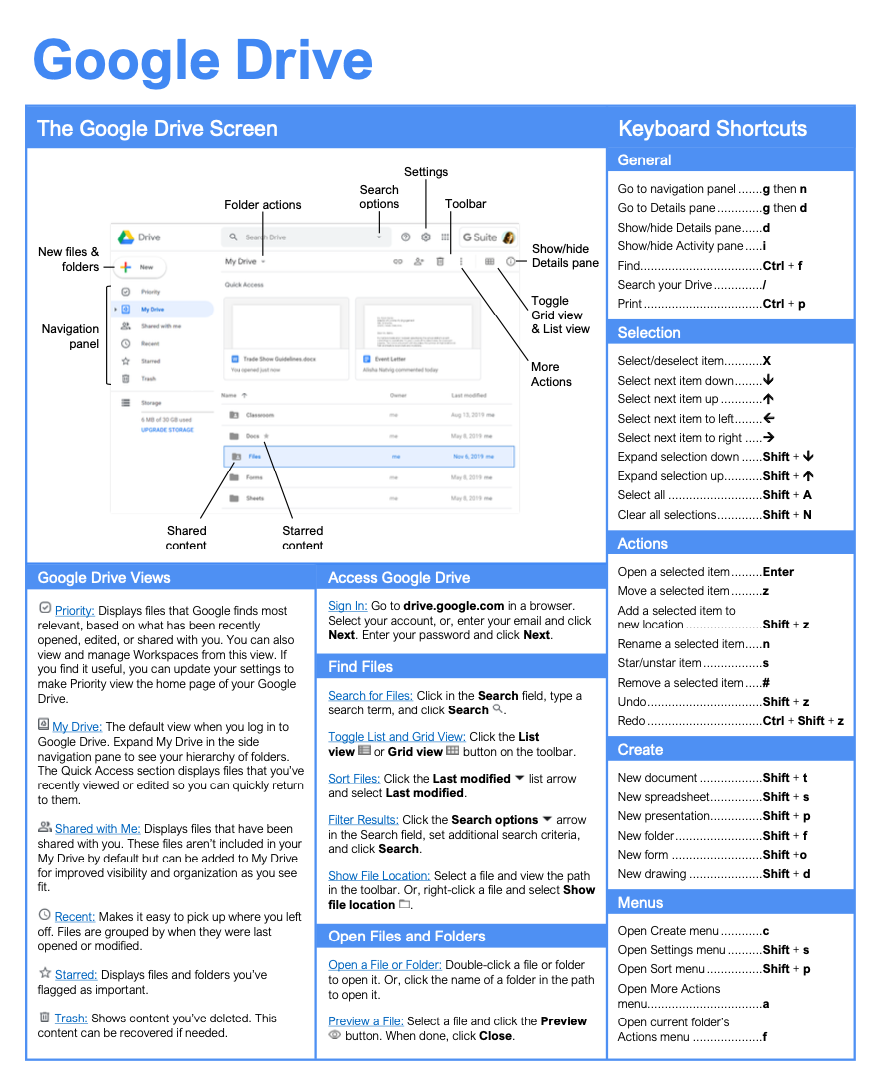- Courses
- Google Drive
2 hour Google Drive Course
Google Drive
-
Learn by Doing
-
LMS Ready
-
Earn Certificates

4.9 rating 3222 students
Try this Course with a Free Trial
Learn to:
- Navigate Google Drive Interface
- Manage Files and Folders
- Share and Collaborate Online
- Sync Files Across Devices
Features:
- Learn by doing simulations
- Skill assessments
- Certificate
| Skill | Pre-assess | Lesson | Post-assess | Learning mode |
|---|
|
Google Drive Course Outline
|
Verified Learning |
|||
| Skill | Pre-assess | Lesson | Post-assess | Learning mode |
|---|---|---|---|---|
| Google Drive | Account Required | |||
|
Google Drive Views
Switch between grid and list views in Google Drive |
Not Started | Not Started | Not Started | |
|
Find Files
Search and locate files in Google Drive | ||||
|
Open Files and Folders
Access and view files in Google Drive | ||||
|
Create Files and Folders
Organize and store files neatly in Google Drive | ||||
|
Move and Add Content to New Locations
Move files in Google Drive to new folders | ||||
|
Star and Color Code Content
Star and color code Google Drive files | ||||
|
Manage Workspaces
Organize files using Google Drive workspaces | ||||
|
Delete and Restore Files
Delete and restore files in Google Drive | ||||
|
Share Content
Learn how to share content on Google Drive | ||||
|
Change Access to Content
Adjust sharing permissions in Google Drive | ||||
|
Upload and Download Files
Save and access files across devices | ||||
|
Manage File Versions
View and restore file versions in Google Drive | ||||
|
Sync with Your Computer
Sync Google Drive files to computer | ||||
|
Manage Notifications
Manage Google Drive notifications and alerts | ||||
Get a Completion Certificate
Certificate of Verified Skills
Your Name
For verified skills in: Google Drive
Issued on February 12, 2026
Master Google Drive Skills
Unlock powerful skills to boost your productivity and career growth.
Start learning today — sign up for free!
Post-Assessment
Verify you’ve mastered this
Simulation: Correct answer.
Answer:
Pre-Assessment
See if you already know this
: .