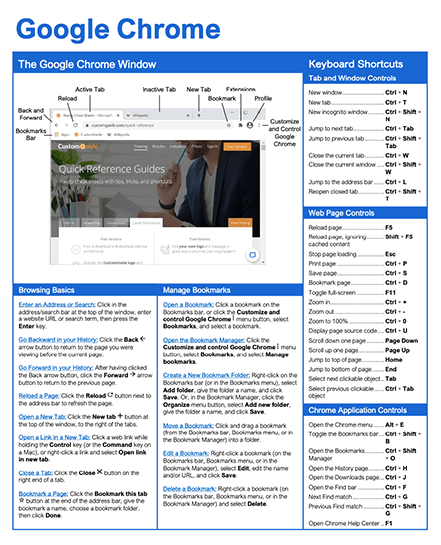- Courses
- Google Chrome
2 hour Google Chrome Course
Google Chrome
-
Learn by Doing
-
LMS Ready
-
Earn Certificates

4.9 rating 2325 students
Try this Course with a Free Trial
Learn to:
- Browse the Web Efficiently
- Manage Bookmarks and History
- Customize Chrome Settings
- Install and Use Extensions
Features:
- Learn by doing simulations
- Skill assessments
- Certificate
| Skill | Pre-assess | Lesson | Post-assess | Learning mode |
|---|
|
Google Chrome Course Outline
|
Verified Learning |
|||
| Skill | Pre-assess | Lesson | Post-assess | Learning mode |
|---|---|---|---|---|
| Use Google Chrome | Account Required | |||
|
Browsing Basics in Google Chrome
Learn the essentials of web browsing |
Not Started | Not Started | Not Started | |
|
Use Bookmarks
Save favorite sites for quick access | ||||
|
Browse Privately
Use incognito mode in Google Chrome | ||||
|
Manage your Browsing History
View or clear history to protect privacy | ||||
|
Change How Pages are Viewed
Adjust zoom, layout, or page display | ||||
|
Manage Downloaded Files
ind, open, and organize your downloads | ||||
|
Use Multiple Profiles
Switch between users and accounts easily | ||||
|
Save a Web Page
Download or keep pages to read offline | ||||
|
Install, Use, and Manage Extensions
Add Chrome extensions for more features | ||||
|
Access Chrome Settings
Adjust privacy, sync, and browsing tools | ||||
Get a Completion Certificate
Certificate of Verified Skills
Your Name
For verified skills in: Google Chrome
Issued on January 23, 2026
Master Google Chrome Skills
Unlock powerful skills to boost your productivity and career growth.
Start learning today — sign up for free!