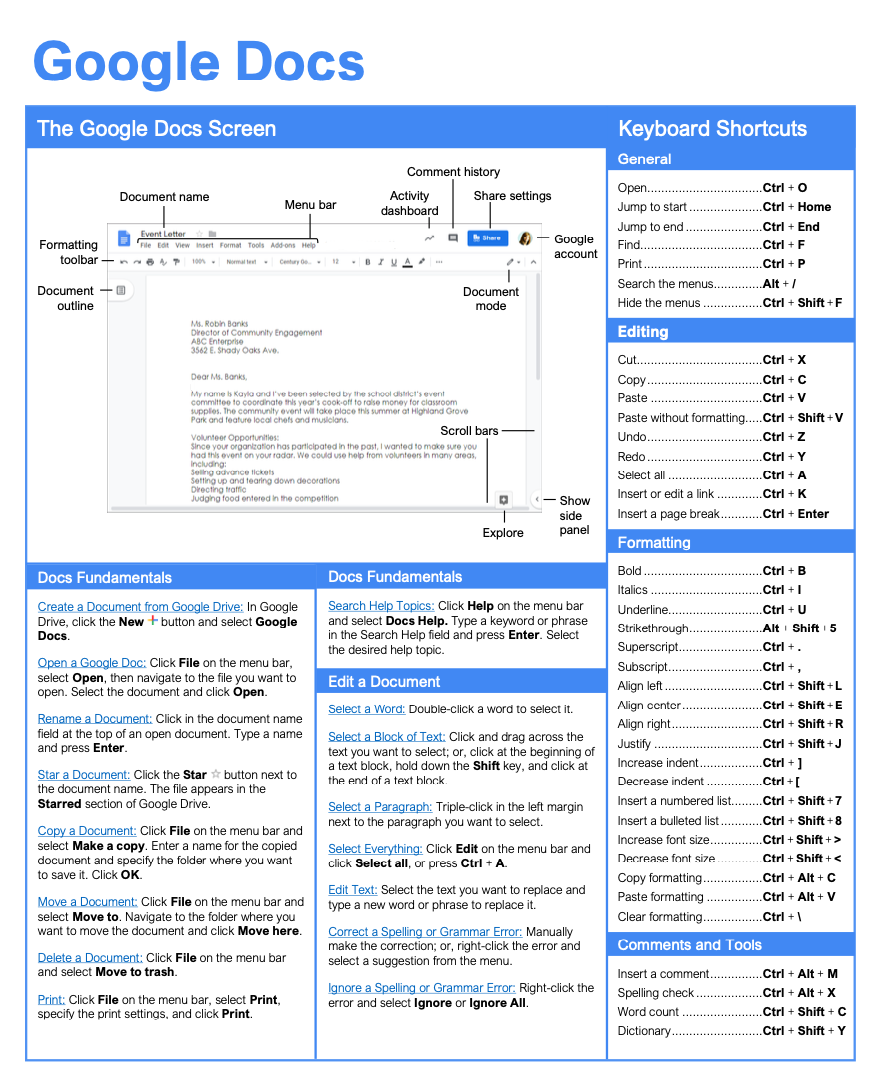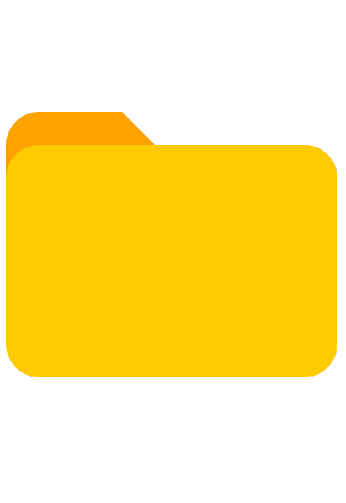- Courses
- Google Docs
4 hour Google Docs Course
Google Docs
-
Learn by Doing
-
LMS Ready
-
Earn Certificates

4.9 rating 2976 students
Try this Course with a Free Trial
Learn to:
- Create documents & edit text
- Format text & align paragraphs
- Add images, lists, & tables
- Share documents & manage versions
Features:
- Learn by doing simulations
- Skill assessments
- Certificate
| Skill | Pre-assess | Lesson | Post-assess | Learning mode |
|---|
|
Google Docs Course Outline
|
Verified Learning |
|||
| Skill | Pre-assess | Lesson | Post-assess | Learning mode |
|---|---|---|---|---|
| Docs Fundamentals | ||||
|
Create Documents
Learn how to create a new file in Google Doc |
Not Started | Not Started | Not Started | |
|
Open a Document
Open a Google Doc from Drive or shared links |
Not Started | Not Started | Not Started | |
|
File Management
Organize Google Docs with smart file management |
Not Started | Not Started | Not Started | |
|
Print Documents
Print or save your Google Doc as a PDF |
Not Started | Not Started | Not Started | |
|
Get Help
Access Google Docs help and support |
Not Started | Not Started | Not Started | |
| Skill | Pre-assess | Lesson | Post-assess | Learning mode |
|---|---|---|---|---|
| Edit a Document | Account Required | |||
|
Select and Edit Text
Learn how to select all text in Google Docs | ||||
|
Cut, Copy, and Paste
Learn how to copy and paste on Google Docs | ||||
|
Page Breaks
Control spacing using page breaks in Google Docs | ||||
|
Undo and Redo
Revert or restore changes in Google Docs | ||||
|
Word Count and Dictionary
Use word count and dictionary features | ||||
|
Check Spelling
Use Google Docs spell check to fix errors | ||||
|
Find and Replace
Search and edit words across your document | ||||
| Skill | Pre-assess | Lesson | Post-assess | Learning mode |
|---|---|---|---|---|
| Format Text and Paragraphs | Account Required | |||
|
Format Text
Learn how to format text in Google Docs | ||||
|
Create Lists
Add Google Docs bullet points or numbering | ||||
|
Align and Indent Paragraphs
Adjust paragraph alignment and spacing | ||||
|
Line and Paragraph Spacing
Set line and paragraph spacing in Google Docs | ||||
|
Paragraph Styles
Add headings in Google Docs for structure | ||||
|
Copy and Clear Formatting
Learn how to copy formatting in Google Docs | ||||
|
Tab-Stops
Set and adjust tab stops in Google Docs | ||||
|
Columns
Learn how to make columns in Google Docs | ||||
| Skill | Pre-assess | Lesson | Post-assess | Learning mode |
|---|---|---|---|---|
| Format the Page | Account Required | |||
|
Page Setup
Adjust page layout, size, and orientation | ||||
|
Headers and Footers
Include headers and footers in your file | ||||
|
Page Numbers
Insert automatic numbering on every page | ||||
| Skill | Pre-assess | Lesson | Post-assess | Learning mode |
|---|---|---|---|---|
| Insert Objects | Account Required | |||
|
Insert Images
Add and position images in Google Docs | ||||
|
Insert Links
Add clickable links to your documents | ||||
|
Insert Special Characters
Add special characters in Google Docs | ||||
|
Insert Table of Contents
Create a table of contents in Google Docs | ||||
|
Insert Bookmarks
Use bookmarks to jump between sections | ||||
| Skill | Pre-assess | Lesson | Post-assess | Learning mode |
|---|---|---|---|---|
| Tables | Account Required | |||
|
Insert Tables
Create tables to organize data in Google Docs | ||||
|
Table Borders and Shading
Customize table borders in Google Docs | ||||
|
Resize and Position Tables
Move and resize tables in Google Docs | ||||
| Skill | Pre-assess | Lesson | Post-assess | Learning mode |
|---|---|---|---|---|
| Share, Collaborate, and Convert | Account Required | |||
|
Upload and Convert Documents
Convert Word files into Google Docs | ||||
|
Download and Email Documents
Email a Google Doc or download a copy | ||||
|
Share Documents
Collaborate and share files in Google Docs | ||||
|
Collaborate
Add and manage comments in Google Docs | ||||
|
Suggest Edits
Track and review edits in Google Docs | ||||
|
Work with Versions
Track, compare, and restore past versions | ||||
|
Add-Ons
Enhance Google Docs with powerful add-ons | ||||
Get a Completion Certificate
Certificate of Verified Skills
Your Name
For verified skills in: Google Docs
Issued on January 27, 2026
Master Google Docs Skills
Unlock powerful skills to boost your productivity and career growth.
Start learning today — sign up for free!
Post-Assessment
Verify you’ve mastered this
Simulation: Correct answer.
Answer:
Pre-Assessment
See if you already know this
: .