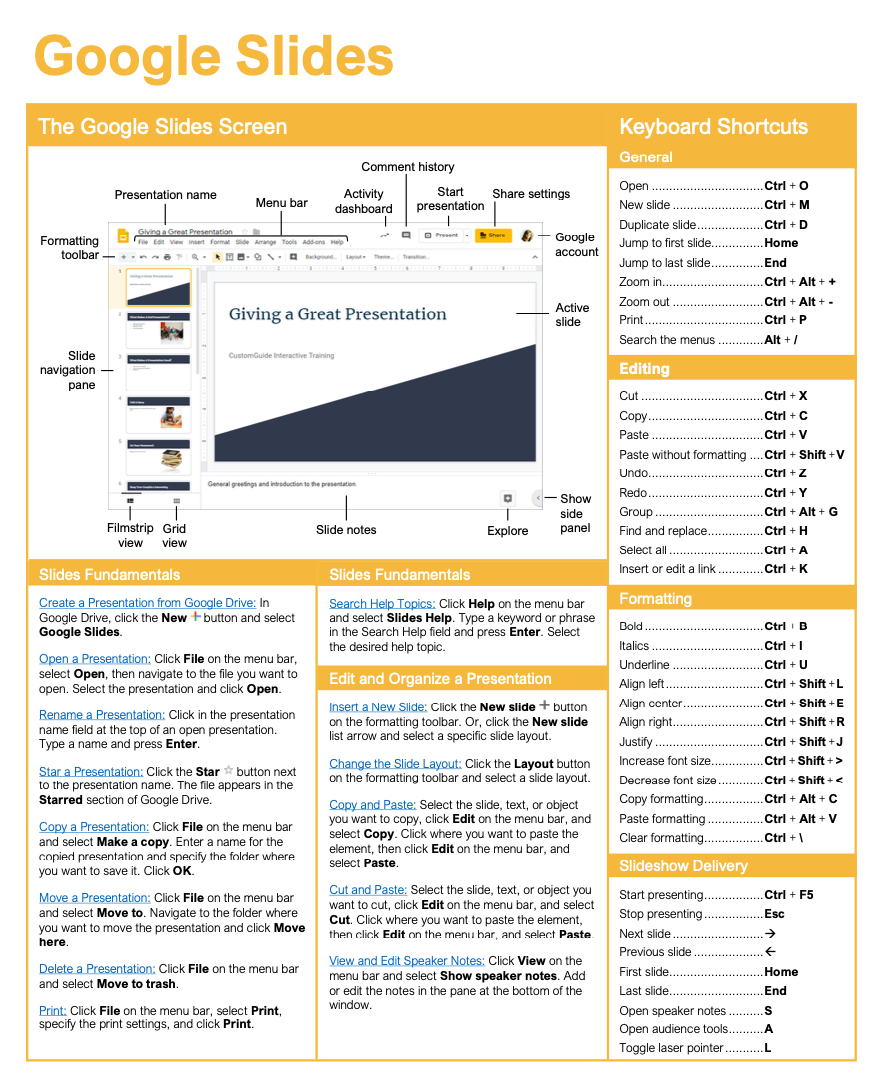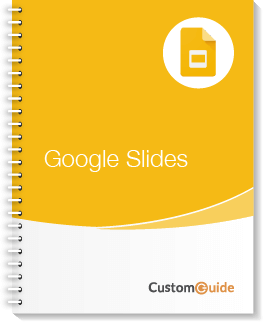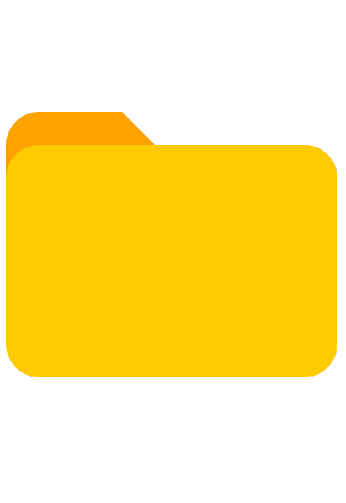- Courses
- Google Slides
4 hour Google Slides Course
Google Slides
-
Learn by Doing
-
LMS Ready
-
Earn Certificates

4.9 rating 1640 students
Try this Course with a Free Trial
Learn to:
- Create Professional Presentations
- Format Text and Images
- Apply Themes and Transitions
- Collaborate in Real-Time
Features:
- Learn by doing simulations
- Skill assessments
- Certificate
| Skill | Pre-assess | Lesson | Post-assess | Learning mode |
|---|
|
Google Slides Course Outline
|
Verified Learning |
|||
| Skill | Pre-assess | Lesson | Post-assess | Learning mode |
|---|---|---|---|---|
| Slides Fundamentals | ||||
|
Create Presentations
Design slides with Google Slides tools |
Not Started | Not Started | Not Started | |
|
Open a Presentation
Launch and view Google Slides files |
Not Started | Not Started | Not Started | |
|
File Management
Organize and control Google Drive files |
Not Started | Not Started | Not Started | |
|
Print Presentations
Print Google Slides with speaker notes |
Not Started | Not Started | Not Started | |
|
Get Help
Find support and tips for Google Slides |
Not Started | Not Started | Not Started | |
| Skill | Pre-assess | Lesson | Post-assess | Learning mode |
|---|---|---|---|---|
| Edit and Organize a Presentation | Account Required | |||
|
Add and Lay Out Slides
Edit, arrange, and delete Google Slides | ||||
|
Cut, Copy, and Paste
Duplicate and move slides in Google Slides | ||||
|
Undo and Redo
Fix mistakes quickly in Google Slides | ||||
|
Find and Replace
Find and replace text in your slides | ||||
|
Add Speaker Notes
Add speaker notes to Google Slides | ||||
|
Add Slide Numbers
Insert automatic numbering in Google Slides | ||||
|
Move and Skip Slides
Reorder or skip slides during a presentation | ||||
|
Duplicate and Copy Slides
Reuse or copy slides in Google Slides | ||||
|
Change Views
Change view modes in Google Slides | ||||
| Skill | Pre-assess | Lesson | Post-assess | Learning mode |
|---|---|---|---|---|
| Formatting and Themes | Account Required | |||
|
Format Text
Change font, color, and style in Google Slides | ||||
|
Borders and Shading
Add borders or shading to enhance slides | ||||
|
Format Lists
Create bullet or numbered lists in Google Slides | ||||
|
Insert Links
Add clickable links in Google Slides | ||||
|
Copy and Clear Formatting
Copy or clear text styles with one click | ||||
|
Use Themes
Apply Google Slides themes for consistency | ||||
| Skill | Pre-assess | Lesson | Post-assess | Learning mode |
|---|---|---|---|---|
| Graphics and Animations | Account Required | |||
|
Insert and Edit Shapes
Add and customize shapes for better visuals | ||||
|
Insert Images
Insert pictures to enhance your slides | ||||
|
Edit Images
Crop, adjust, and style your slide images | ||||
|
Arrange Objects
Arrange slide objects for perfect layout | ||||
|
Format Objects
Format objects with color and effects | ||||
|
Apply Slide Transitions
Add slide transitions in Google Slides | ||||
|
Add Animations to Objects
Add animations to text and images | ||||
| Skill | Pre-assess | Lesson | Post-assess | Learning mode |
|---|---|---|---|---|
| Insert Objects | Account Required | |||
|
Insert a Text Box
Add text boxes anywhere on your slide | ||||
|
Insert Charts
Visualize data with built-in charts | ||||
|
Insert Tables
Insert rows and columns in Google Slides | ||||
|
Insert Diagrams
Add flowcharts or visuals to Google Slides | ||||
|
Insert Word Art
Stylize headings with bold Word Art | ||||
|
Insert Videos
Embed videos directly into your slides | ||||
| Skill | Pre-assess | Lesson | Post-assess | Learning mode |
|---|---|---|---|---|
| Deliver a Presentation | Account Required | |||
|
Present a Slideshow
Run your slideshow with full control | ||||
|
Use Slideshow Tools
Highlight points with built-in tools | ||||
|
Use Presenter View
Manage presentations with Presenter View | ||||
| Skill | Pre-assess | Lesson | Post-assess | Learning mode |
|---|---|---|---|---|
| Share, Collaborate, and Convert | Account Required | |||
|
Download and Email Presentations
Download Google Slides or email copies | ||||
|
Share Presentations
Control access when sharing presentations | ||||
|
Collaborate
Collaborate on slides with your team | ||||
|
Work with Versions
View past versions of Google Slides | ||||
|
Add-Ons
Extend Google Slides with integrations | ||||
Get a Completion Certificate
Certificate of Verified Skills
Your Name
For verified skills in: Google Slides
Issued on January 7, 2026
Master Google Slides Skills
Unlock powerful skills to boost your productivity and career growth.
Start learning today — sign up for free!