As you work with Google Slides, at some point you will need to do some file management to keep your presentations organized.
Normally you manage your presentations in Google Slides, but you can also do some basic file management inside Slides.
- Click the file name near the top of the screen.
- Edit the presentation name.
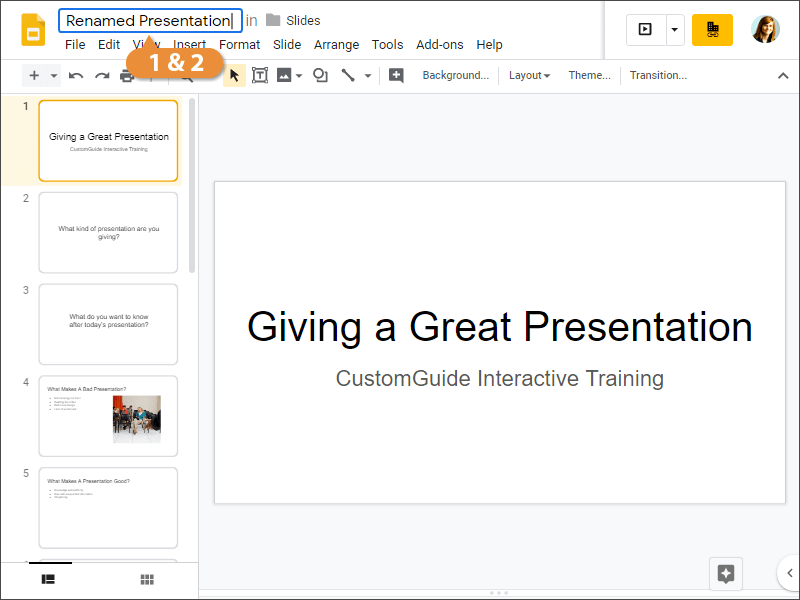
- Press Enter.
Even if you change a presentation's name, its URL stays the same, so anyone you might have shared the presentation with won't lose their access to it.
If you're working with a lot of presentations, you can mark some presentations as more important than others.
- Click the star icon next to the presentation name.
To remove any starred presentation, click the star again.