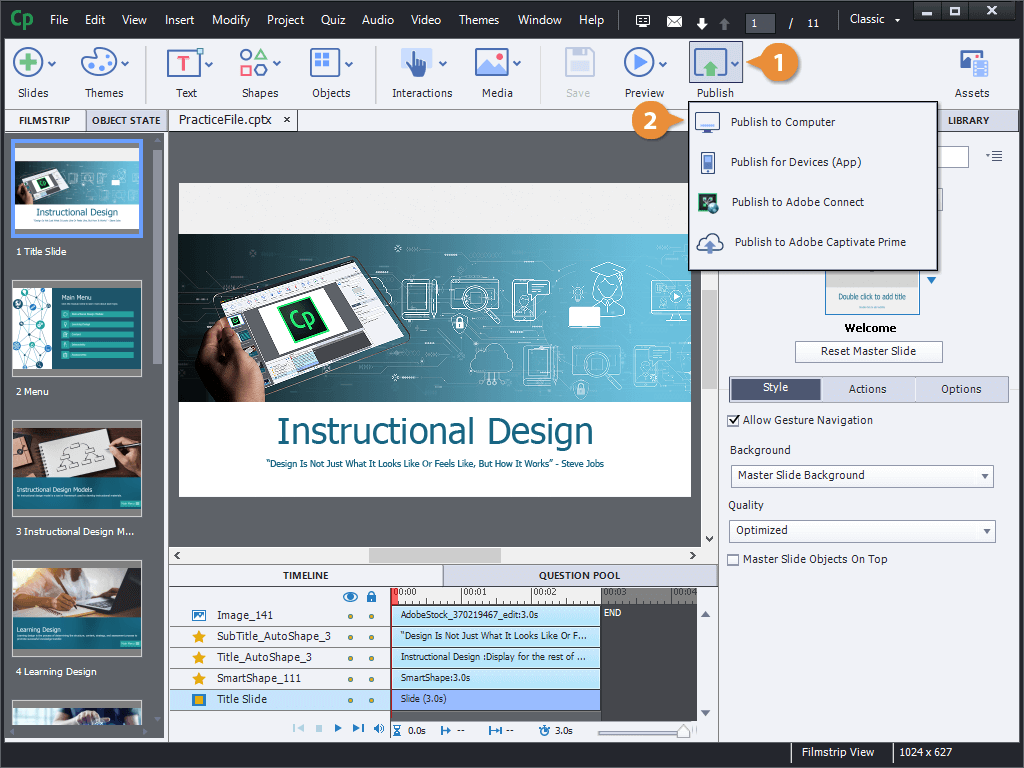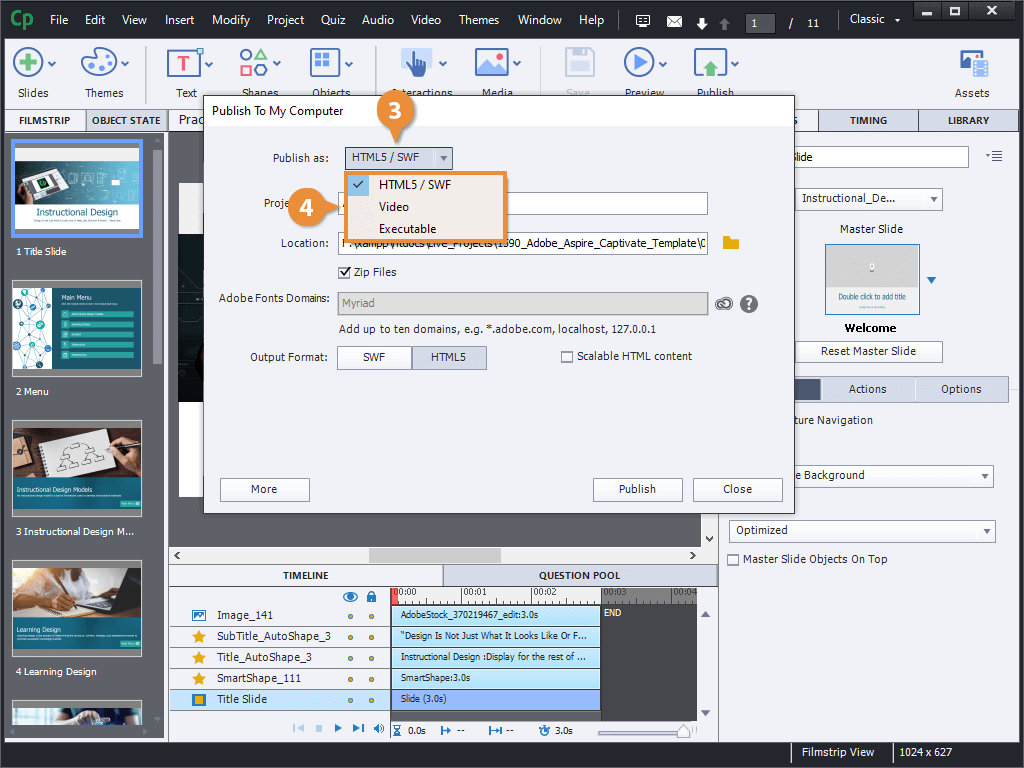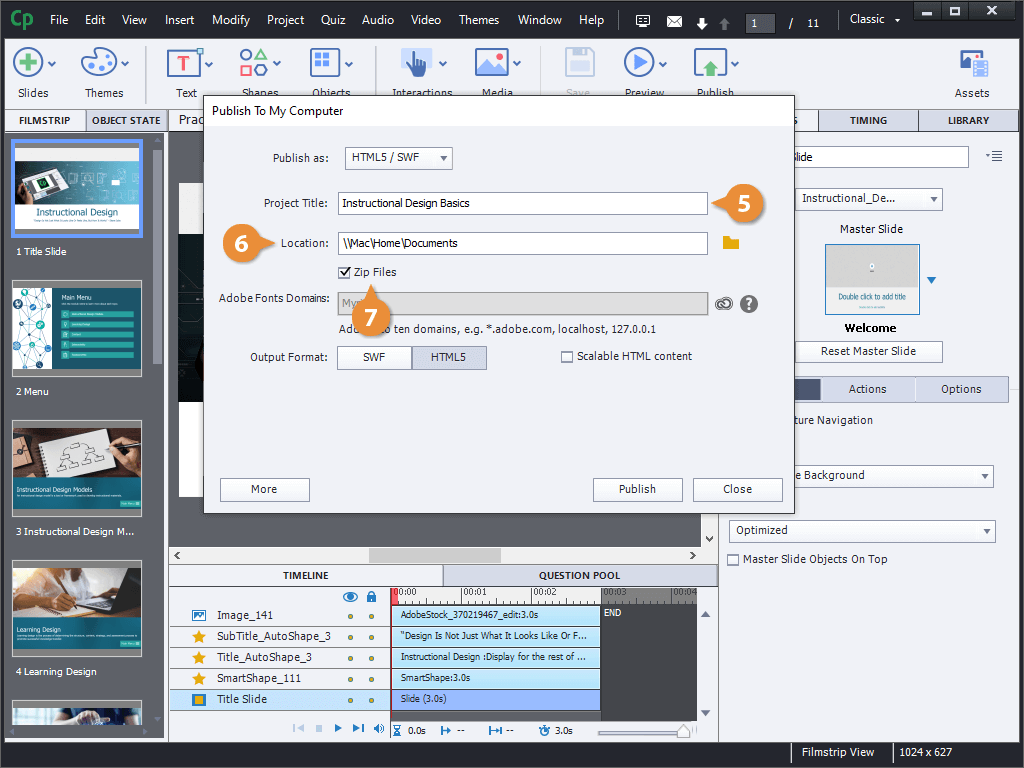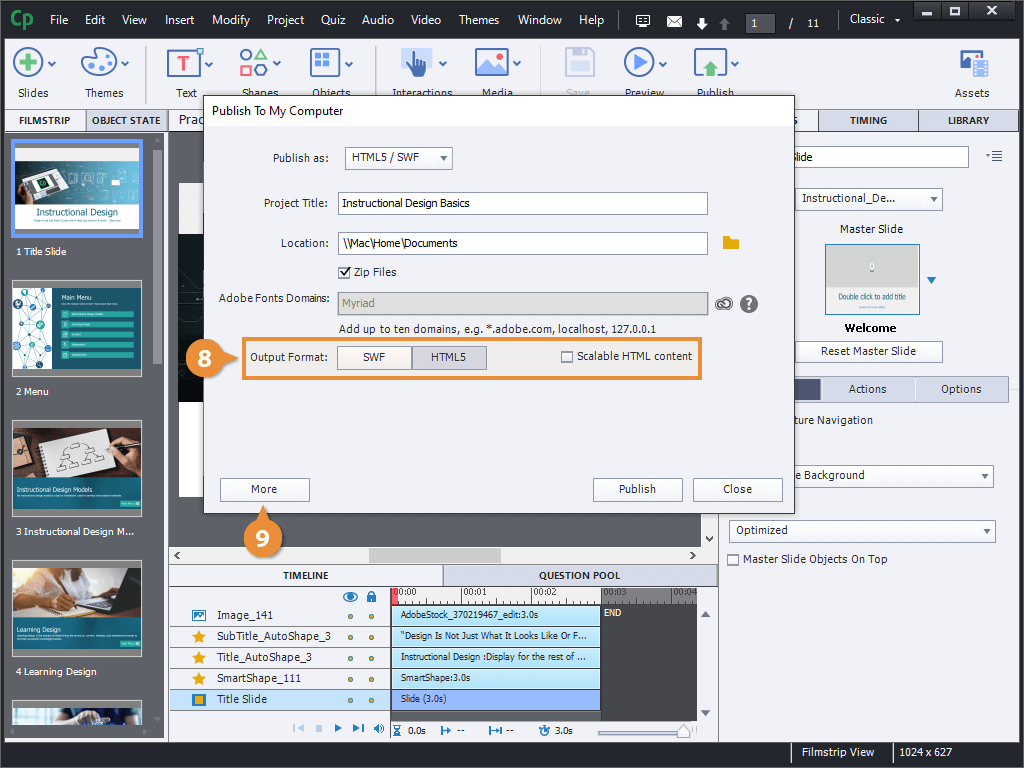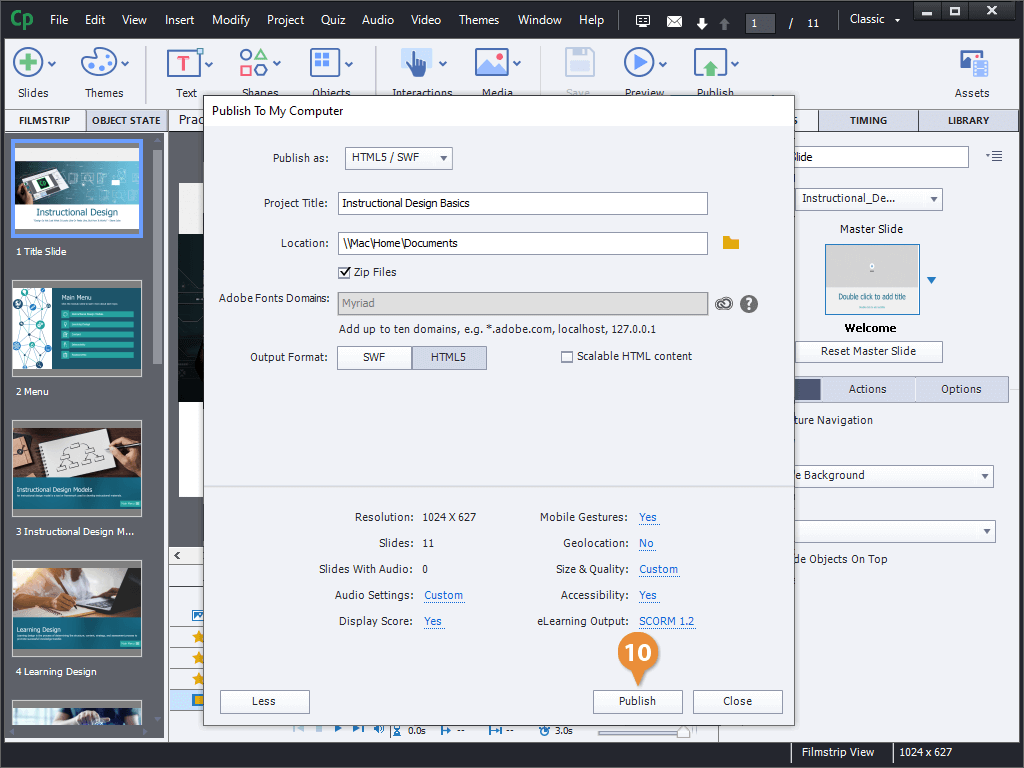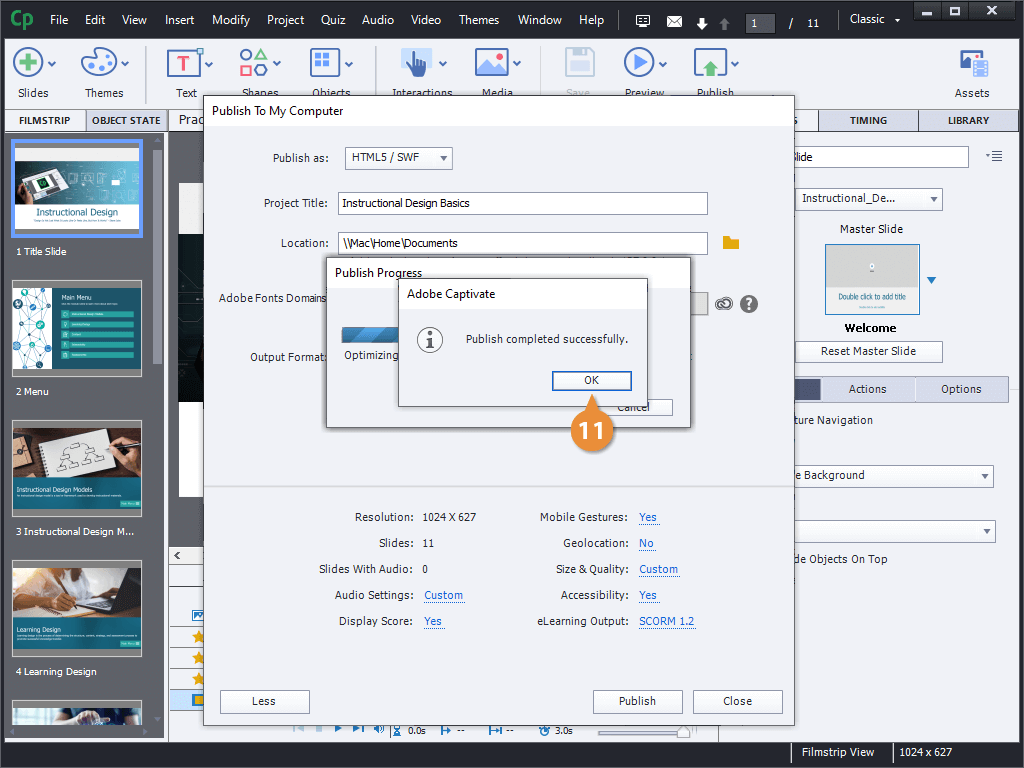Interactive Tutorial
How to Publish a Captivate Project
Export and publish your Captivate projects to web, LMS, or video formats easily
-
Learn by Doing
-
LMS Ready
-
Earn Certificates