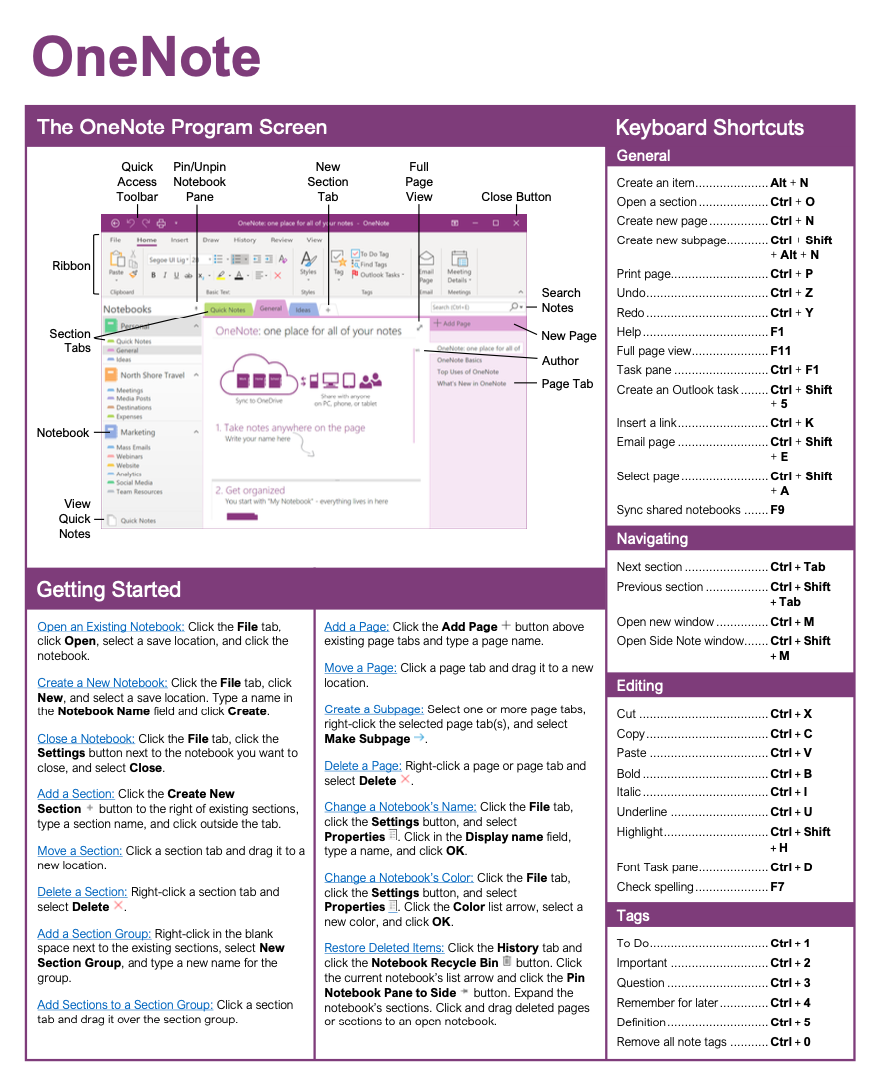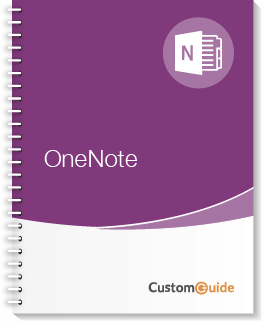- Courses
- OneNote
5 hour OneNote Course
OneNote
-
Learn by Doing
-
LMS Ready
-
Earn Certificates

4.9 rating 3588 students
Try this Course with a Free Trial
Learn to:
- Capture notes in a digital notebook
- Add links, images, and lists
- Organize, sync, and share notes
- Attach files and Outlook meeting information
Features:
- Learn by doing simulations
- Skill assessments
- Certificate
| Skill | Pre-assess | Lesson | Post-assess | Learning mode |
|---|
|
OneNote Course Outline
|
Verified Learning |
|||
| Skill | Pre-assess | Lesson | Post-assess | Learning mode |
|---|---|---|---|---|
| The Fundamentals | ||||
|
Understand the Screen
Learn how to use OneNote’s main interface |
Not Started | Not Started | Not Started | |
|
The Quick Access Toolbar
Customize tools in the OneNote toolbar |
Not Started | Not Started | Not Started | |
|
Change Views
Switch layouts easily in OneNote |
Not Started | Not Started | Not Started | |
|
Search Notes
Locate notes quickly with built-in search |
Not Started | Not Started | Not Started | |
|
Print
Print pages or sections from OneNote |
Not Started | Not Started | Not Started | |
|
Help
Find answers fast with OneNote help |
Not Started | Not Started | Not Started | |
| Skill | Pre-assess | Lesson | Post-assess | Learning mode |
|---|---|---|---|---|
| Notebook Basics | Account Required | |||
|
Open and Create
Create a new notebook in OneNote | ||||
|
Close, Exit, and Delete
Delete or close notebooks in OneNote | ||||
|
Sections
Organize notes with OneNote section tabs | ||||
|
Section Groups
Combine sections into OneNote section groups | ||||
|
Pages and Subpages
Create a OneNote subpage for nested notes | ||||
|
Notebook Properties
Update OneNote notebook properties and info | ||||
|
Recycle Bin
Restore notes from OneNote Recycle Bin | ||||
|
Notebook Backup
Backup OneNote notebooks and restore files | ||||
| Skill | Pre-assess | Lesson | Post-assess | Learning mode |
|---|---|---|---|---|
| Add Notebook Content | Account Required | |||
|
Type Notes
OneNote note taking for quick capture | ||||
|
Write Notes
Handwrite or type notes in OneNote | ||||
|
Write Equations
Solve and format OneNote math equations | ||||
|
Edit Written Notes
Clean up handwritten notes with lasso tools | ||||
|
Tag Notes
Tag notes for fast search in OneNote | ||||
|
Quick Notes
Capture ideas fast with OneNote sticky notes | ||||
|
Screen Clippings
Grab a OneNote screen clipping in seconds | ||||
|
Link Content
Create links to other OneNote pages | ||||
|
Insert Images
Insert images into OneNote pages | ||||
|
Record Content
Save OneNote audio record files | ||||
|
Tables
Create and format OneNote tables | ||||
| Skill | Pre-assess | Lesson | Post-assess | Learning mode |
|---|---|---|---|---|
| Format Notebooks | Account Required | |||
|
Format Text
Style OneNote text with bold italics color | ||||
|
Format the Background
Change OneNote page background color | ||||
|
Styles
Apply styles for clean OneNote formatting | ||||
|
Lists
Create and format bulleted lists in OneNote | ||||
|
Time Stamp Notes
Insert time stamps to track note updates | ||||
|
Paper Size and Margins
Set paper size and margins in OneNote | ||||
|
Spell Check
Run OneNote spell check to fix typos | ||||
| Skill | Pre-assess | Lesson | Post-assess | Learning mode |
|---|---|---|---|---|
| Templates | Account Required | |||
|
Use an Existing Template
Use an existing OneNote page template | ||||
|
Custom Templates
Create and save custom OneNote templates | ||||
|
Set a Default Template
Make OneNote use your template by default | ||||
| Skill | Pre-assess | Lesson | Post-assess | Learning mode |
|---|---|---|---|---|
| Using OneNote with Office | Account Required | |||
|
Send Notebook Content
Send notebook content by email or link | ||||
|
Add Files
Attach files to OneNote pages | ||||
|
Embed a Spreadsheet
Embed Excel spreadsheet in OneNote | ||||
|
Convert a Table to a Spreadsheet
Convert OneNote table to Excel sheet | ||||
|
Add Outlook Meeting Details
Send Outlook meeting info into OneNote | ||||
|
Send Notes with Outlook
Email notes to OneNote from Outlook | ||||
|
Outlook Tasks
Set OneNote reminders with Outlook tasks | ||||
| Skill | Pre-assess | Lesson | Post-assess | Learning mode |
|---|---|---|---|---|
| Share and Collaborate | Account Required | |||
|
Export Notebooks
export onenote notebook as PDF or package | ||||
|
Create Shared Notebooks
Share a OneNote notebook with your team | ||||
|
Share Content
Share OneNote content via link or email | ||||
|
Sync Changes
Sync OneNote notebooks across devices | ||||
|
Review Changes
Track edits with OneNote page history | ||||
|
Stop Sharing
Turn off sharing for a OneNote notebook | ||||
|
Password Protection
Password protect OneNote sections and pages | ||||
|
Versions
View and restore OneNote page versions | ||||
Get a Completion Certificate
Certificate of Verified Skills
Your Name
For verified skills in: OneNote
Issued on February 4, 2026
Master OneNote Skills
Unlock powerful skills to boost your productivity and career growth.
Start learning today — sign up for free!
Post-Assessment
Verify you’ve mastered this
Simulation: Correct answer.
Answer:
Pre-Assessment
See if you already know this
: .