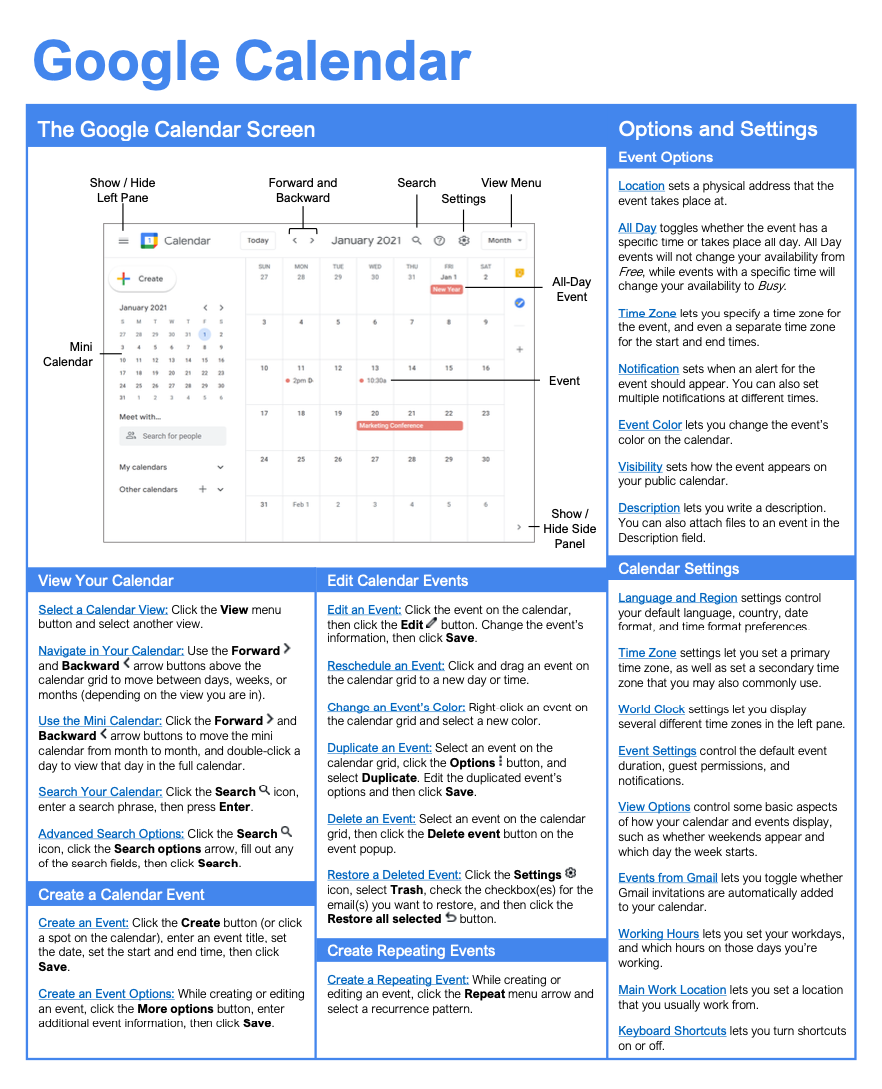- Courses
- Google Calendar
3 hour Google Calendar Course
Google Calendar
-
Learn by Doing
-
LMS Ready
-
Earn Certificates

4.9 rating 2560 students
Try this Course with a Free Trial
Learn to:
- Navigate Calendar Interface
- Schedule and Manage Events
- Set Reminders and Tasks
- Share and Collaborate Calendars
Features:
- Learn by doing simulations
- Skill assessments
- Certificate
| Skill | Pre-assess | Lesson | Post-assess | Learning mode |
|---|
|
Google Calendar Course Outline
|
Verified Learning |
|||
| Skill | Pre-assess | Lesson | Post-assess | Learning mode |
|---|---|---|---|---|
| Calendar Fundamentals | ||||
|
View Your Calendar
View upcoming events and schedules |
Not Started | Not Started | Not Started | |
|
Add an Event
Add meetings or reminders in Google Calendar |
Not Started | Not Started | Not Started | |
|
Edit Events
Modify your event details in Google Calendar |
Not Started | Not Started | Not Started | |
|
Repeating Events
Set recurring meetings and reminders |
Not Started | Not Started | Not Started | |
|
Search the Calendar
Locate any event or meetings in Google Calendar |
Not Started | Not Started | Not Started | |
|
Duplicate and Delete Events
Copy or remove events in Google Calendar |
Not Started | Not Started | Not Started | |
|
Print Your Calendar
Print your Google Calendar schedule |
Not Started | Not Started | Not Started | |
|
Modify Your Calendar Settings
Personalize your Google Calendar setup |
Not Started | Not Started | Not Started | |
| Skill | Pre-assess | Lesson | Post-assess | Learning mode |
|---|---|---|---|---|
| Schedule Meetings | Account Required | |||
|
Schedule Meetings
Plan and book meetings in Google Calendar | ||||
|
Publish Events
Share events publicly from Google Calendar | ||||
|
Change Meeting Owners
Assign a new owner in Google Calendar | ||||
|
Respond To and Track Meetings
Manage meeting invites and responses | ||||
|
Add Out-of-Office Dates
Block time off automatically in Google Calendar | ||||
| Skill | Pre-assess | Lesson | Post-assess | Learning mode |
|---|---|---|---|---|
| Work with Reminders, Notes, and Tasks | Account Required | |||
|
View and Hide Reminders
Control which reminders appear in view | ||||
|
Create Reminders
Set up quick reminders in Google Calendar | ||||
|
Edit and Delete Reminders
Keep your reminder list clean and current | ||||
|
Create Notes and Lists
Organize tasks with Google Keep | ||||
|
Create Tasks
Schedule and manage personal to-dos | ||||
|
Work with Task Lists
Create and organize tasks in Google Calendar | ||||
|
Install Add-Ons
Enhance Google Calendar with add-ons | ||||
| Skill | Pre-assess | Lesson | Post-assess | Learning mode |
|---|---|---|---|---|
| Shared Calendars | Account Required | |||
|
Create and Remove Calendars
Add or delete Google calendars easily | ||||
|
Share Your Calendar
Share schedules with others in Calendar | ||||
|
View Shared Calendars
Access shared calendars in Google Calendar | ||||
|
Import Events and Export Calendars
Import or back up your calendar data | ||||
Get a Completion Certificate
Certificate of Verified Skills
Your Name
For verified skills in: Google Calendar
Issued on December 07, 2025
Master Google Calendar Skills
Unlock powerful skills to boost your productivity and career growth.
Start learning today — sign up for free!