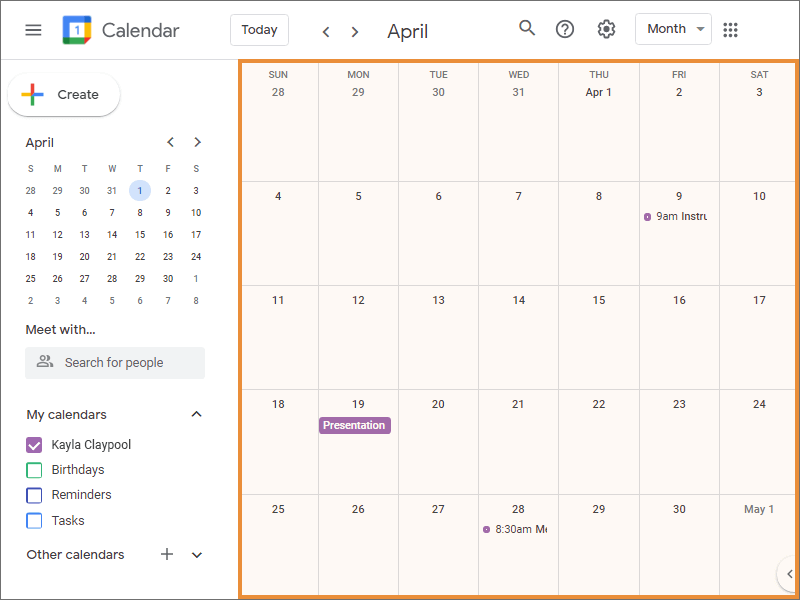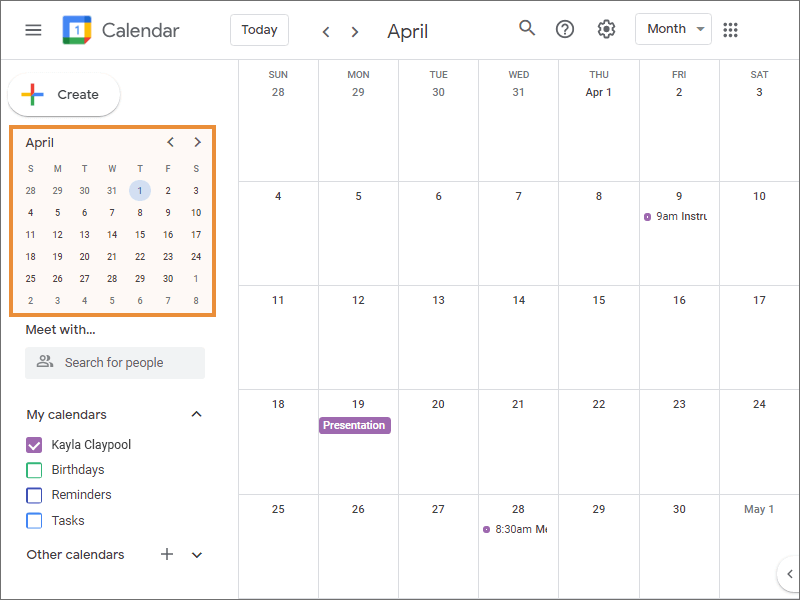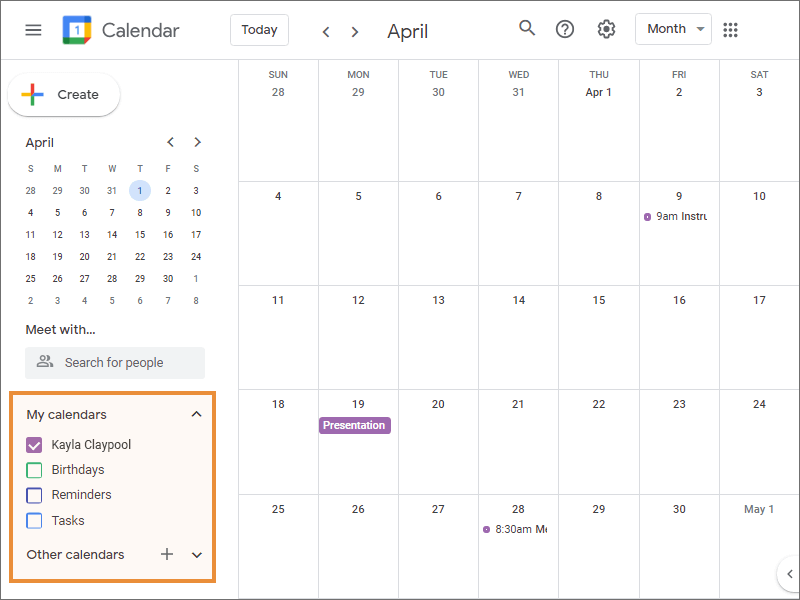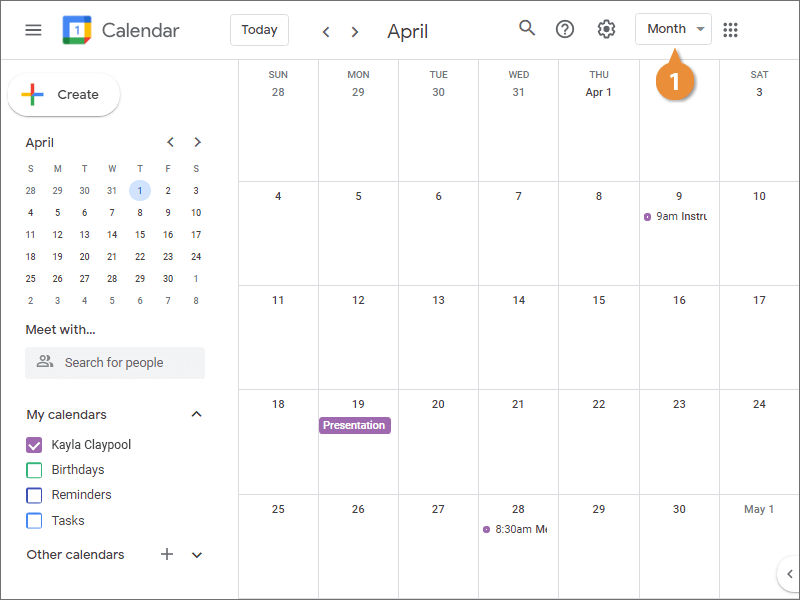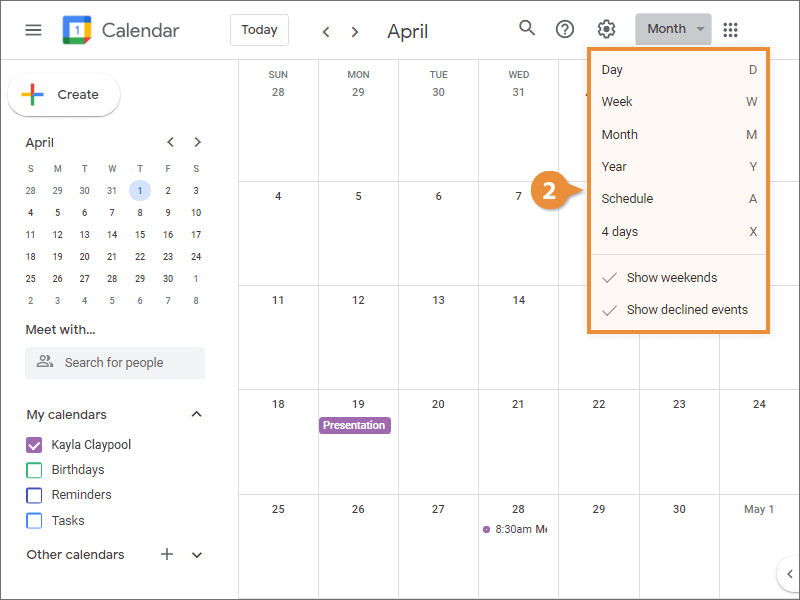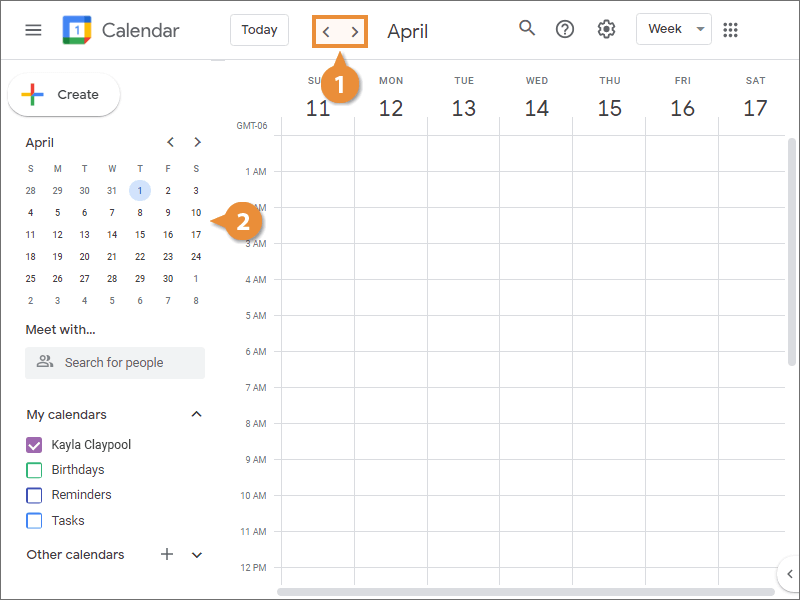The main focus of the Calendar screen is the calendar grid, which displays all of the days in the selected month or week, with events on those days displayed as well.
The mini-calendar appears in the upper left, which will display the selected month as a thumbnail.
Below the mini-calendar, you'll see a list of all of your calendars, as well as any other calendars you're subscribed to. You can toggle which calendars will display events on the calendar grid by checking their checkboxes.
- Click the View menu button.
- Select a view.
- Click the Forward or Backward arrows.
- Click a date in the mini-calendar.
- Click the Today button.
You return to the current day in the calendar.