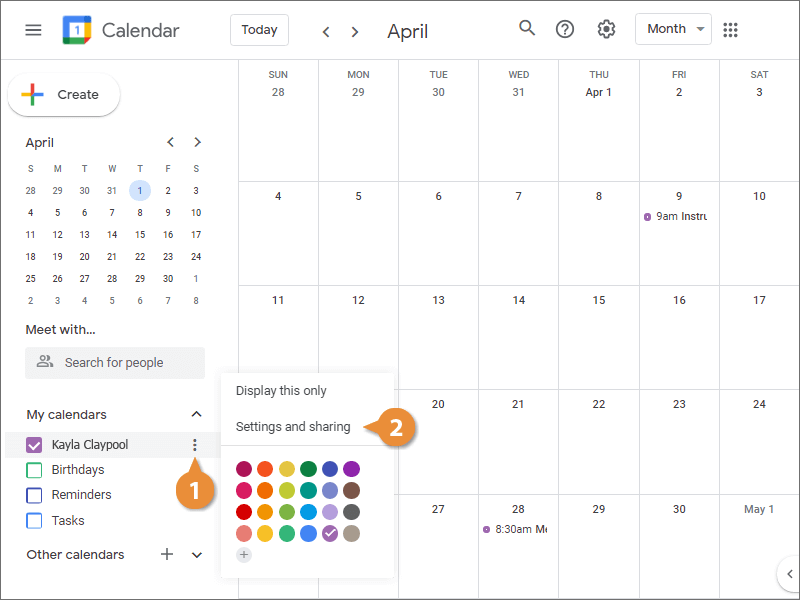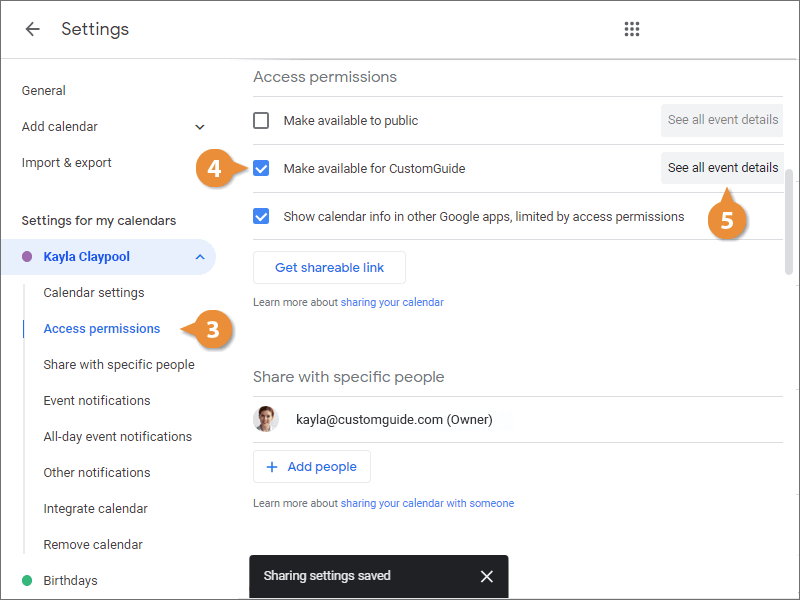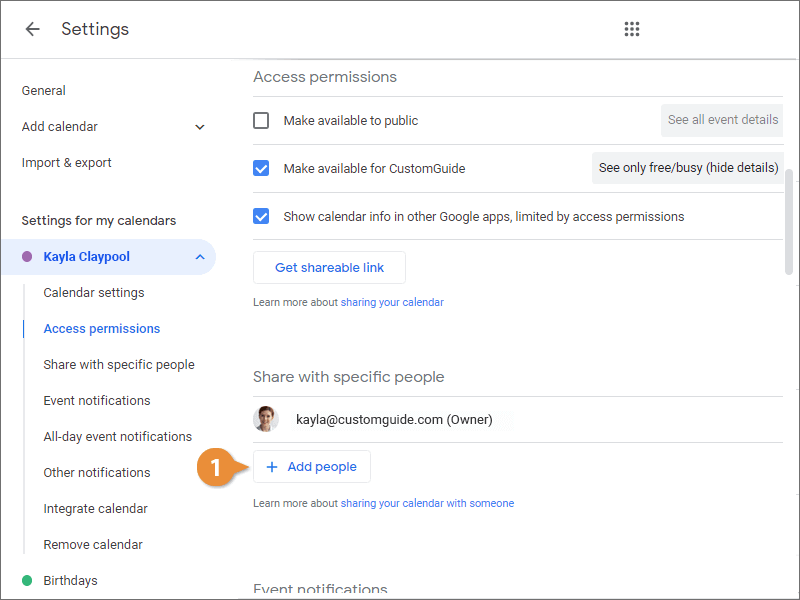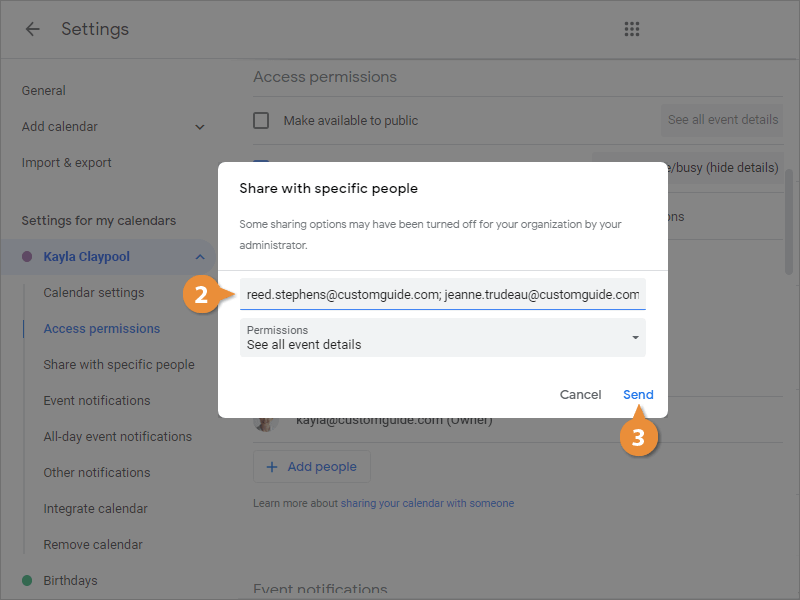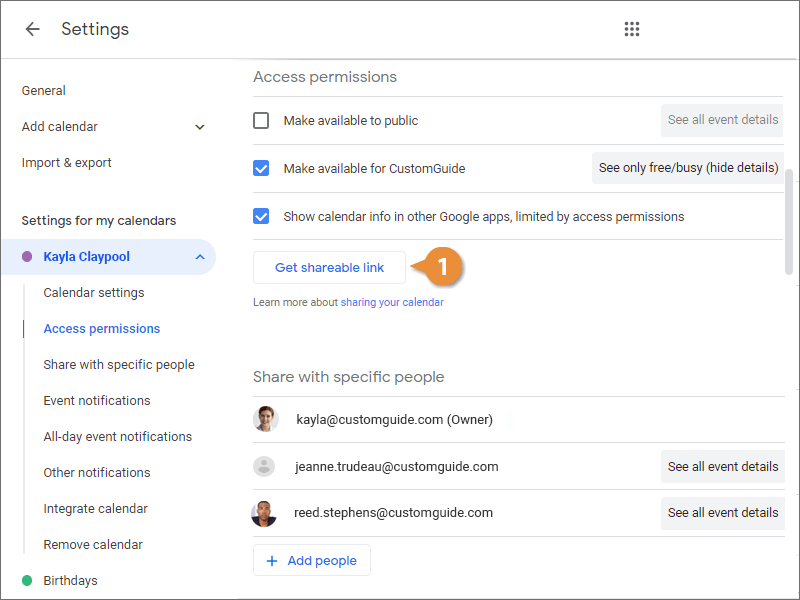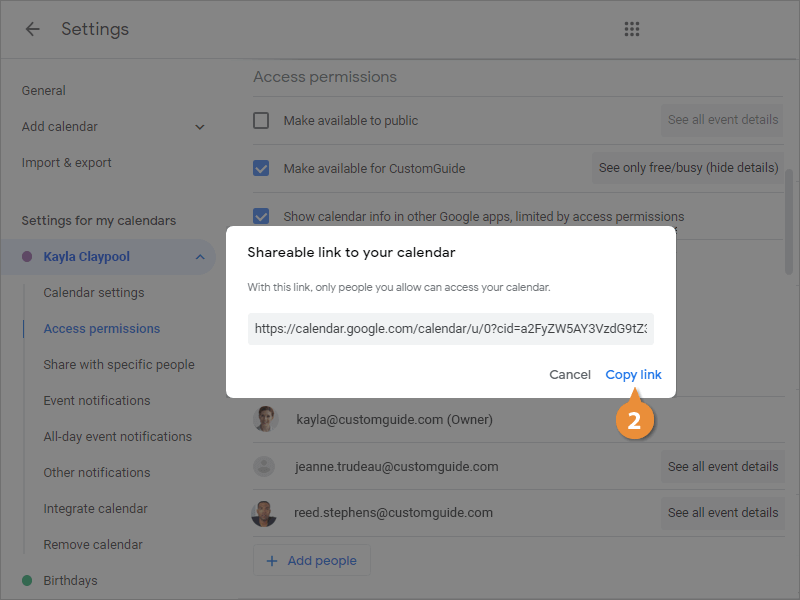Interactive Tutorial
How to Share Google Calendar
Easily Share Your Google Calendar with Others to Coordinate Meetings and Events Seamlessly
-
Learn by Doing
-
LMS Ready
-
Earn Certificates