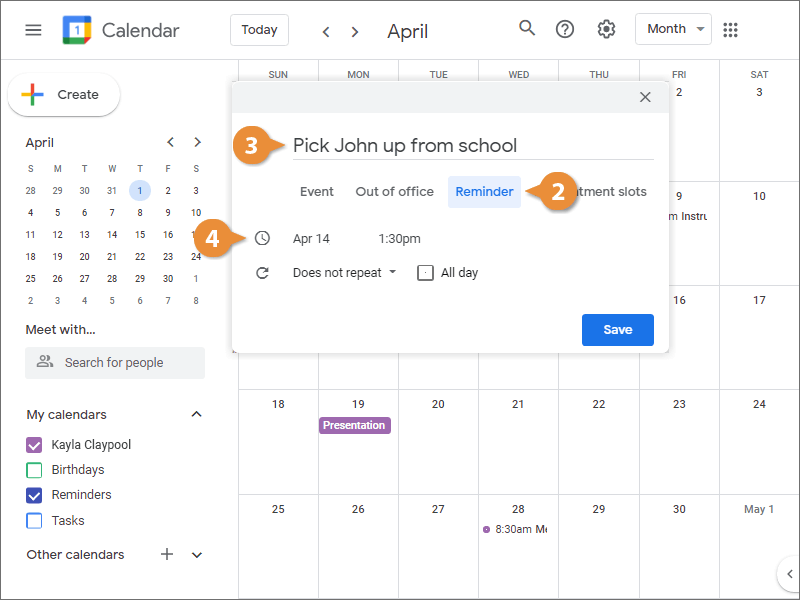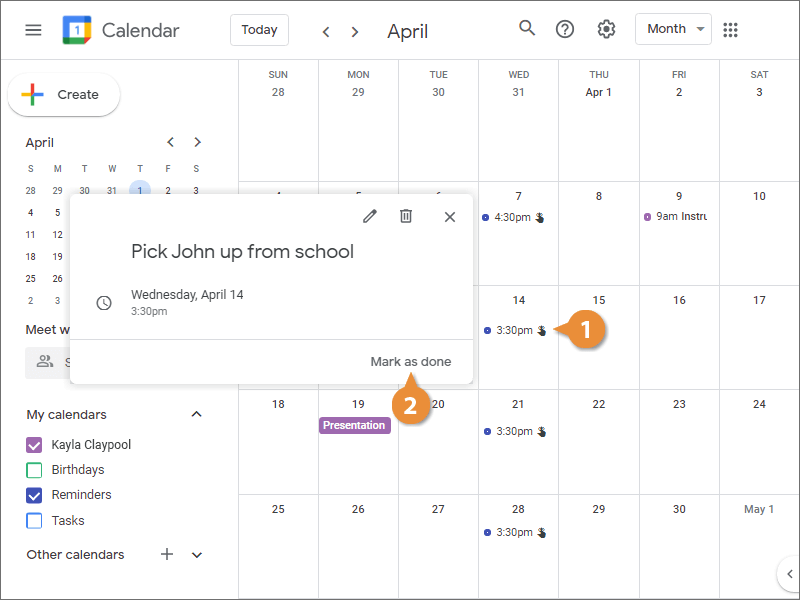Interactive Tutorial
How to Create a Reminder in Google Calendar
Learn How to Create Reminders in Google Calendar to Stay on Top of Tasks and Important Deadlines
-
Learn by Doing
-
LMS Ready
-
Earn Certificates