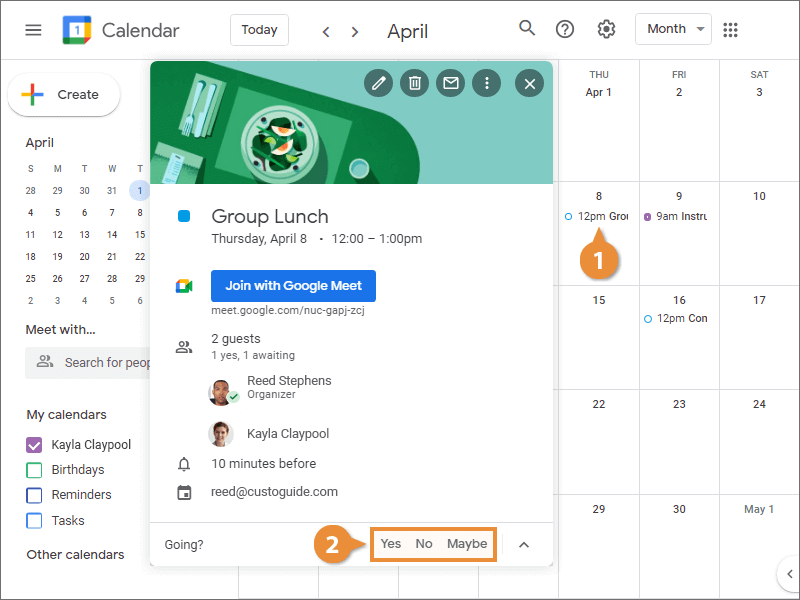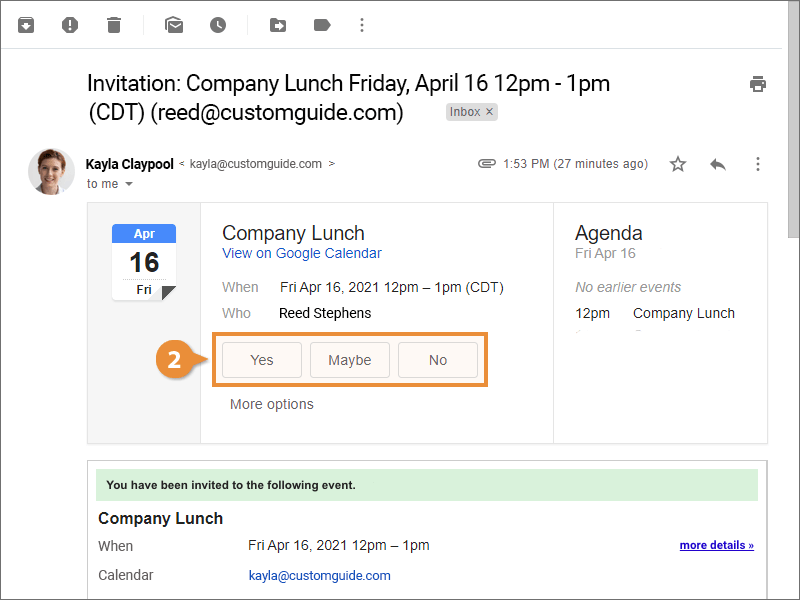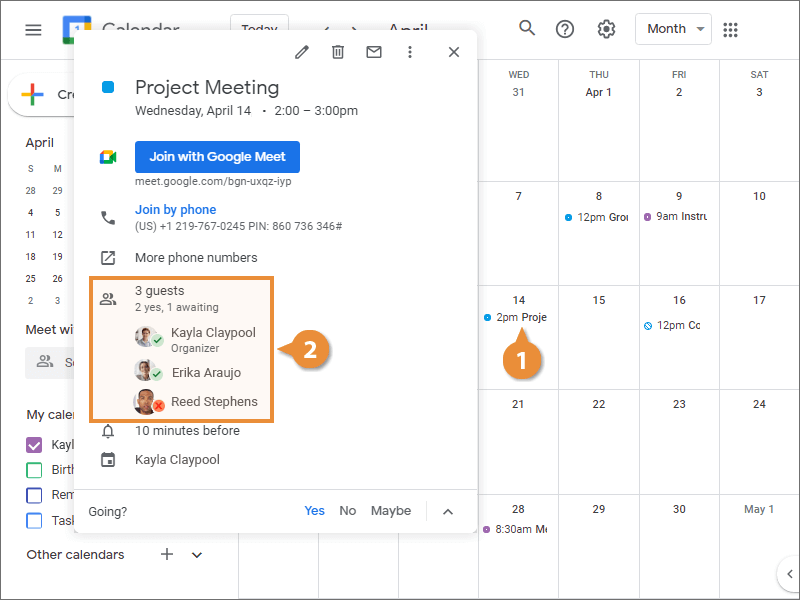Interactive Tutorial
Respond To and Track Meetings
Learn How to Respond to and Track Meetings in Google Calendar to Manage Invitations and Attendance
-
Learn by Doing
-
LMS Ready
-
Earn Certificates