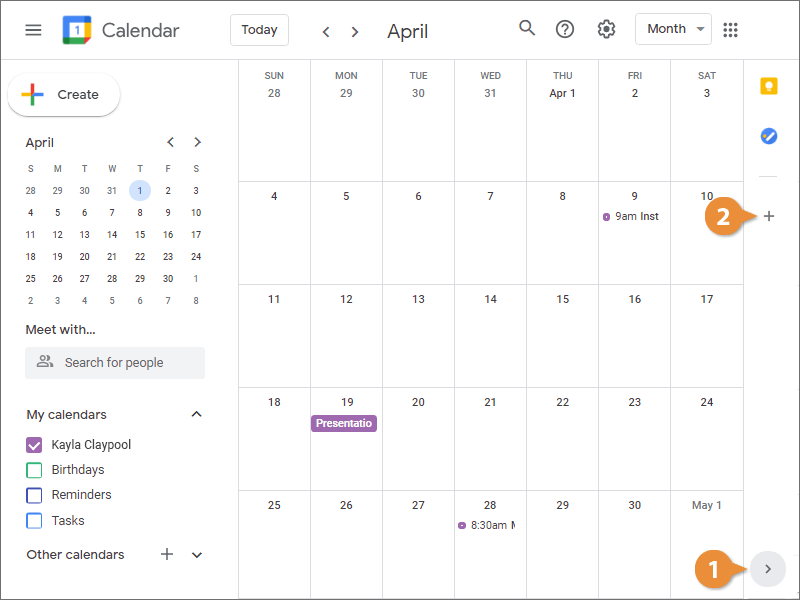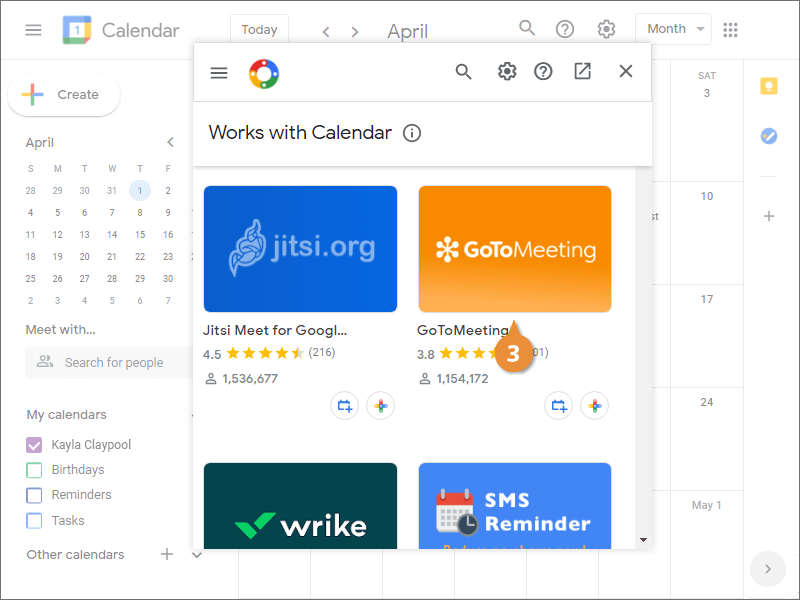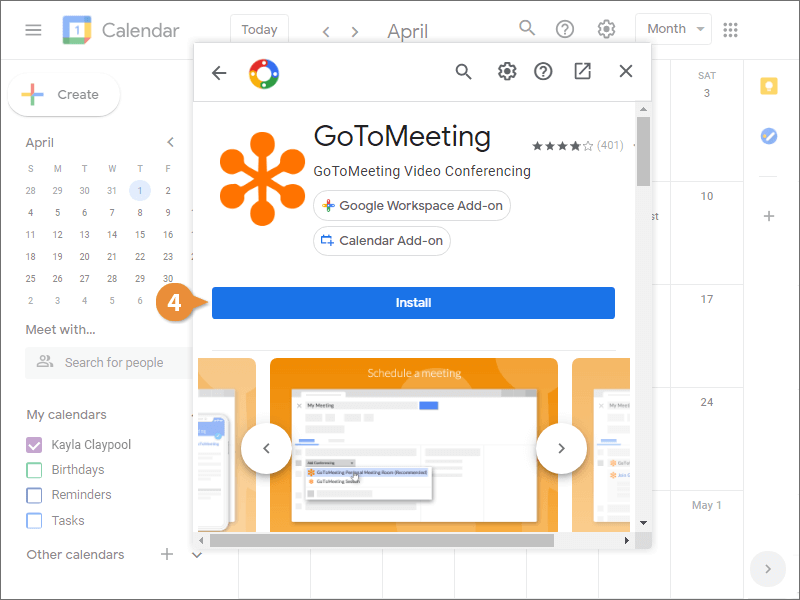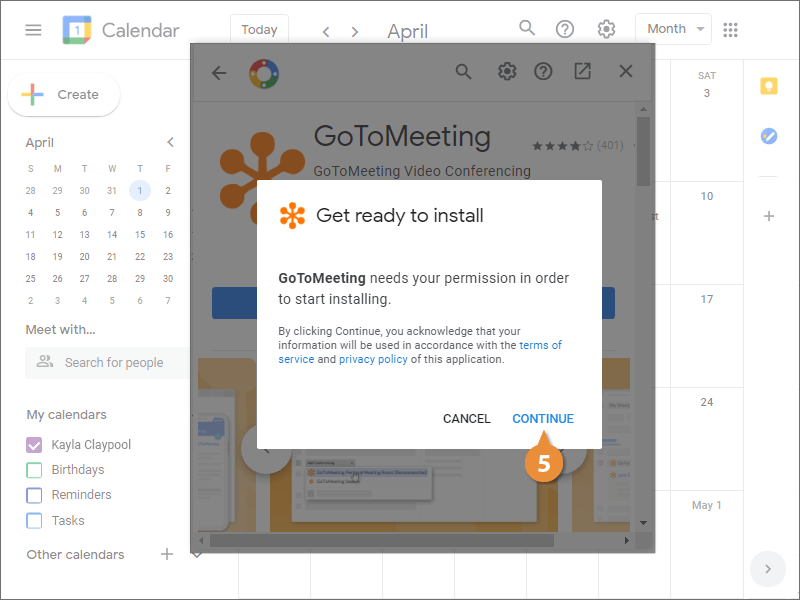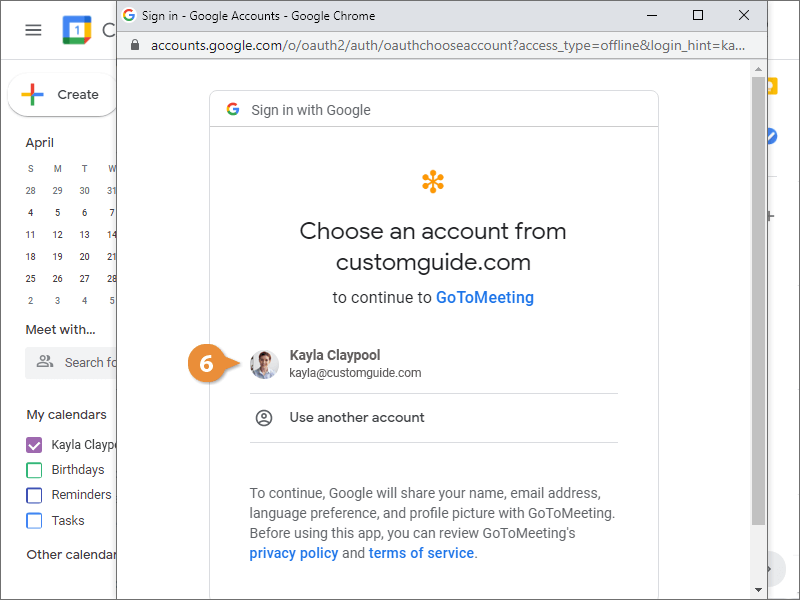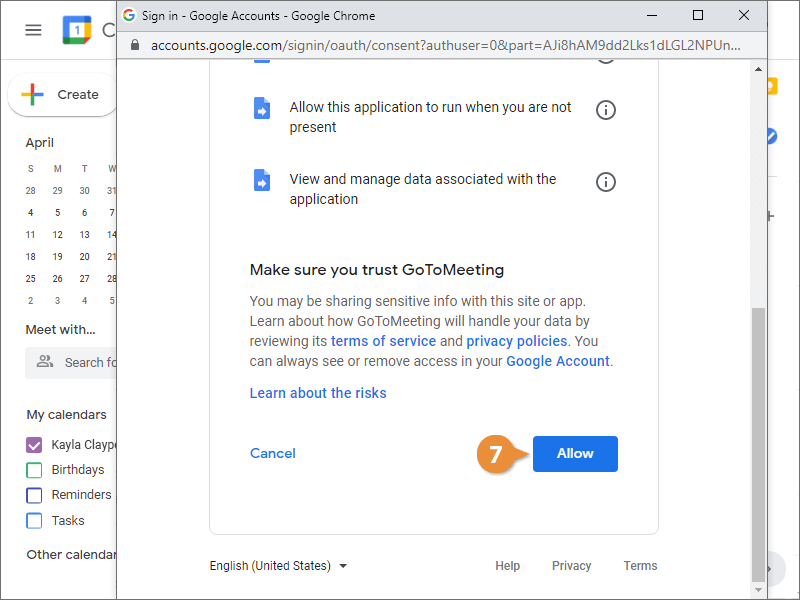Interactive Tutorial
Google Calendar Add Ons
Enhance Productivity with Google Calendar Add-Ons to Integrate Tools and Automate Scheduling Tasks
-
Learn by Doing
-
LMS Ready
-
Earn Certificates