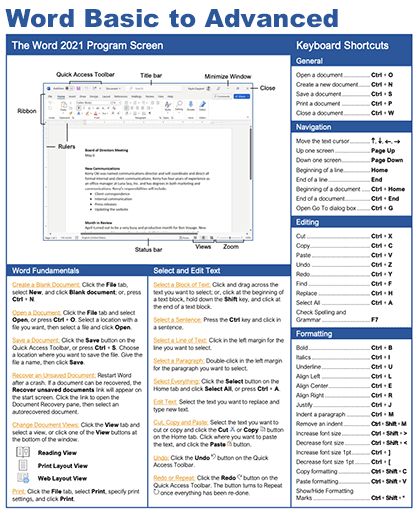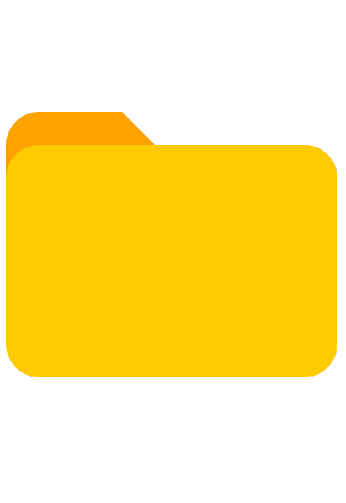- Courses
- Word Basic to Advanced
11 hour Word Course
Word Basic to Advanced
-
Learn by Doing
-
LMS Ready
-
Earn Certificates

4.9 rating 58 students
Try this Course with a Free Trial
| Skill | Pre-assess | Lesson | Post-assess | Learning mode |
|---|
|
Word Basic to Advanced Course Outline
|
Verified Learning |
|||
| Skill | Pre-assess | Lesson | Post-assess | Learning mode |
|---|---|---|---|---|
| Word Fundamentals | ||||
|
Understand the Screen
Get familiar with the Word workspace |
Not Started | Not Started | Not Started | |
|
Create New Documents
Start a new Word document from scratch |
Not Started | Not Started | Not Started | |
|
Open a File
Open Word documents quickly and easily |
Not Started | Not Started | Not Started | |
|
Save a File
Save your Word document properly |
Not Started | Not Started | Not Started | |
|
AutoRecover
Recover unsaved Word documents easily |
Not Started | Not Started | Not Started | |
|
Navigate a Document
Move pages or jump through Word documents |
Not Started | Not Started | Not Started | |
|
View Documents
Show or hide formatting marks in Word |
Not Started | Not Started | Not Started | |
|
Print
Preview and print your Word documents fast |
Not Started | Not Started | Not Started | |
|
Share a Document
Collaborate and share Word documents online |
Not Started | Not Started | Not Started | |
|
The Quick Access Toolbar
Customize shortcuts for your favorite Word tools |
Not Started | Not Started | Not Started | |
|
Help
Find answers and tips using Word Help tools |
Not Started | Not Started | Not Started | |
|
Document Properties
Add or update file details in Word |
Not Started | Not Started | Not Started | |
|
Check Accessibility and Compatibility
Review documents for clarity and access |
Not Started | Not Started | Not Started | |
|
Close and Exit
Save work and safely close Word documents |
Not Started | Not Started | Not Started | |
| Skill | Pre-assess | Lesson | Post-assess | Learning mode |
|---|---|---|---|---|
| Work With and Edit Text | Account Required | |||
|
Select and Edit Text
Highlight and modify text within Word | ||||
|
Cut, Copy, and Paste
Move or duplicate text easily in Word | ||||
|
Undo, Redo, and Repeat
Fix or repeat your last actions in Word | ||||
|
Check Spelling and Grammar
Correct spelling and grammar errors in Word | ||||
|
Word Count and Thesaurus
View word count and explore synonyms | ||||
|
Find and Replace Text
Update Word text with search options | ||||
|
Insert Symbols
Add special characters to Word documents | ||||
|
Insert Text from Another File
Combine Word documents to save time | ||||
|
Use AutoCorrect
Fix common Word typos automatically | ||||
| Skill | Pre-assess | Lesson | Post-assess | Learning mode |
|---|---|---|---|---|
| Format Text and Paragraphs | Account Required | |||
|
Format Fonts
Style Word text for a polished look | ||||
|
Create Lists
Organize Word text with bullets or numbers | ||||
|
Paragraph Alignment
Align Word text neatly for clearer pages | ||||
|
Borders and Shading
Enhance Word pages with borders and fill | ||||
|
Line and Paragraph Spacing
Improve Word readability with space options | ||||
|
Copy Formatting
Apply Word styles quickly with Format Painter | ||||
|
Indent Paragraphs
Create Word hanging indents for clean lists | ||||
|
Tab Stops
Align Word text neatly with custom tabs | ||||
|
Find and Replace Formatting
Fix Word formatting fast with search tools | ||||
| Skill | Pre-assess | Lesson | Post-assess | Learning mode |
|---|---|---|---|---|
| Format the Page | Account Required | |||
|
Adjust Margins
Set Word page spacing for cleaner layout | ||||
|
Paper Size and Orientation
Adjust Word page layout for better printing | ||||
|
Headers and Footers
Add Word titles or notes to each page | ||||
|
Page Numbers
Add Word page numbers for organized docs | ||||
|
Columns
Format Word text into easy-to-read columns | ||||
|
Page Breaks
Organize Word pages for better layout | ||||
|
Page Background Elements
Change page color and style in Word | ||||
| Skill | Pre-assess | Lesson | Post-assess | Learning mode |
|---|---|---|---|---|
| Tables | Account Required | |||
|
Create Tables
Build organized tables for your Word data | ||||
|
Convert Tables
Change tables to plain text or vice versa | ||||
|
Resize Rows and Columns
Adjust table row height and column width | ||||
|
Table Styles and Alignment
Change table design and alignment in Word | ||||
|
Table Borders and Shading
Format table borders and colors in Word | ||||
|
Position a Table
Move and align tables easily in Word | ||||
|
Merge and Split Cells
Combine or divide table cells in Word | ||||
|
Sort a Table
Organize table data alphabetically in Word | ||||
|
Row Headers and Page Breaks
Keep table titles consistent through pages | ||||
| Skill | Pre-assess | Lesson | Post-assess | Learning mode |
|---|---|---|---|---|
| Graphics | Account Required | |||
|
Pictures
Insert and adjust images within Word documents | ||||
|
Screenshots and Remove Background
Capture or clean up images easily in Word | ||||
|
Text Boxes
Add movable text areas anywhere in Word | ||||
|
Shapes
Insert lines and basic shapes easily in Word | ||||
|
Icons
Add visual symbols to enhance Word content | ||||
|
Drawings
Use drawing tools to add visuals in Word | ||||
|
Add Descriptive Text
Add alt text to images for accessibility | ||||
|
WordArt
Add decorative text effects in Word | ||||
|
Charts
Create and customize graphs easily in Word | ||||
|
SmartArt
Create visual diagrams to show ideas in Word | ||||
|
Modify Objects
Adjust picture size and angle in Word | ||||
|
Position and Text Wrap
Move and wrap pictures perfectly in Word | ||||
|
Layer Objects
Position images above or behind in Word | ||||
|
Flip and Rotate Objects
Change how shapes and images face in Word | ||||
|
Distribute and Align
Center and align pictures neatly in Word | ||||
|
Group Objects
Combine shapes and images easily in Word | ||||
| Skill | Pre-assess | Lesson | Post-assess | Learning mode |
|---|---|---|---|---|
| Styles, Themes, and Templates | Account Required | |||
|
Apply and Modify Styles
Format text quickly with Word styles | ||||
|
Themes
Change your document’s overall look in Word | ||||
|
Templates
Design reusable document layouts in Word | ||||
|
Custom Themes and Style Sets
Save custom colors and styles in Word | ||||
| Skill | Pre-assess | Lesson | Post-assess | Learning mode |
|---|---|---|---|---|
| Long Documents | Account Required | |||
|
Outlines
Organize document ideas easily in Word | ||||
|
Navigate Long Documents
Move through long Word files with ease | ||||
|
Bookmarks
Mark and return to key places in Word | ||||
|
Pagination and Hyphenation Options
Control text breaks and hyphens in Word | ||||
|
Sections
Divide a Word document into separate parts | ||||
|
Cross References
Link related sections within Word documents | ||||
|
Links
Add clickable hyperlinks in Word | ||||
|
Table and Figure Captions
Label tables and images clearly in Word | ||||
|
Footnotes and Endnotes
Add notes or references in Word pages | ||||
|
Citations
Add sources and references in Word | ||||
|
Table of Contents
Generate a list of headings in Word | ||||
|
Index
Build an index of topics in Word | ||||
| Skill | Pre-assess | Lesson | Post-assess | Learning mode |
|---|---|---|---|---|
| Collaborate with Word | Account Required | |||
|
Co-Author Documents
Collaborate on shared Word files | ||||
|
Highlight and Comment
Add notes or feedback in Word documents | ||||
|
Track and Review Revisions
Track edits and comments in Word | ||||
|
Compare Documents
Track Word document changes side by side | ||||
|
Line Numbers
Number Word lines for easier reference | ||||
|
Protect Documents
Add passwords to Word files for security | ||||
|
Inspect a Document
Remove hidden Word data before sharing | ||||
|
Forms
Build fillable documents easily in Word | ||||
| Skill | Pre-assess | Lesson | Post-assess | Learning mode |
|---|---|---|---|---|
| Advanced Documents | Account Required | |||
|
Customize Word
Adjust Word settings in Options menu | ||||
|
Create and Use Building Blocks
Add reusable content blocks in Word | ||||
|
Create and Use Simple Macros
Automate tasks easily in Word | ||||
|
Copy Styles and Macros Between Templates
Import styles to customize Word templates | ||||
|
Advanced Find and Replace
Make Word searches more precise | ||||
|
Fields
Insert dates that update automatically | ||||
| Skill | Pre-assess | Lesson | Post-assess | Learning mode |
|---|---|---|---|---|
| Mailing Documents | Account Required | |||
|
Mail Merge
Create personalized letters quickly in Word | ||||
|
Print Labels
Design and print Word labels for mailings | ||||
|
Print Envelopes
Create and print Word envelopes with ease | ||||
Get a Completion Certificate
Certificate of Verified Skills
Your Name
For verified skills in: Word Basic to Advanced
Issued on February 11, 2026
Master Word Basic to Advanced Skills
Unlock powerful skills to boost your productivity and career growth.
Start learning today — sign up for free!
Post-Assessment
Verify you’ve mastered this
Simulation: Correct answer.
Answer:
Pre-Assessment
See if you already know this
: .