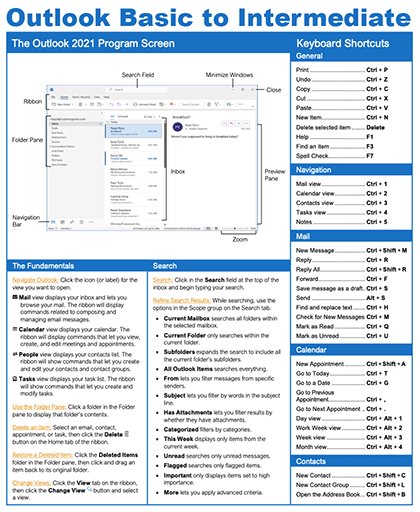- Courses
- Outlook Basic to Intermediate
7 hour Outlook Course
Outlook Basic to Intermediate
-
Learn by Doing
-
LMS Ready
-
Earn Certificates

4.9 rating 26 students
Try this Course with a Free Trial
Outlook Basic to Intermediate
| Skill | Pre-assess | Lesson | Post-assess | Learning mode |
|---|
|
Outlook Basic to Intermediate Course Outline
|
Verified Learning |
|||
| Skill | Pre-assess | Lesson | Post-assess | Learning mode |
|---|---|---|---|---|
| Outlook Fundamentals | ||||
|
Navigate Outlook
Navigate the Outlook interface with ease |
Not Started | Not Started | Not Started | |
|
Search
Find emails and files fast in Outlook |
Not Started | Not Started | Not Started | |
|
Delete and Restore Items
Recover or remove emails in Outlook |
Not Started | Not Started | Not Started | |
|
Use the View Tab
Customize how your Outlook looks |
Not Started | Not Started | Not Started | |
|
The Quick Access Toolbar
Add shortcuts for faster email actions |
Not Started | Not Started | Not Started | |
|
Print
Print emails or attachments with ease |
Not Started | Not Started | Not Started | |
|
Help
Find answers and support in Outlook |
Not Started | Not Started | Not Started | |
| Skill | Pre-assess | Lesson | Post-assess | Learning mode |
|---|---|---|---|---|
| Account Required | ||||
|
Compose Email
Create and send professional emails | ||||
|
Retrieve and Read Email
Access and read your incoming messages | ||||
|
Reply and Forward
Reply or forward messages quickly | ||||
|
Format Email
Customize text style in your emails | ||||
|
Work with Attachments
Add or open attachments in Outlook | ||||
|
Work with Pictures
Insert and edit pictures in Outlook | ||||
|
Work with Hyperlinks
Add or edit links in Outlook emails | ||||
|
Check Spelling and Grammar
Proof and correct emails in Outlook | ||||
|
Drafts and Sent Items
Review saved and sent emails | ||||
|
Deal with Junk Email
Manage spam with Outlook filters | ||||
|
Conversations
Group related emails by conversation | ||||
|
Sort Email
Organize emails your way for easy viewing | ||||
|
Signatures
Create personalized email signatures | ||||
|
Send Automatic Replies
Set up Outlook out-of-office replies | ||||
|
Message Options
Customize how Outlook handles emails | ||||
| Skill | Pre-assess | Lesson | Post-assess | Learning mode |
|---|---|---|---|---|
| People | Account Required | |||
|
Add Contacts
Save new contacts to your Outlook list | ||||
|
Import Contacts
Bring your contacts into Outlook easily | ||||
|
Use the Address Book
Access and manage your Outlook contacts | ||||
|
View and Search Contacts
Find and browse contacts in Outlook | ||||
|
Edit and Delete Contacts
Update or remove contacts in Outlook | ||||
|
Tag Contacts
Categorize and organize your Outlook contacts | ||||
|
Sort Contacts
Arrange your Outlook contacts by order | ||||
|
Share Contacts
Share your Outlook contact list with others | ||||
|
Create Contact Groups
Make group emails easy with Outlook contacts | ||||
|
Modify Contact Groups
Update or edit your Outlook contact groups | ||||
|
Delete Contact Groups
Remove outdated contact groups in Outlook | ||||
| Skill | Pre-assess | Lesson | Post-assess | Learning mode |
|---|---|---|---|---|
| Calendar | Account Required | |||
|
View your Calendar
Check and manage events in Outlook | ||||
|
Create Appointments
Schedule and manage Outlook appointments | ||||
|
Edit Appointments
Update or reschedule meetings in Outlook | ||||
|
Appointment Options
Customize and control your meeting details | ||||
|
Schedule Meetings
Plan and organize meetings in Outlook | ||||
|
Edit and Track Meetings
Update and monitor your Outlook meetings | ||||
|
Recurring Appointments
Set up repeating meetings in Outlook | ||||
|
Respond to Invitations
Accept or decline Outlook meeting invites | ||||
| Skill | Pre-assess | Lesson | Post-assess | Learning mode |
|---|---|---|---|---|
| Tasks and Notes | Account Required | |||
|
Follow Up with Emails
Flag emails and set follow up reminders | ||||
|
Create and Complete Tasks
Stay organized with Outlook task tools | ||||
|
View Tasks
Check and track your Outlook to-dos | ||||
|
Recurring Tasks
Set tasks to repeat automatically | ||||
|
Assign Tasks
Share and track tasks with others | ||||
|
Create and Organize Notes
Keep quick notes right in Outlook | ||||
| Skill | Pre-assess | Lesson | Post-assess | Learning mode |
|---|---|---|---|---|
| Advanced Mail | Account Required | |||
|
Quick Steps
Automate routine email actions | ||||
|
Quick Parts
Reuse email text and save time | ||||
|
Redirect Replies
Send replies to another person | ||||
|
Recall Messages
Take back an email you sent | ||||
|
Create a Rule
Automate email actions in Outlook | ||||
|
Manage Rules
Edit or remove email rules in Outlook | ||||
|
Advanced Find
Search emails with detailed filters | ||||
|
Save Messages in Alternate Formats
Save emails in different file formats | ||||
|
Customize Response Formatting
Set custom styles for your replies | ||||
|
Share Your Email
Let others access your mailbox | ||||
|
Themes and Stationery
Add style with custom email stationery | ||||
|
Email Settings
Adjust and manage your email settings | ||||
|
Add Additional Accounts
Connect and manage extra email accounts | ||||
|
Manage Additional Accounts
Organize and update your email accounts | ||||
|
Track and Vote
Create and track polls in Outlook | ||||
| Skill | Pre-assess | Lesson | Post-assess | Learning mode |
|---|---|---|---|---|
| Advanced Calendar | Account Required | |||
|
Schedule Meeting Rooms
Reserve rooms for meetings easily | ||||
|
Forward Calendar Items
Share calendar events with others | ||||
|
Share your Calendar
Let others view your Outlook calendar | ||||
|
Send your Calendar
Email your calendar to others | ||||
|
Work with Multiple Calendars
Manage and view multiple Outlook calendars | ||||
|
Calendar Settings
Customize your Outlook calendar preferences | ||||
| Skill | Pre-assess | Lesson | Post-assess | Learning mode |
|---|---|---|---|---|
| Manage Information | Account Required | |||
|
Use Categories
Organize emails and events with categories | ||||
|
Folders
Create and organize folders in Outlook | ||||
|
Search Folders
Find emails fast with Outlook Search Folders | ||||
|
View Old Mail
Access archived or older emails in Outlook | ||||
|
Clean Up Messages
Clean up and organize your Outlook inbox | ||||
|
Archive Information
Archive old emails to clear your Outlook | ||||
|
Export Information
Export contacts and data from Outlook | ||||
|
Import Information
Import contacts and data into Outlook | ||||
Get a Completion Certificate
Certificate of Verified Skills
Your Name
For verified skills in: Outlook Basic to Intermediate
Issued on January 15, 2026
Master Outlook Basic to Intermediate Skills
Unlock powerful skills to boost your productivity and career growth.
Start learning today — sign up for free!