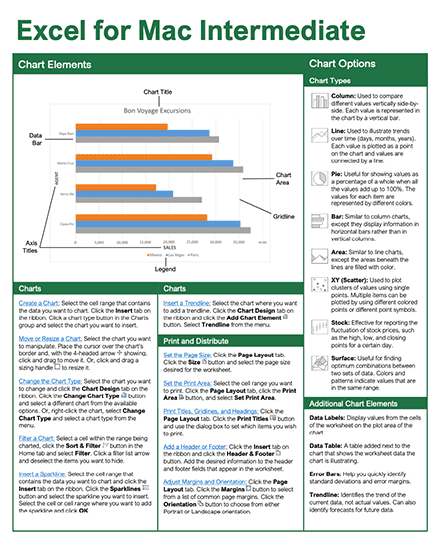- Courses
- Excel Mac Intermediate
5 hour Excel for Mac Course
Excel Mac Intermediate
-
Learn by Doing
-
LMS Ready
-
Earn Certificates

4.9 rating 191 students
Try this Course with a Free Trial
Learn to:
- Create Advanced Charts
- Apply Conditional Formatting
- Utilize Intermediate Formulas
- Collaborate on Workbooks
Features:
- Learn by doing simulations
- Skill assessments
- Certificate
| Skill | Pre-assess | Lesson | Post-assess | Learning mode |
|---|
|
Excel Mac Intermediate Course Outline
|
Verified Learning |
|||
| Skill | Pre-assess | Lesson | Post-assess | Learning mode |
|---|---|---|---|---|
| Charts | ||||
|
Create Charts
How to Create Charts in Excel tutorial |
Not Started | Not Started | Not Started | |
|
Move and Resize
Quickly resize and move charts in Excel |
Not Started | Not Started | Not Started | |
|
Chart Types
Choose the right chart type for clear insights |
Not Started | Not Started | Not Started | |
|
Layout and Styles
Adjust chart layout and style in Excel |
Not Started | Not Started | Not Started | |
|
Titles and Legends
Customize chart titles and legend text |
Not Started | Not Started | Not Started | |
|
Gridlines, Labels, and Data Tables
Make charts clearer with labels and data tables |
Not Started | Not Started | Not Started | |
|
Chart Elements
Fine-tune chart layout, labels and data clarity |
Not Started | Not Started | Not Started | |
|
Modify Chart Data
Learn how to change chart data range in Excel |
Not Started | Not Started | Not Started | |
|
Filter Charts
Quickly refine chart data with filters |
Not Started | Not Started | Not Started | |
|
Trendlines
Add a trendline to highlight data trends clearly |
Not Started | Not Started | Not Started | |
|
Dual-Axis Charts
Add a secondary axis in Excel for clearer charts |
Not Started | Not Started | Not Started | |
|
Chart Templates
Save time by reusing custom chart layouts |
Not Started | Not Started | Not Started | |
|
Sparklines
Embed mini-charts in cells to show data trends |
Not Started | Not Started | Not Started | |
| Skill | Pre-assess | Lesson | Post-assess | Learning mode |
|---|---|---|---|---|
| Print and Distribute | Account Required | |||
|
Page Size and Scale
Adjust size and scaling for one-page printing | ||||
|
Print Area and Page Breaks
Select and lock the exact cells you want to print | ||||
|
Print Titles, Gridlines, and Headings
Enable headings & gridlines for cleaner printouts | ||||
|
Headers and Footers
Add a header and footer in Excel quickly | ||||
|
Margins and Orientation
Adjust margins and orientation in Excel | ||||
| Skill | Pre-assess | Lesson | Post-assess | Learning mode |
|---|---|---|---|---|
| Intermediate Formulas | Account Required | |||
|
Reference External Worksheets
Reference other sheets in formulas | ||||
|
Absolute and Relative References
Lock cells with absolute references in Excel | ||||
|
Order of Operations
Know calculation order so formulas behave right | ||||
|
Cell and Range Names
Name cells and ranges for smarter formulas | ||||
|
Insert Functions
Use the insert function tool in Excel | ||||
|
CONCATENATE Function
Merge text from multiple cells into one formula | ||||
|
PMT Function
Compute loan payment amounts quickly | ||||
|
Display Formulas
Learn how to show formulas in Excel | ||||
|
Date Formulas
Calculate time fast with Excel date functions | ||||
| Skill | Pre-assess | Lesson | Post-assess | Learning mode |
|---|---|---|---|---|
| Manage Data | Account Required | |||
|
Outline and Subtotal
Create data groups with built-in subtotals | ||||
|
Flash Fill
Let flash fill Excel auto-complete data | ||||
|
Data Validation
Keep entries accurate with data validation | ||||
|
Import and Export Data
Import and export data in Excel easily | ||||
| Skill | Pre-assess | Lesson | Post-assess | Learning mode |
|---|---|---|---|---|
| Tables | Account Required | |||
|
Insert a Table
Create a table in Excel for cleaner data | ||||
|
Sort Data
Sort your data alphabetically or by value | ||||
|
Filter Data
Use Excel filter to focus on key data | ||||
|
Add Rows and Columns
Add a Total Row to Excel tables | ||||
|
Table Styles
Apply a table format for structured, stylish data | ||||
|
Remove Duplicates
Clean up sheets by removing duplicate rows | ||||
|
Slicers
Filter tables instantly with clickable buttons | ||||
|
Structured References
Refer to table columns directly in formulas | ||||
| Skill | Pre-assess | Lesson | Post-assess | Learning mode |
|---|---|---|---|---|
| Intermediate Formatting | Account Required | |||
|
Apply Conditional Formatting
Conditional Formatting Excel rules | ||||
|
Apply and Remove Cells Styles
Cell Styles Excel formatting tips | ||||
|
Create and Modify Cell Styles
Create or update styles for consistent formatting | ||||
|
Apply a Theme
How to Change Theme Colors in Excel | ||||
| Skill | Pre-assess | Lesson | Post-assess | Learning mode |
|---|---|---|---|---|
| Collaborate with Excel | Account Required | |||
|
Cell Comments
Leave notes on cells for clearer context | ||||
|
Share Workbooks
Invite others to collaborate on the same workbook | ||||
| Track Changes | ||||
|
Protect a Worksheet
Lock specific cells so data stays unchanged | ||||
|
Protect Workbook Structure
Lock workbooks to prevent edits | ||||
|
Password Protection
Secure files by setting a password | ||||
Get a Completion Certificate
Certificate of Verified Skills
Your Name
For verified skills in: Excel Mac Intermediate
Issued on February 1, 2026
Master Excel Mac Intermediate Skills
Unlock powerful skills to boost your productivity and career growth.
Start learning today — sign up for free!
Post-Assessment
Verify you’ve mastered this
Simulation: Correct answer.
Answer:
Pre-Assessment
See if you already know this
: .