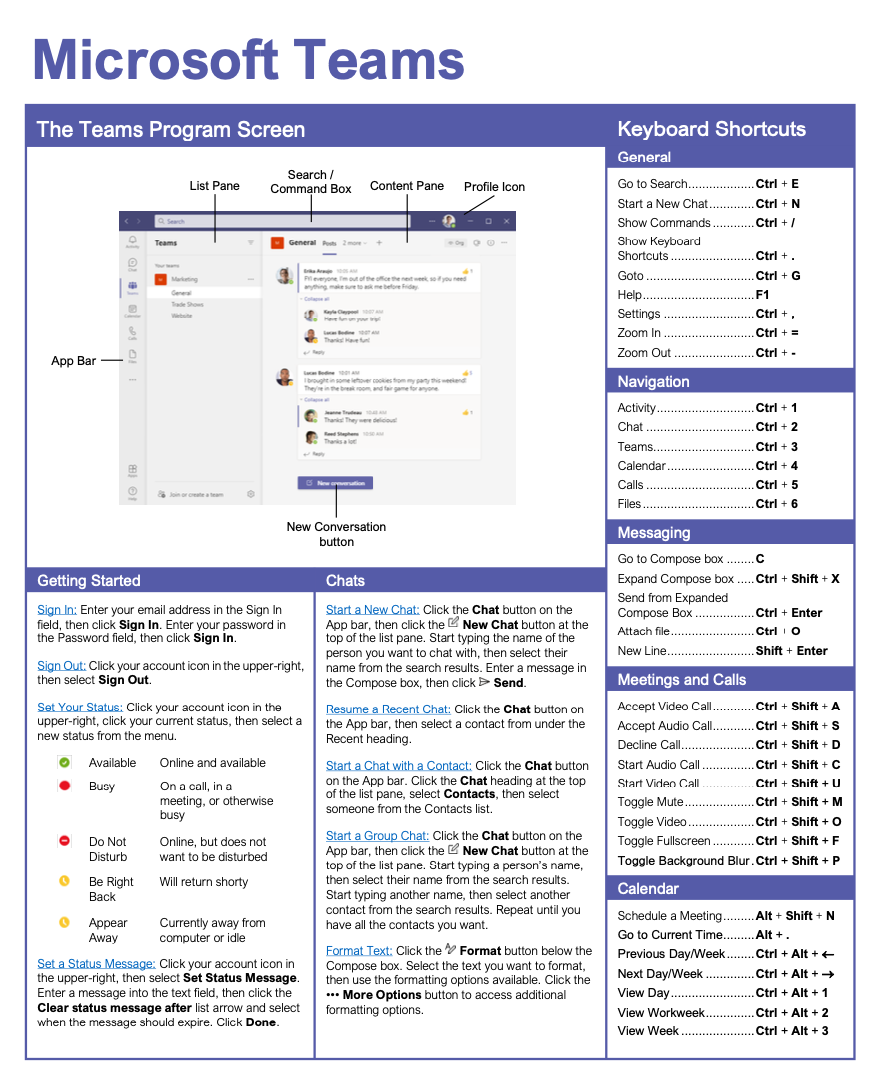- Courses
- Microsoft Teams
3 hour Microsoft Teams Course
Microsoft Teams
-
Learn by Doing
-
LMS Ready
-
Earn Certificates

4.9 rating 7926 students
Try this Course with a Free Trial
Learn to:
- Create Teams & Channels
- Chat one-on-one or with a team
- Schedule voice & video meetings
- Share files & collaborate
Features:
- Learn by doing simulations
- Skill assessments
- Certificate
| Skill | Pre-assess | Lesson | Post-assess | Learning mode |
|---|
|
Microsoft Teams Course Outline
|
Verified Learning |
|||
| Skill | Pre-assess | Lesson | Post-assess | Learning mode |
|---|---|---|---|---|
| Getting Started | Account Required | |||
| What's New? | ||||
|
Sign In and Out
Access your account or switch between users |
Not Started | Not Started | Not Started | |
|
Understand the Screen
Get familiar with the Teams workspace |
Not Started | Not Started | Not Started | |
|
View Activity
Track your mentions, replies, and updates |
Not Started | Not Started | Not Started | |
|
Change your Status
Set your availability for coworkers to see |
Not Started | Not Started | Not Started | |
| Skill | Pre-assess | Lesson | Post-assess | Learning mode |
|---|---|---|---|---|
| Chats | Account Required | |||
|
Start a Chat
Begin one-on-one or group conversations | ||||
|
Format Chats
Style your messages for clearer communication | ||||
|
Group Chats
Chat and share files with multiple people | ||||
|
Manage Chats
Organize, mute, or pin your conversations | ||||
|
Share Files in a Chat
Send and view shared files in chats | ||||
| Use Loop Components | ||||
| Skill | Pre-assess | Lesson | Post-assess | Learning mode |
|---|---|---|---|---|
| Teams | Account Required | |||
|
Join and Create Teams
Start or join teams to work together | ||||
|
Use Team Channels
Communicate and collaborate in channels | ||||
|
React To and Save Messages
Use reactions or save chats for later | ||||
|
Manage Shared Files
Organize and access your team’s shared files | ||||
|
Manage Team Membership
Add or remove members from your team | ||||
|
Manage Tags
How to Manage Tags in Microsoft Teams | ||||
|
Manage Team Settings
Customize your team’s preferences and tools | ||||
| Skill | Pre-assess | Lesson | Post-assess | Learning mode |
|---|---|---|---|---|
| Meetings | Account Required | |||
|
Schedule a Meeting
Create and plan meetings with your team | ||||
|
Join a Meeting
Connect with your team in a meeting | ||||
|
Manage a Meeting
Control participants and meeting settings | ||||
|
Take Meeting Notes
Write and share notes during meetings | ||||
|
Record a Meeting
Capture and save your Teams meetings | ||||
|
Manage Audio and Video Settings
Adjust your camera and mic for meetings | ||||
|
Share Your Screen
Present your screen during a meeting | ||||
|
Edit and Cancel Meetings
Update or remove scheduled meetings | ||||
| Skill | Pre-assess | Lesson | Post-assess | Learning mode |
|---|---|---|---|---|
| Calls | Account Required | |||
|
Make Calls
Start voice or video calls in Teams | ||||
|
Receive, Hold, and Transfer Calls
Manage incoming and active calls | ||||
|
View Your Call History
Review past calls in Teams | ||||
|
Use Voicemail
Check and manage Teams voicemail | ||||
|
Add and Organize Contacts
Manage and connect with people | ||||
| Skill | Pre-assess | Lesson | Post-assess | Learning mode |
|---|---|---|---|---|
| Teams Settings | Account Required | |||
|
Teams Settings
Adjust your Teams preferences | ||||
|
Manage Files
Keep shared files organized | ||||
|
Add Apps
Enhance Teams with new apps | ||||
|
Remove Apps
Delete unwanted apps from Teams | ||||
| Use Copilot in Microsoft Teams | ||||
Get a Completion Certificate
Certificate of Verified Skills
Your Name
For verified skills in: Microsoft Teams
Issued on February 9, 2026
Master Microsoft Teams Skills
Unlock powerful skills to boost your productivity and career growth.
Start learning today — sign up for free!
Post-Assessment
Verify you’ve mastered this
Simulation: Correct answer.
Answer:
Pre-Assessment
See if you already know this
: .