Train Your Staff & Community
- Associations
- Government
- Non-Profits
- Public Libraries
- 📖 Customizable, LMS-Ready Courses
- 📄 Cheat Sheets with Your Logo
- ❓ Skill Assessments
- ✏️ AI Course Builder

-
300+ customizable
courses -
3000+ happy
clients -
56% average skill improvement
-
100% SCORM-compliant content
Better Training, Better Outcomes
Help learners go from beginner to pro
with bite-sized lessons and clear, measurable outcomes.
Learners improve their skills by an average of 56%
after taking our courses — and you can track their progress every step of the way.
Create Courses in Minutes — with AI Assistance
Design stunning, effective training with our easy-to-use Course Builder. Whether you're onboarding staff or engaging your community, it's fast, intuitive, and fun.
- AI helps you build from outline to content in seconds.
- Drag-and-drop simplicity for creating interactive lessons.
- Like Canva — but for Courses.
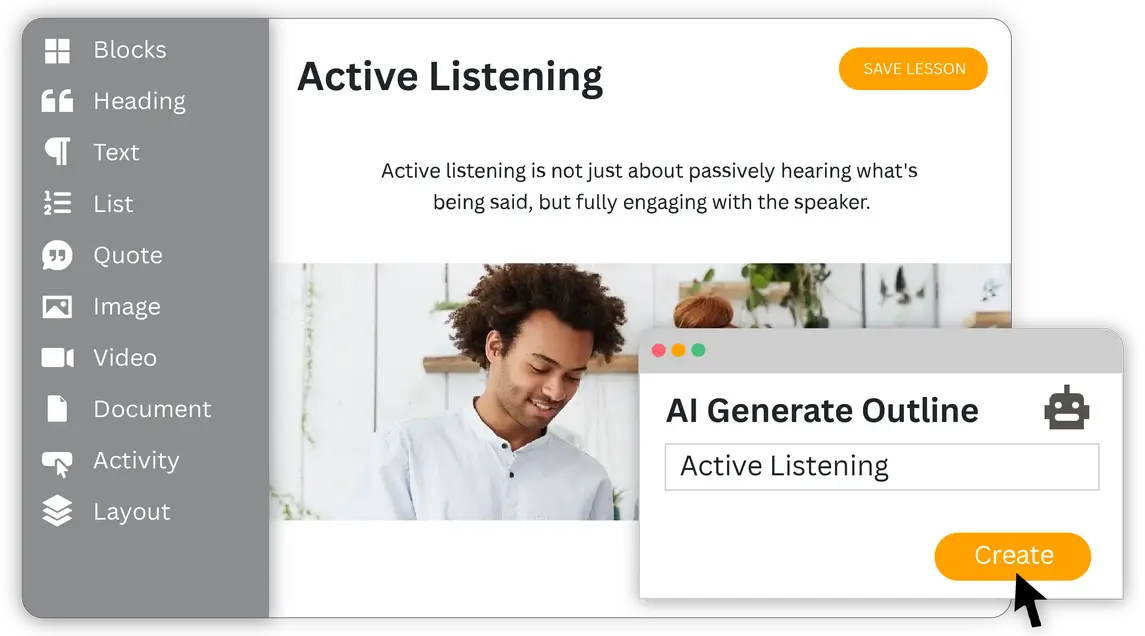
Branded Cheat Sheets
Instantly recognizable. Infinitely useful.
Customize and share expert-designed cheat sheets with your logo — perfect for onboarding, support, and everyday reference.
- 100+ topics including Microsoft Office, soft skills, and more.
- Add your logo to promote your training program.
- Easy to download, share, or embed.

All-in-One Training Platform
Consolidate tools. Cut costs. Train smarter — all in one place.
| Other Training | ||||
|---|---|---|---|---|
| Includes | All-in-One | Courses | Course Builders | LMSs |
|
|
|
|
|
|
| Courses |
|
|
||
| Customizable Content |
|
|
||
| Cheat Sheets |
|
|
||
| Skill Assessments |
|
|
||
| Course Builder |
|
|
||
| LMS |
|
|
||
Trusted by Over 3,000 Organizations
-
Customizing the courses saved countless hours of work.
Chicago Public School
-
So impressed with your features and ease of use!
San Diego Public Library
-
CustomGuide took our training to the next level.
Goodwill



















