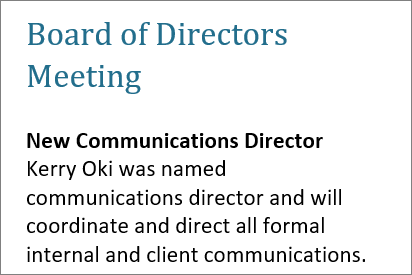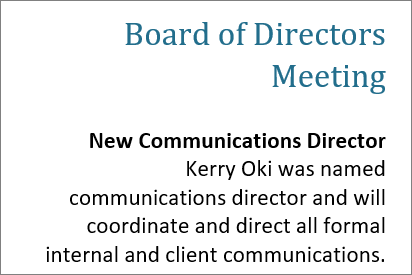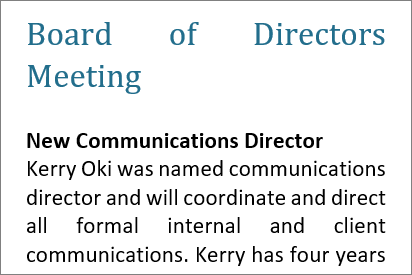Interactive Tutorial
How to Align Text in Word
Use Alignment Tools in Word to Left, Right, Center, or Justify Text for a Clean Layout
-
Learn by Doing
-
LMS Ready
-
Earn Certificates