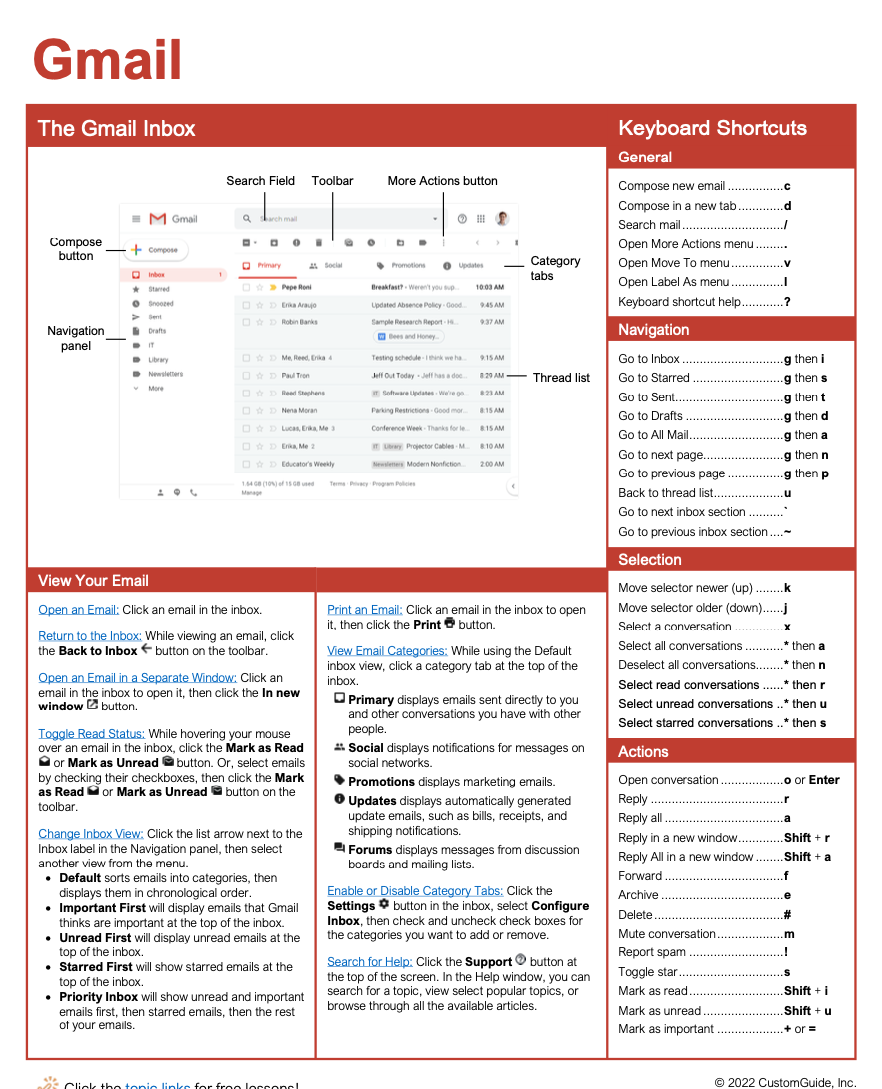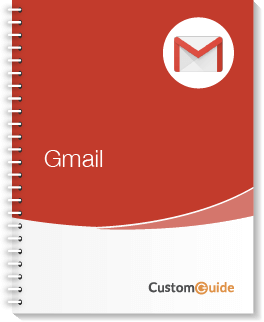- Courses
- Gmail
3 hour Gmail Course
Gmail
-
Learn by Doing
-
LMS Ready
-
Earn Certificates

4.9 rating 3895 students
Try this Course with a Free Trial
Learn to:
- Organize Messages with Labels
- Navigate Your Inbox
- Compose and Send Emails
- Customize Email Settings
Features:
- Learn by doing simulations
- Skill assessments
- Certificate
| Skill | Pre-assess | Lesson | Post-assess | Learning mode |
|---|
|
Gmail Course Outline
|
Verified Learning |
|||
| Skill | Pre-assess | Lesson | Post-assess | Learning mode |
|---|---|---|---|---|
| View Your Email | ||||
|
Navigate Your Inbox
Quickly browse and manage Gmail emails |
Not Started | Not Started | Not Started | |
|
Read Email
View emails quickly and stay organized |
Not Started | Not Started | Not Started | |
|
Change Your Inbox Type
Customize Gmail inbox layout |
Not Started | Not Started | Not Started | |
|
Print an Email
Quick guide to printing from Gmail |
Not Started | Not Started | Not Started | |
|
View Email Categories
Explore Gmail’s built-in inbox categories |
Not Started | Not Started | Not Started | |
|
Change Your Inbox Theme
Personalize Gmail with photos and colors |
Not Started | Not Started | Not Started | |
|
Get Help
Get instant Gmail support and guidance |
Not Started | Not Started | Not Started | |
| Skill | Pre-assess | Lesson | Post-assess | Learning mode |
|---|---|---|---|---|
| Compose and Send Email | Account Required | |||
|
Compose an Email
Compose polished messages in Gmail | ||||
|
Reply To and Forward Email
Send quick responses or share messages | ||||
|
Format Email Text
Add bold, colors, and lists to your emails | ||||
|
Add Attachments
Send files or images with your Gmail message | ||||
|
View and Save Attachments
Open or download files from Gmail messages | ||||
|
Insert Pictures into Emails
Add images directly into your Gmail message | ||||
|
Insert Links into Emails
Add clickable links inside Gmail messages | ||||
|
Check Spelling
Catch typos before sending your Gmail | ||||
|
Schedule an Email
Learn how to schedule your next email | ||||
|
View Drafts and Sent Items
Revisit your saved or sent Gmail messages | ||||
|
Send and Receive Confidential Email
Protect sensitive Gmail messages | ||||
| Skill | Pre-assess | Lesson | Post-assess | Learning mode |
|---|---|---|---|---|
| Organize Your Inbox | Account Required | |||
|
Create and Apply Labels
Categorize Gmail messages with labels | ||||
|
View and Manage Labels
Organize Gmail with color-coded labels | ||||
|
Search for Emails
Use filters to locate Gmail messages | ||||
|
Filter Emails
Create filters to organize incoming mail | ||||
|
Flag Important Emails
Mark key Gmail messages for quick access | ||||
|
Archive and Delete Emails
Learn when to archive or delete mail | ||||
|
Mute Email
Silence noisy threads without deleting them | ||||
|
Snooze Email
Pause and reschedule Gmail messages | ||||
| Skill | Pre-assess | Lesson | Post-assess | Learning mode |
|---|---|---|---|---|
| Customize Email Settings | Account Required | |||
|
Change Gmail Settings
Adjust inbox, theme, and account options | ||||
|
Enable Desktop Notifications
Get instant Gmail alerts on your computer | ||||
|
Add a Signature
Quickly set up your Gmail signature | ||||
|
Add a Vacation Response
Set an out-of-office reply in Gmail | ||||
|
Add Other Email Accounts to Gmail
Manage multiple inboxes in Gmail | ||||
|
Enable Keyboard Shortcuts
Speed up Gmail with quick key commands | ||||
Get a Completion Certificate
Certificate of Verified Skills
Your Name
For verified skills in: Gmail
Issued on February 5, 2026
Master Gmail Skills
Unlock powerful skills to boost your productivity and career growth.
Start learning today — sign up for free!
Post-Assessment
Verify you’ve mastered this
Simulation: Correct answer.
Answer:
Pre-Assessment
See if you already know this
: .