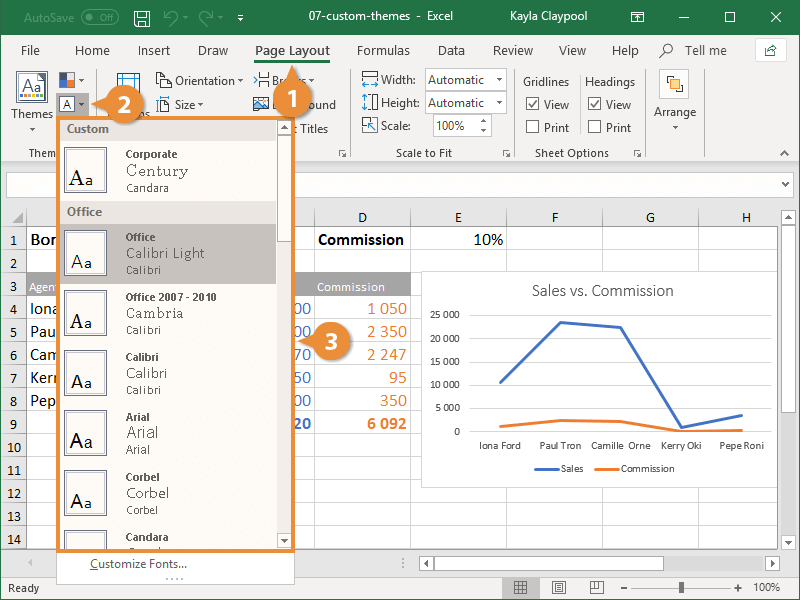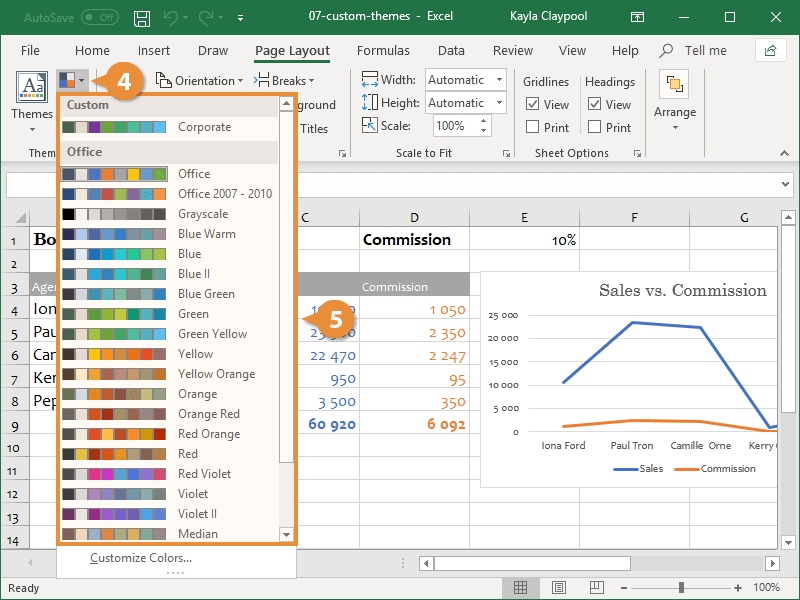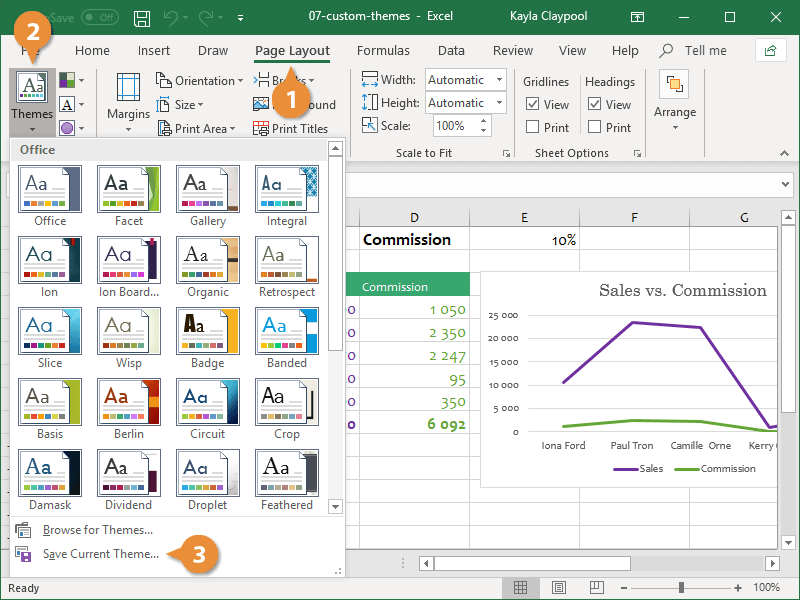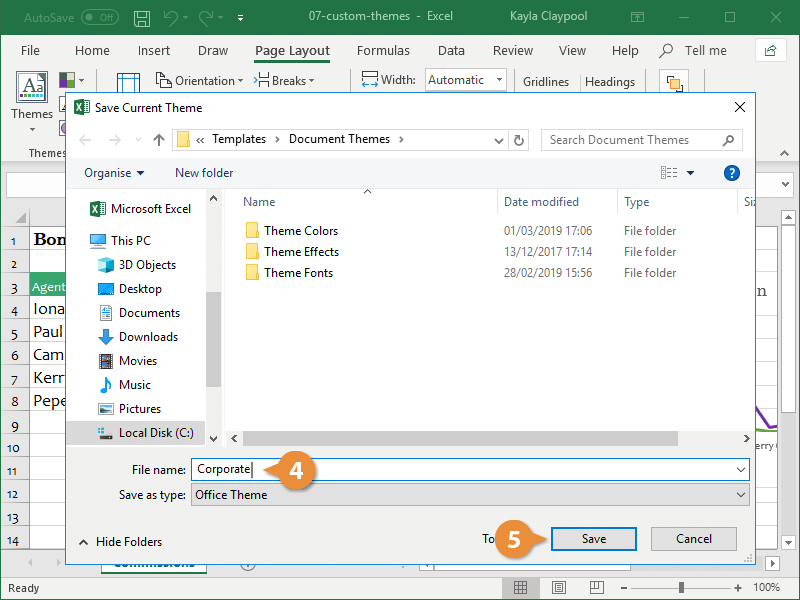You can save any combination of theme colors, theme fonts, and theme effects as a new document theme.
Before saving the custom theme, you’ll have to apply the desired theme colors, theme fonts, and theme effects to the current workbook.
- Click the Page Layout tab.
- Click the Fonts button.
In the menu, select from the built-in font sets or a custom one you’ve created.
- Select a font theme.
- Click the Colors button.
Once again, you can choose a built-in color scheme or a custom scheme.
- Select a color palette.
- Click the Page Layout tab.
- Click Themes.
- Click Save Current Theme.
- Enter a name for your theme.
- Click Save.
The new theme is now available in the Custom section of the Themes menu. Custom themes you’ve saved will be available for use in all your Office applications. You can even share the theme file with others, so they can also use your new theme.
To remove a custom theme or theme element, right-click the theme in the menu and select Delete. Finally, click Yes to confirm the deletion.