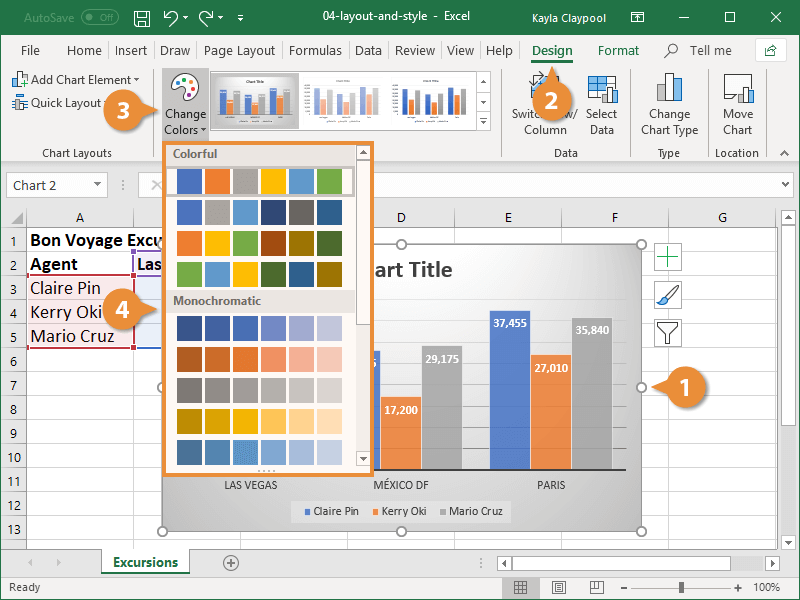An easy way to change the look and feel of a chart is by applying one of the built-in layouts or styles that are available in Excel.
Built-in chart layouts can quickly adjust the overall layout of a chart with different combinations of titles, labels, and chart orientations.
- Select the chart you want to format.
- Click the Design tab.
- Click the Quick Layout button.
- Select the layout you want to use.
The selected layout is applied to the chart.
Built-in chart styles allow you to adjust the format of several chart elements all at once. Styles quickly change colors, shading, and other formatting properties.
- Select the chart
- Click the Design tab.
- Click the Chart Styles More button.
If the style you want to use is already displayed in the gallery, there is no need to expand the menu, just select it.
- Select a new style.
You can maintain the general look of a style while updating just the colors to better suit your needs.
- Select the chart
- Click the Design tab.
- Click the Change Colors button.
- Select a new color set.
The new color set is applied to the chart.