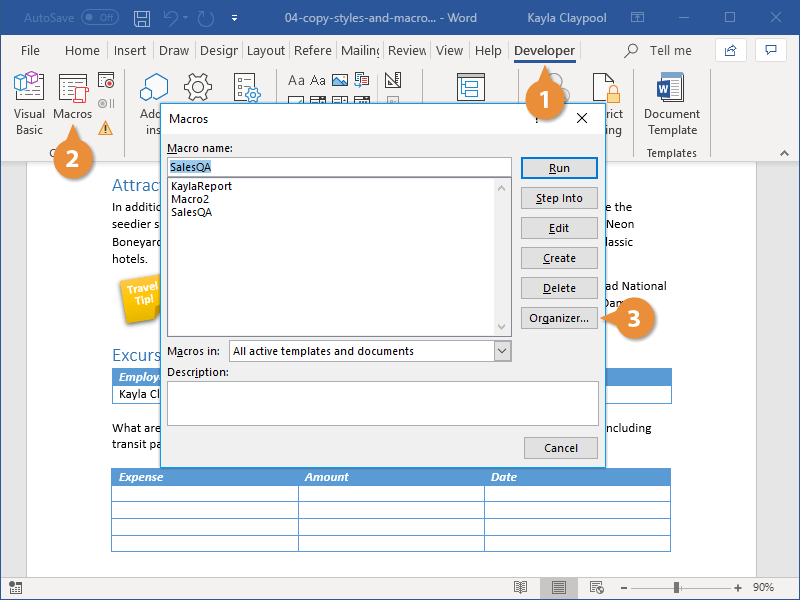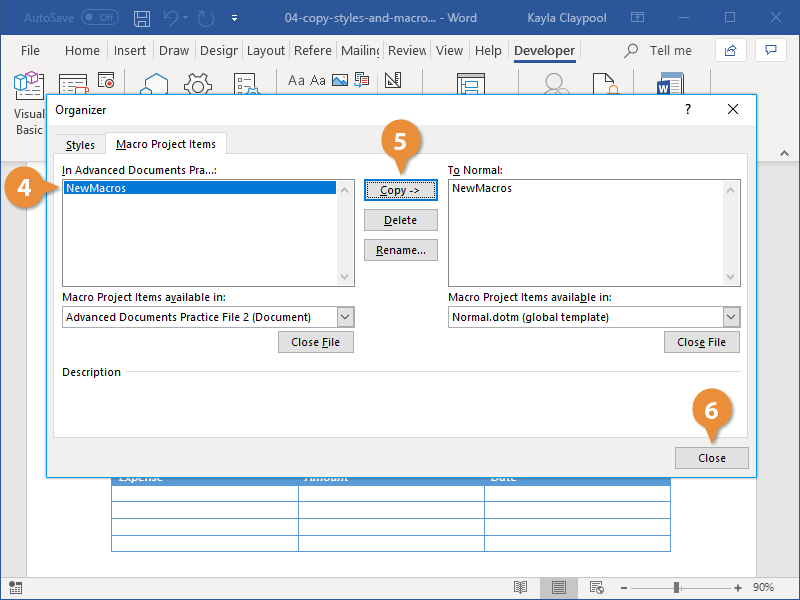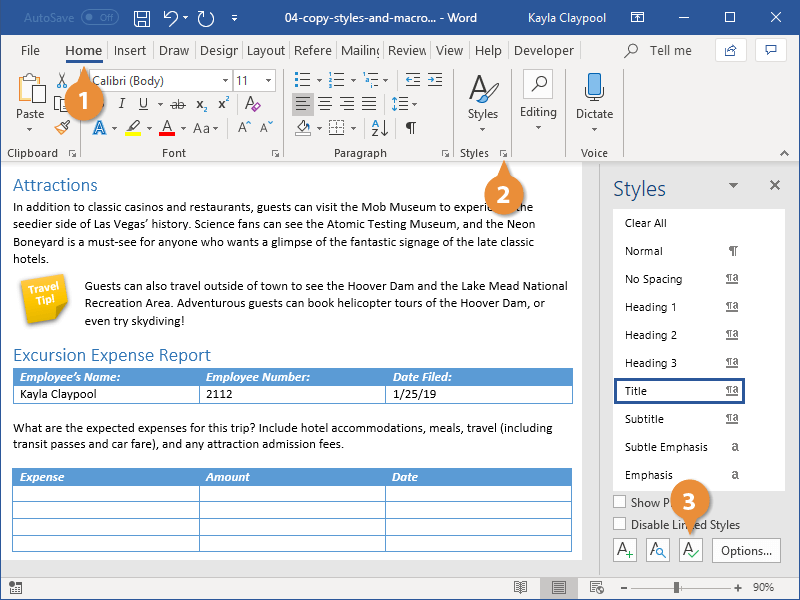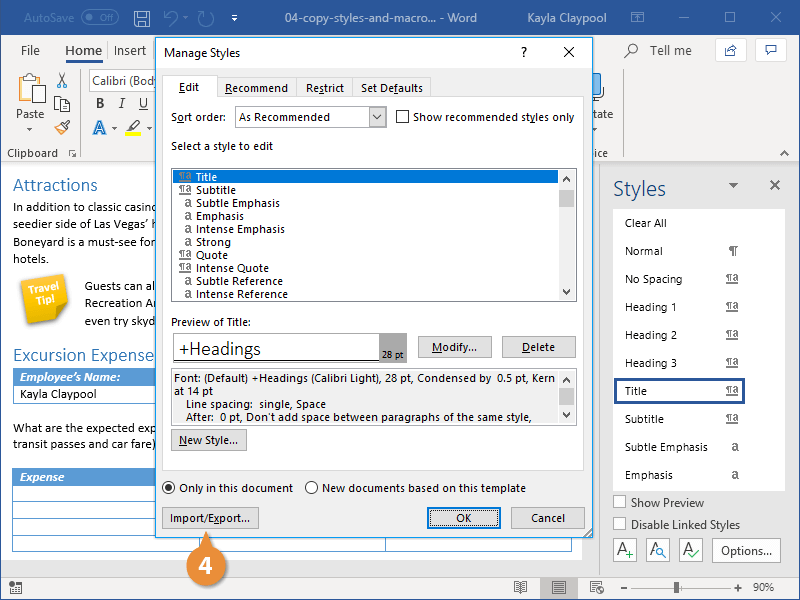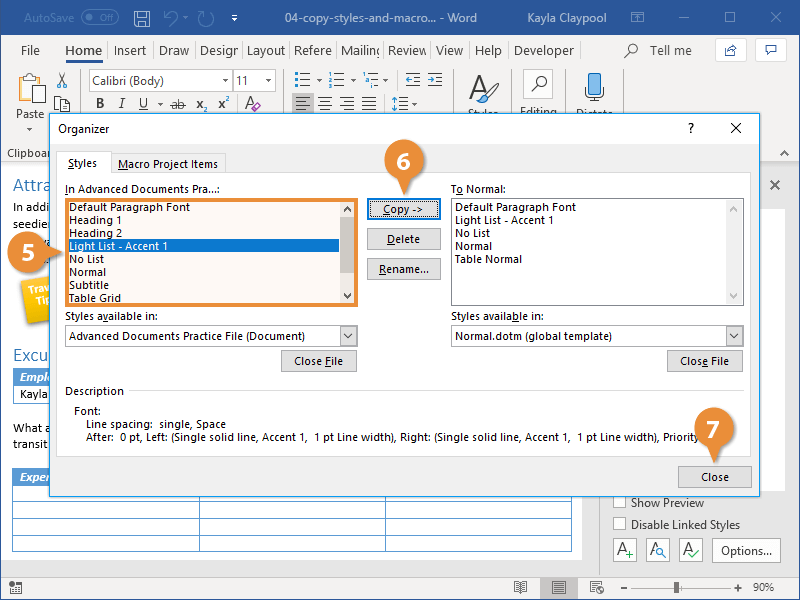If you've created macros or styles in one document or template, you can copy them to other templates to use and share.
Macros that you create in Word are stored in modules, and you can then copy those modules to other templates.
- Click the Developer tab.
Turn on the Developer tab if it's not visible.
- Click the Macros button.
- Click the Organizer button.
The Organizer window shows two columns:
- The left column shows macro modules in the current document.
- The right column shows the modules in the currently selected template.
Between the two columns are buttons that let you copy, delete, or rename the selected macro module.
- Select a macro module.
- Click the Copy button.
The macro module is copied to the selected template or document.
- Click Close.
A copy of the macros in the module will be available in any new document created from the selected template.
The Organizer window can also be used to copy styles between a document and a template. While you can still get to it from the Macros window, it's also available from the Styles pane, making it easier to access if you're editing styles.
- Click the Home tab.
- Open the Styles pane.
- Click the Manage Styles button.
- Click Import/Export.
The same Organizer window that we used to copy macro modules opens, this time to the Styles tab.
- Select a style.
- Click the Copy button.
The style is copied to the selected template or document.
- Click Close.
The style is added to the template and will be available to new documents made using that template.