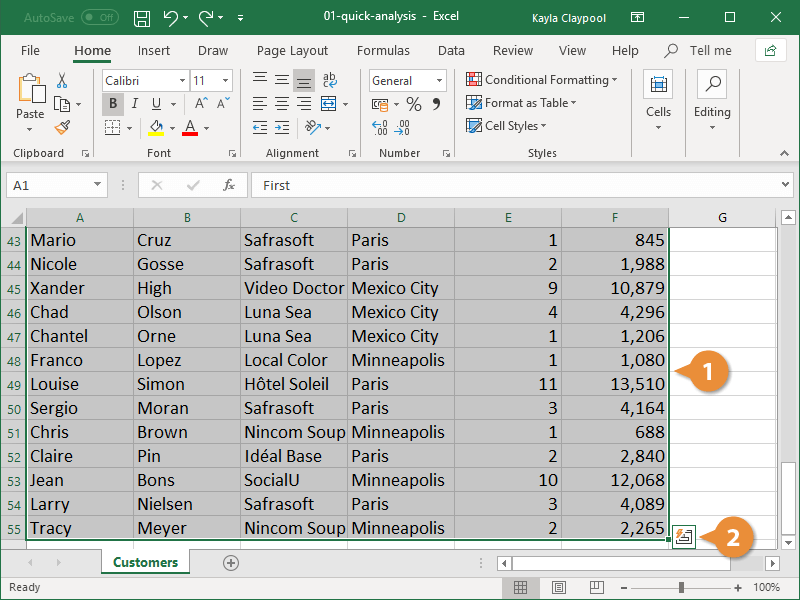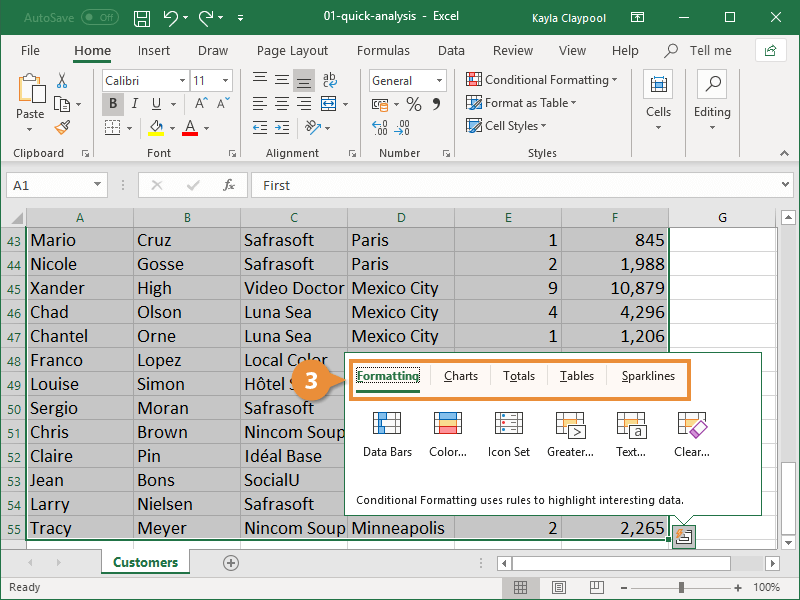The Quick Analysis function helps you quickly format your data into a chart, table, summary formula, sparkline, or highlighted figures with just a few simple steps.
- Select the cell range you want to summarize.
Be careful when selecting your data. The Quick Analysis button will not appear when using the Ctrl key to make multiple selections.
- Click the Quick Analysis button.
- Select the type of analysis tools you want to use.
- Formatting: Highlight data using conditional formatting.
- Charts: Chart the selected data.
- Totals: Create common summary formulas.
- Tables: Summarize data in a table or PivotTable.
- Sparklines: Mini charts placed in single cells.