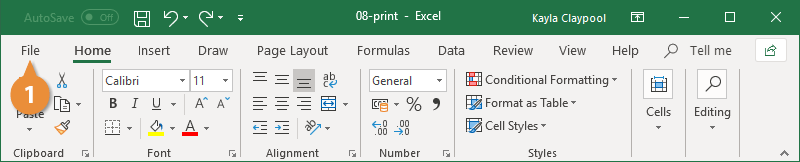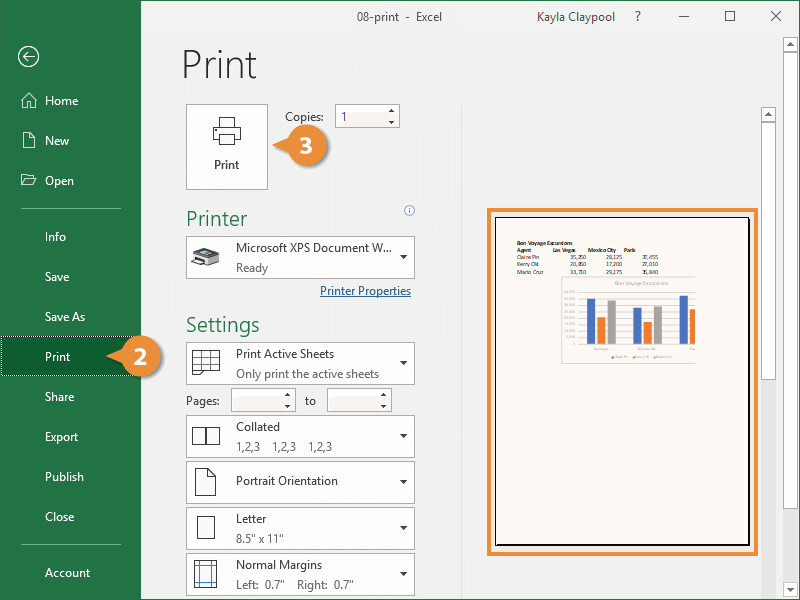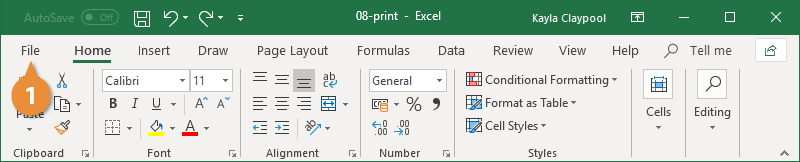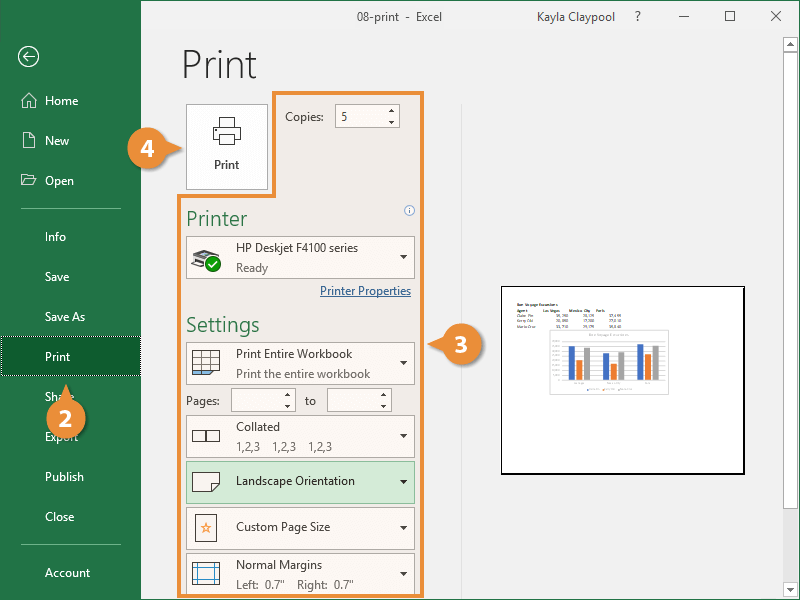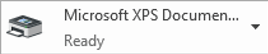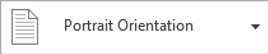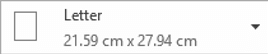Interactive Tutorial
How to Set Print Area in Excel
Set and Customize the Print Area in Excel to Print Specific Cells, Ranges, or Tables Accurately
-
Learn by Doing
-
LMS Ready
-
Earn Certificates