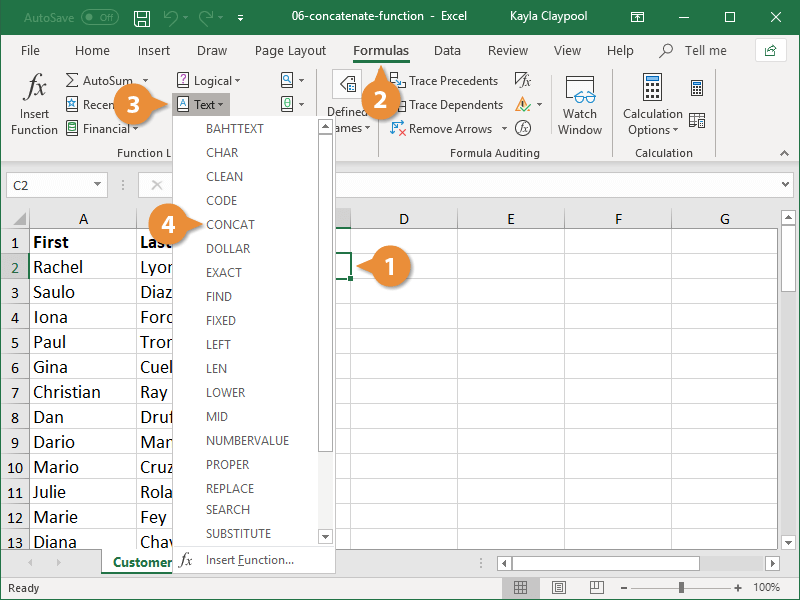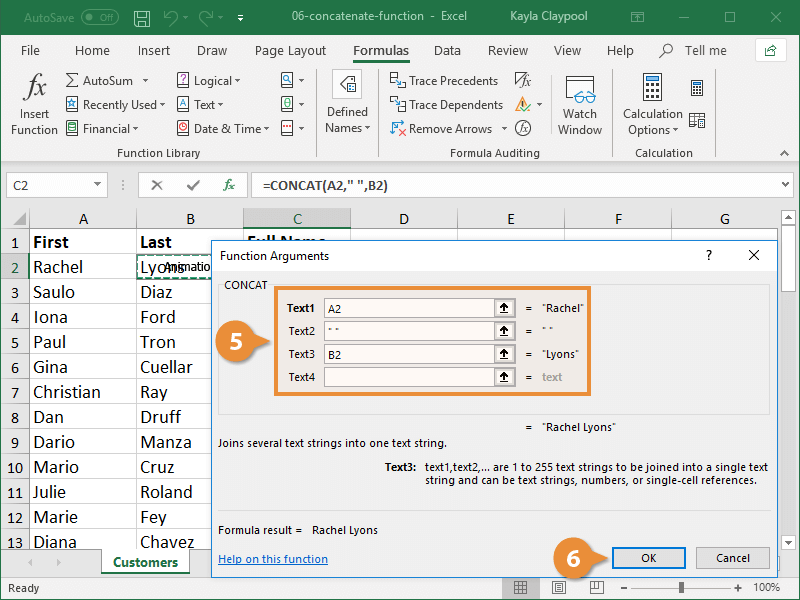The concatenate function is used to combine text from multiple cells into a single cell. It can be a very helpful tool if you don’t want to manually manipulate existing Excel data.
- Click where you want to insert the formula.
- Click the Formulas tab.
- Click theText Function button.
- Select CONCAT.
The concatenate function combines text exactly as it appears in a cell. If you want to add spaces or punctuation, you do so by putting the value you want to add in quotes (“ “) in a separate text field in the Function Arguments dialog box.
- Specify the text and any additional characters you want to join.
The formula result appears at the lower-left corner of the dialog box. Verify it’s correct before completing the formula.
- Click OK.
The concatenate function looks at the values in the arguments and combines the specified text into one cell.