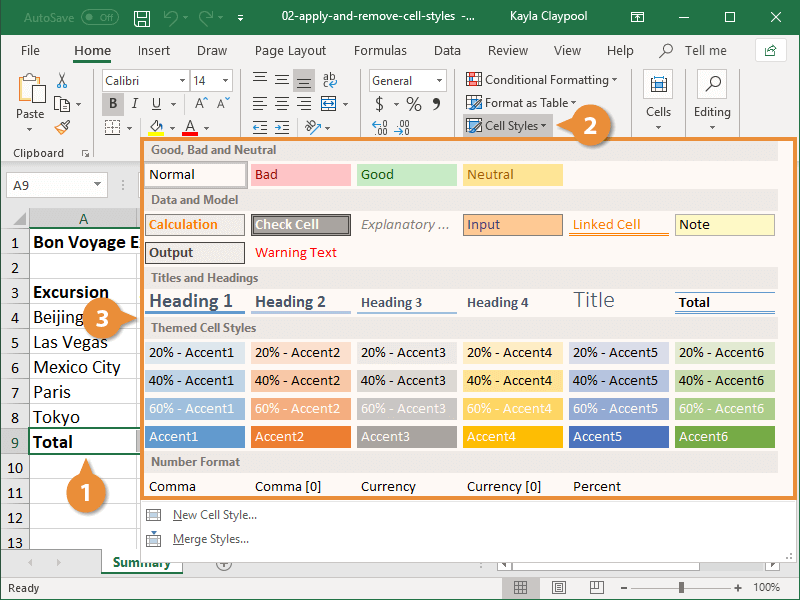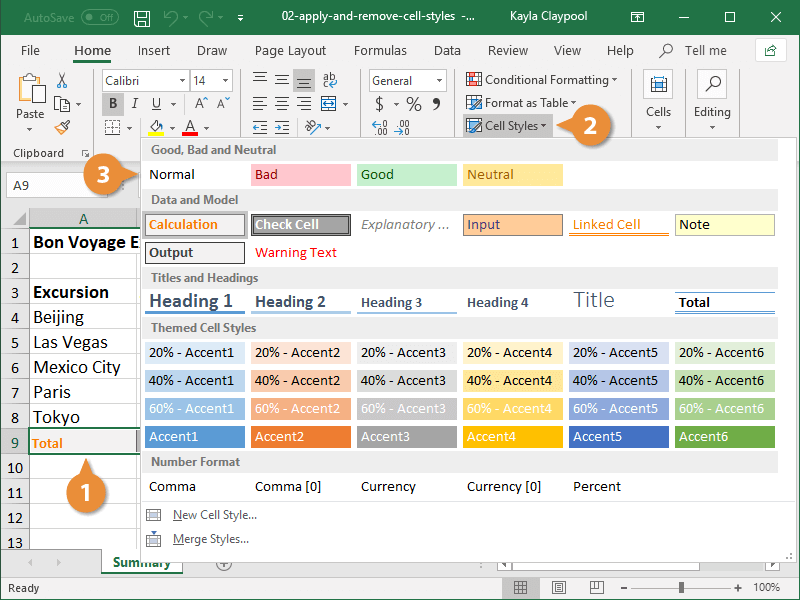Styles contain preset font formatting, cell shading, numbering, borders, and other formatting options that can be applied to a cell or cell range all at once. This is a convenient and easy way to quickly apply complex formatting.
- Select the cell(s) you want to format.
- Click the Cell Styles button on the Home tab.
Hover your mouse over a style to preview how it will look before selecting it.
- Select the cell(s) you want to format.
If you decide you no longer need the style applied to the cells, you can remove it.
- Select the cells that have the style applied.
- Click the Cell Styles button on the Home tab.
- Select Normal.