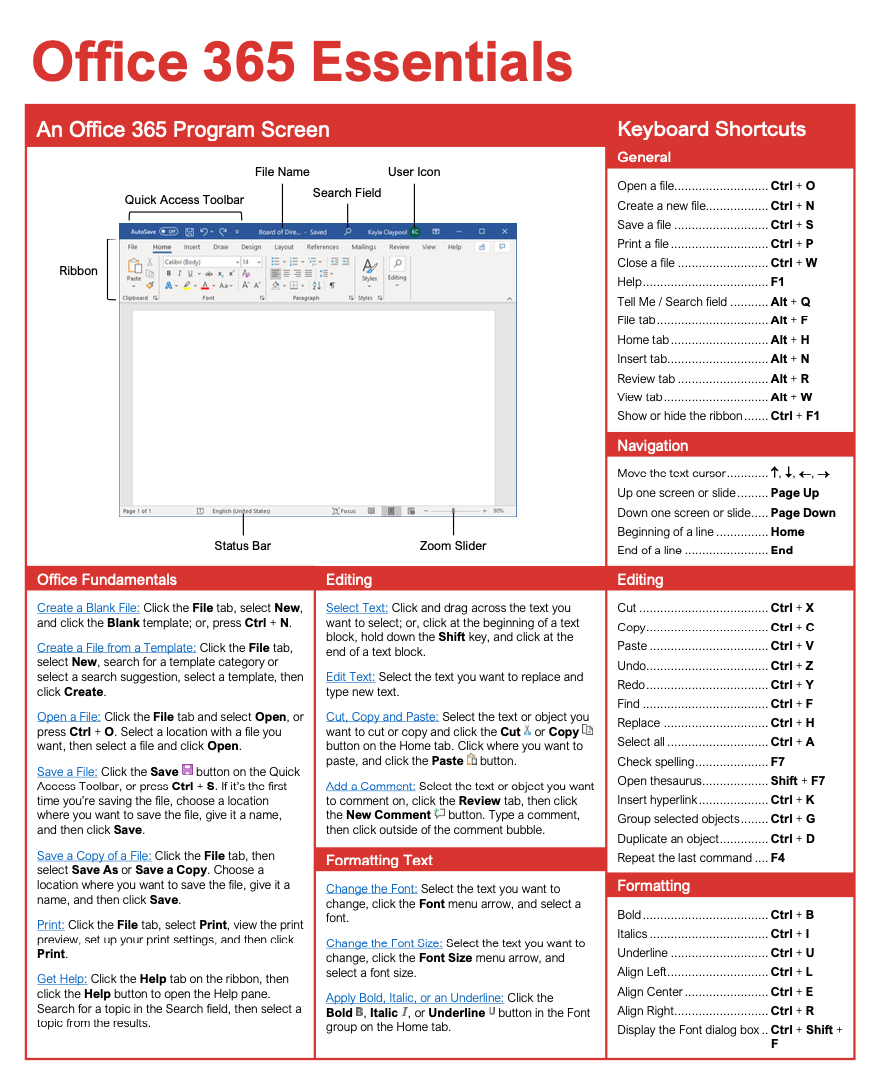- Courses
- Office 365 Essentials
5 hour Course
Office 365 Essentials
-
Learn by Doing
-
LMS Ready
-
Earn Certificates

4.9 rating 5029 students
Try this Course with a Free Trial
Learn to:
- Master Office 365 Fundamentals
- Edit and Format Text in Word
- Create Spreadsheets in Excel
- Design Engaging Slides
Features:
- Learn by doing simulations
- Skill assessments
- Certificate
| Skill | Pre-assess | Lesson | Post-assess | Learning mode |
|---|
|
Office 365 Essentials Course Outline
|
Verified Learning |
|||
| Skill | Pre-assess | Lesson | Post-assess | Learning mode |
|---|---|---|---|---|
| Office Fundamentals | ||||
|
Office Interface
Get familiar with the Word workspace |
Not Started | Not Started | Not Started | |
|
Create Files
Start a new Word document from scratch |
Not Started | Not Started | Not Started | |
|
Open Files
Open Word documents quickly and easily |
Not Started | Not Started | Not Started | |
|
Save Files
Save your Word document properly |
Not Started | Not Started | Not Started | |
|
Print
Preview and print your Word documents fast |
Not Started | Not Started | Not Started | |
|
Help
Find answers and tips using Word Help tools |
Not Started | Not Started | Not Started | |
| Skill | Pre-assess | Lesson | Post-assess | Learning mode |
|---|---|---|---|---|
| Editing | Account Required | |||
|
Select
Highlight and modify text within Word | ||||
|
Edit
Highlight and modify text within Word | ||||
|
Cut, Copy, and Paste
Move or duplicate text easily in Word | ||||
|
Undo, Redo, and Repeat
Fix or repeat your last actions in Word | ||||
|
Check Spelling
Correct spelling and grammar errors in Word | ||||
|
Find and Replace Text
Update Word text with search options | ||||
|
Add Comments
Add notes or feedback in Word documents | ||||
|
Insert Links
Add clickable hyperlinks in Word | ||||
|
Insert Images
Insert and adjust images within Word documents | ||||
|
Format Images
Insert and adjust images within Word documents | ||||
| Skill | Pre-assess | Lesson | Post-assess | Learning mode |
|---|---|---|---|---|
| Formatting | Account Required | |||
|
Format Fonts
Style Word text for a polished look | ||||
|
Align Text
Align Word text neatly for clearer pages | ||||
|
Create Lists
Organize Word text with bullets or numbers | ||||
|
Borders and Shading
Enhance Word pages with borders and fill | ||||
| Skill | Pre-assess | Lesson | Post-assess | Learning mode |
|---|---|---|---|---|
| Word | Account Required | |||
|
Line and Paragraph Spacing
Improve Word readability with space options | ||||
|
Indent Paragraphs
Create Word hanging indents for clean lists | ||||
|
Adjust Page Margins
Set Word page spacing for cleaner layout | ||||
|
Headers and Footers
Add Word titles or notes to each page | ||||
|
Page Numbers
Add Word page numbers for organized docs | ||||
|
Page Breaks
Organize Word pages for better layout | ||||
|
Create Tables
Build organized tables for your Word data | ||||
|
Text Wrapping
Move and wrap pictures perfectly in Word | ||||
|
Apply Styles
Format text quickly with Word styles | ||||
|
Outline View
Organize document ideas easily in Word | ||||
| Skill | Pre-assess | Lesson | Post-assess | Learning mode |
|---|---|---|---|---|
| Excel | Account Required | |||
|
Select Cells and Ranges
Highlight multiple areas with shortcuts | ||||
|
Edit Cell Data
Quick ways to edit cells in Excel | ||||
|
Insert, Move, and Delete Cells
Learn how to move cells in excel easily | ||||
|
Row Heights and Column Widths
Quickly resize rows and columns with AutoFit | ||||
|
Freeze Rows and Columns
Freeze Excel rows and columns to stay oriented | ||||
|
Hide Columns and Rows
Hide and reveal rows and columns in Excel | ||||
|
Formula Basics
Essential Excel formulas for beginners | ||||
|
Auto Fill
Copy Excel patterns or series instantly | ||||
|
Sums and Averages
Apply Excel's SUM formula for fast totals | ||||
|
Format Numbers and Dates
Quickly apply date and number formats for clarity | ||||
|
Insert, Rename, and Delete Worksheets
Quickly add, rename, or delete Excel sheets | ||||
| Skill | Pre-assess | Lesson | Post-assess | Learning mode |
|---|---|---|---|---|
| PowerPoint | Account Required | |||
|
Add and Populate Slides
Change slide layout for cleaner PowerPoint | ||||
|
Move, Hide, and Delete Slides
Hide or reorder slides during slideshow | ||||
|
Slide Notes
Print slides with presenter notes view | ||||
|
Themes
Apply PowerPoint themes for clean slides | ||||
|
Format Images
Compress pictures in PowerPoint reduce size | ||||
|
Insert and Edit Shapes
Add and format shapes in PowerPoint | ||||
|
Arrange Objects
Group objects in PowerPoint slides easily | ||||
|
Slide Transitions
Add smooth PowerPoint slide transitions | ||||
|
Apply Animations
Add engaging PowerPoint slide animations | ||||
|
Present a Slide Show
Start your PowerPoint slideshow smoothly | ||||
Get a Completion Certificate
Certificate of Verified Skills
Your Name
For verified skills in: Office 365 Essentials
Issued on February 4, 2026
Master Office 365 Essentials Skills
Unlock powerful skills to boost your productivity and career growth.
Start learning today — sign up for free!
Post-Assessment
Verify you’ve mastered this
Simulation: Correct answer.
Answer:
Pre-Assessment
See if you already know this
: .