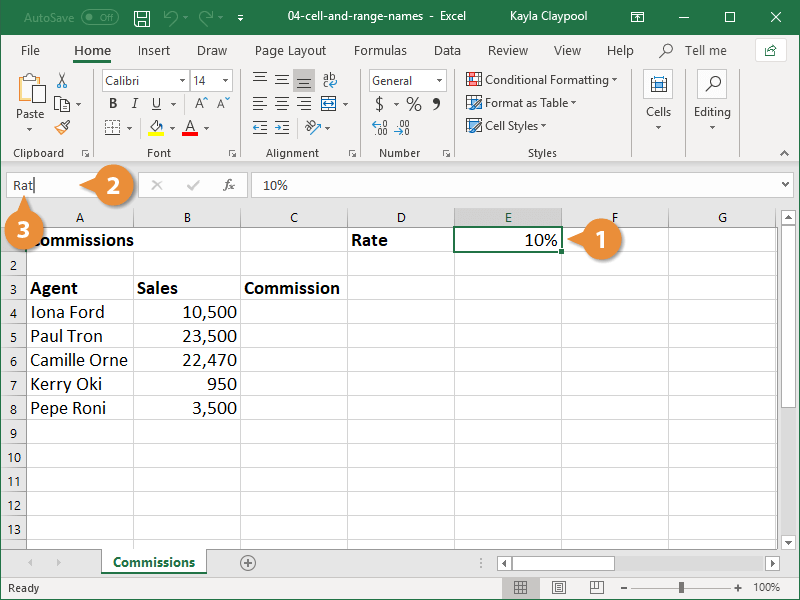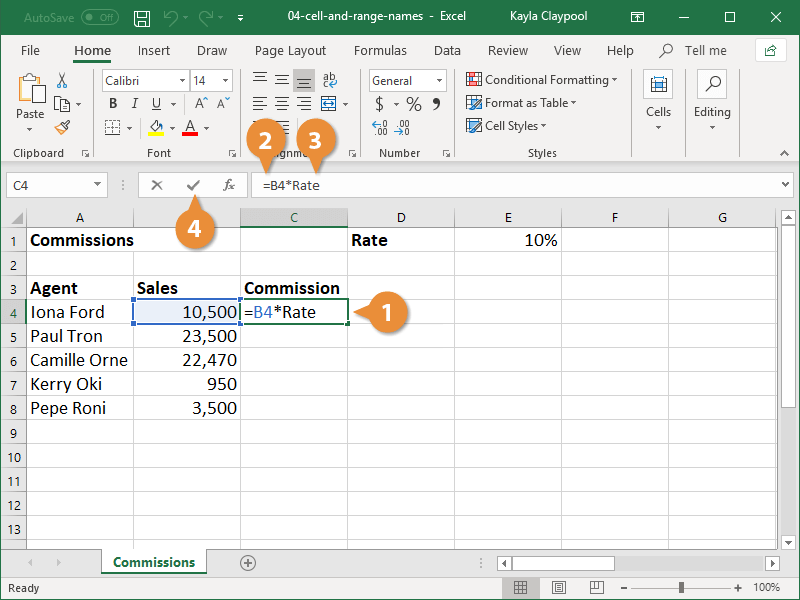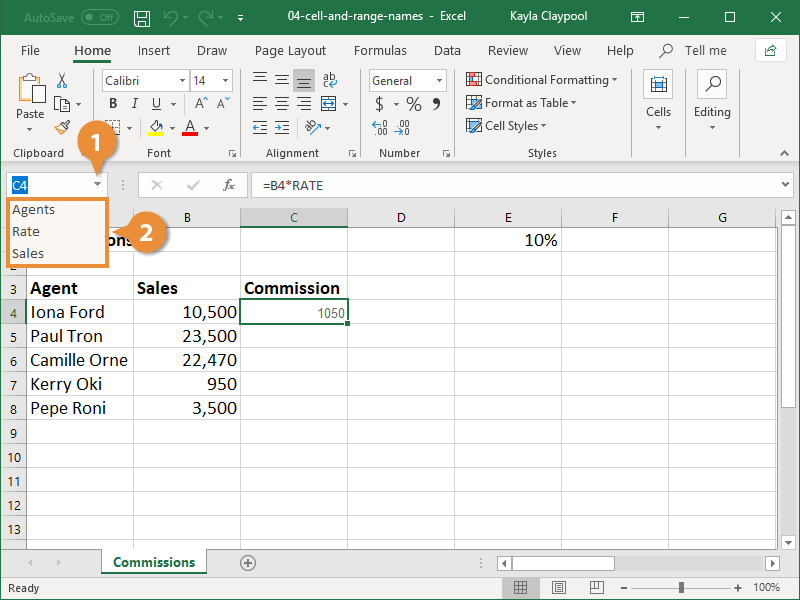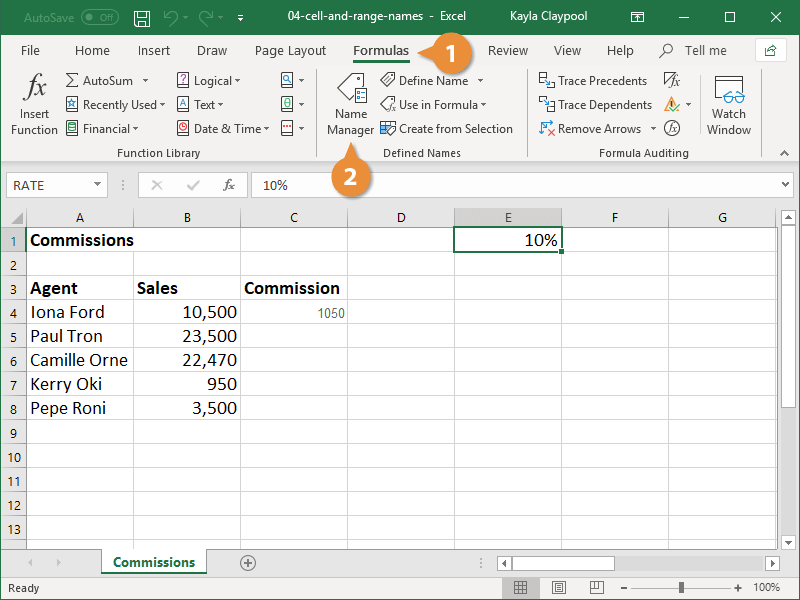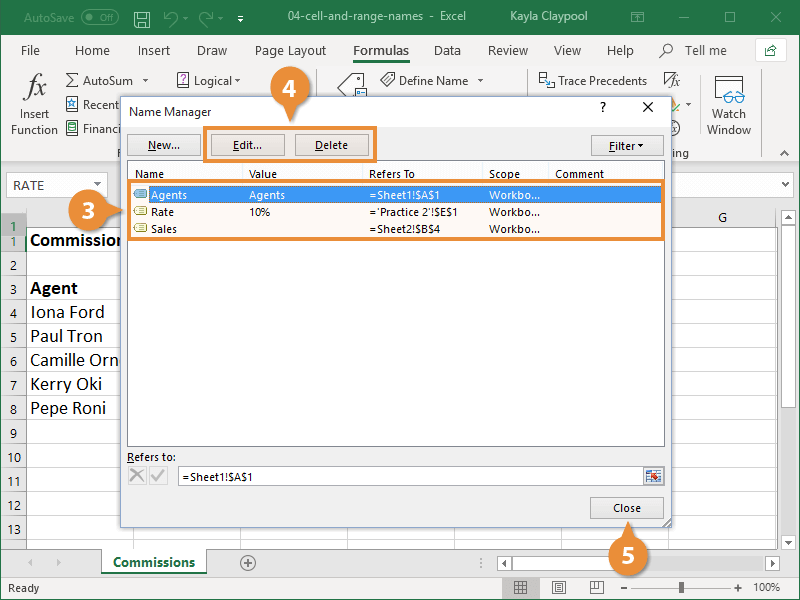Cell references can be confusing, especially when you're working with formulas. However, cell and range names can help. You can define a name for a cell, cell range, non-adjacent cells, formula, constant, or table.
For example, you could name the cell range B16:H16 “Total Sales.” Then, instead of totaling sales with the formula =SUM(B16:H16), you could use the defined name to create the more readable formula, =SUM(TotalSales).
- Select the cell(s) you want to name.
- Click the Name box in the Formula bar.
- Type the name you want for the cell or range.
A cell or range name cannot include spaces. Use a period or underscore instead.
- Press Enter.
Now, when you create a formula, use the name to reference the cell(s) instead.
- Click the cell where you want to add the formula.
- Type = followed by the formula you want to use.
- When you want to use a name, just type it.
- Click Enter when you’re finished.
You can also click the Formulas tab on the Ribbon, click the Use in Formula button, and select a name from the list.
Cell and range names also make it easier to navigate a workbook. You can select a range name to jump to it in the workbook.
- Click the Name box list arrow.
A list of all the named ranges in the workbook appears.
- Select the name you want to go to.
Excel takes you to your named cell or cell range.
When you need to change or remove a named range, use the Name Manager.
- Click the Formulas tab.
- Click the Name Manager button.
- Select the name you want to edit or delete.
- Click Edit or Delete.
- Use Edit to change the name or update which cell or range the name refers to.
- Use Delete if you no longer need the named cell or range.
- Click Close when you’re finished.