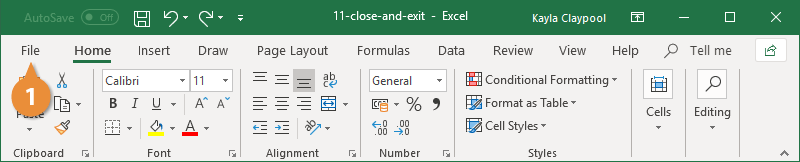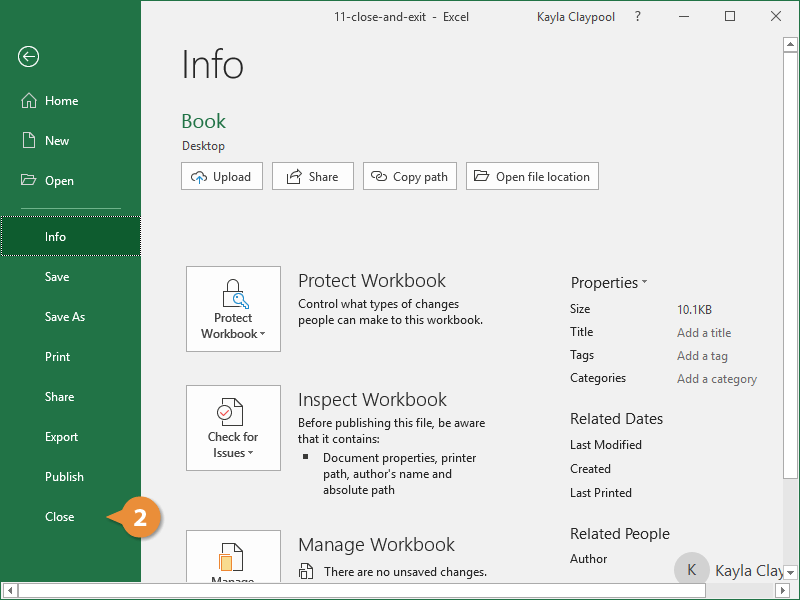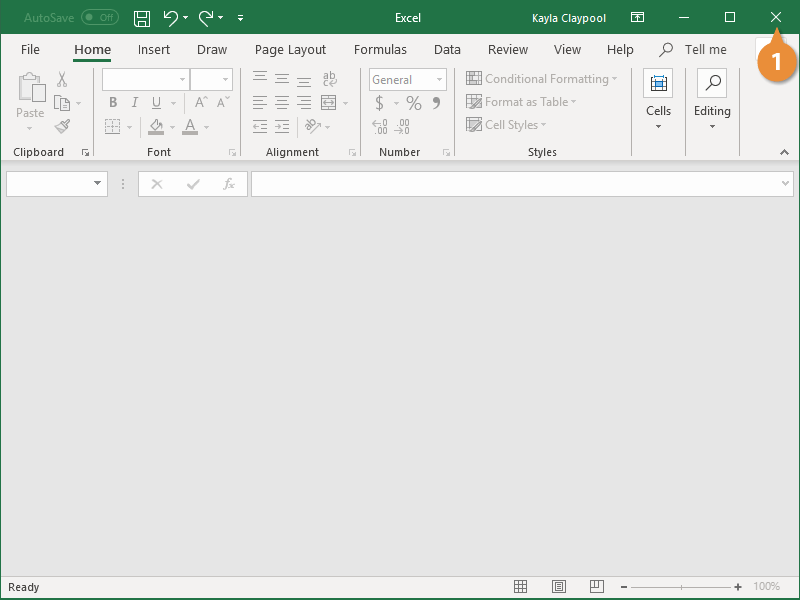When you're done working with a file, it's a good idea to close it so you don't bog down your computer with unused programs.
Each spreadsheet window must be closed individually. When you have only one spreadsheet open and want Excel to stay running:
- Click the File tab.
- Click the Close button.
Press Ctrl + W to close a workbook.
You can close all open workbooks by holding down the Shift key as you click the Close button.
If you have multiple worksheets open, you’ll need to close each of them individually.
The file is closed but Excel is still running.
- If prompted, select from one of the following options:
- Save: Save your changes.
- Don't Save: Discard any changes you’ve made.
- Cancel: Don’t close the workbook.
If you click the Close button on the title bar when you have only one Excel file open, the workbook will close and you will exit the Excel program.
- Click the Close button.
Excel closes.