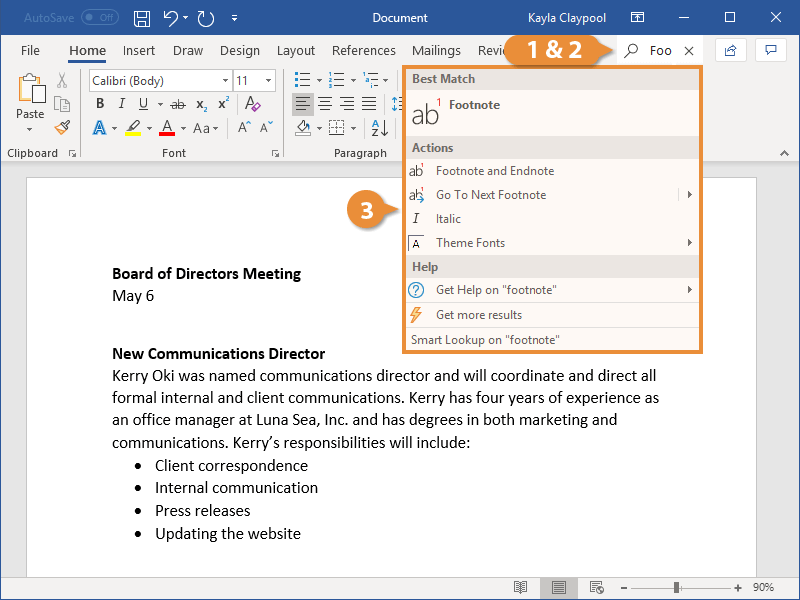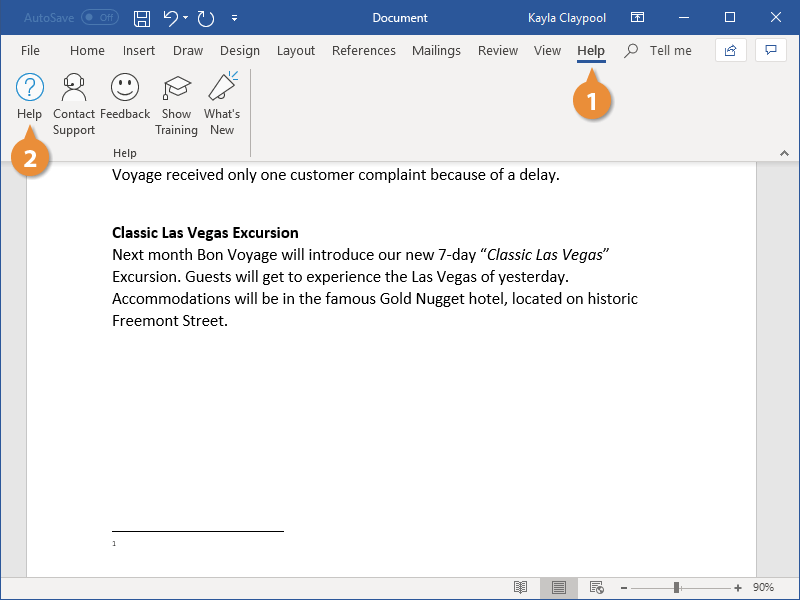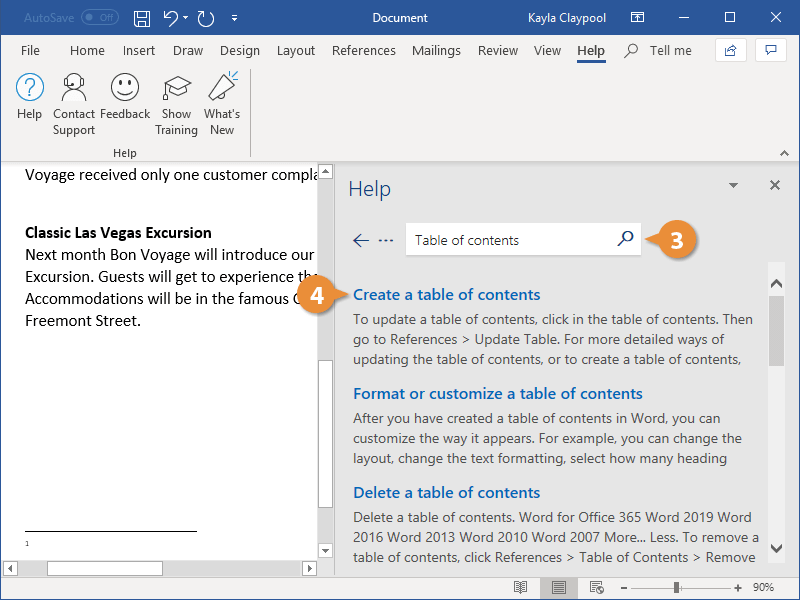When you don’t know how to do something in Word, look up your question with Help. Help can answer your questions, offer tips, and provide help for all of Word’s features.
The Tell Me field is a text field above the ribbon, where you can search for commands and get quick access to them.
- Click in the Tell Me field.
- Type what you want to do.
A menu appears, listing commands related to what you searched for, as well as a link to that topic’s help file.
- Select the command you want to add.
You can also open the Help window to browse topics and read the Help files.
- Click in the Help tab.
- Click in the Help button.
The Help pane appears, listing several common help topic categories.
- Type a help topic in the Search field at the top and click the Search button.
- Select a help topic.
The topic page opens for you to read.
Press F1 to quickly open the Help pane.