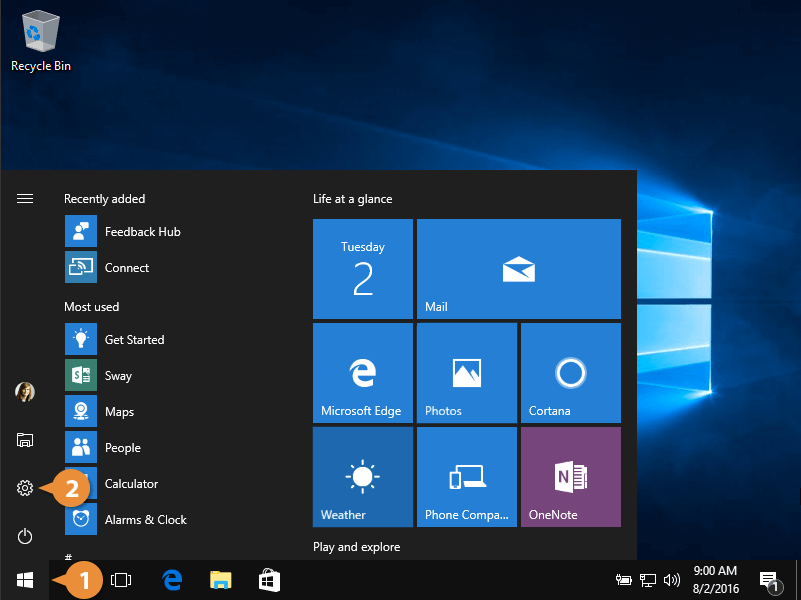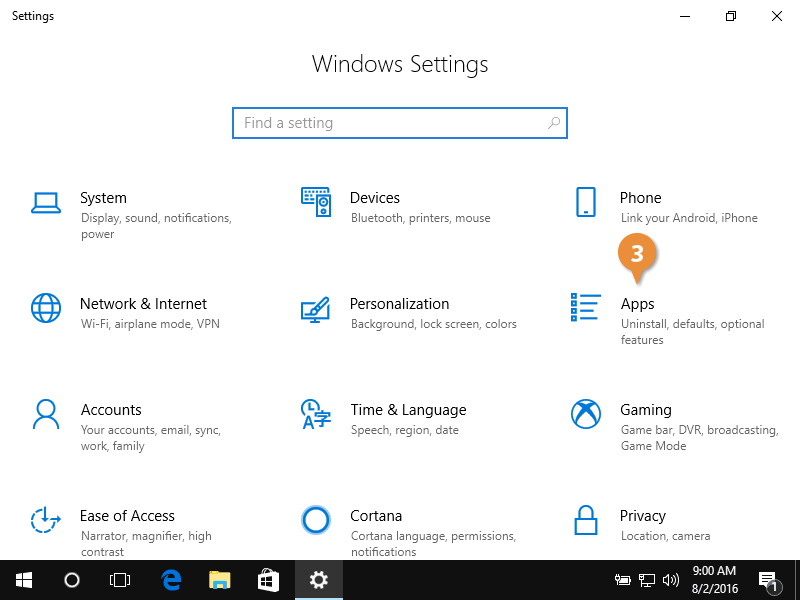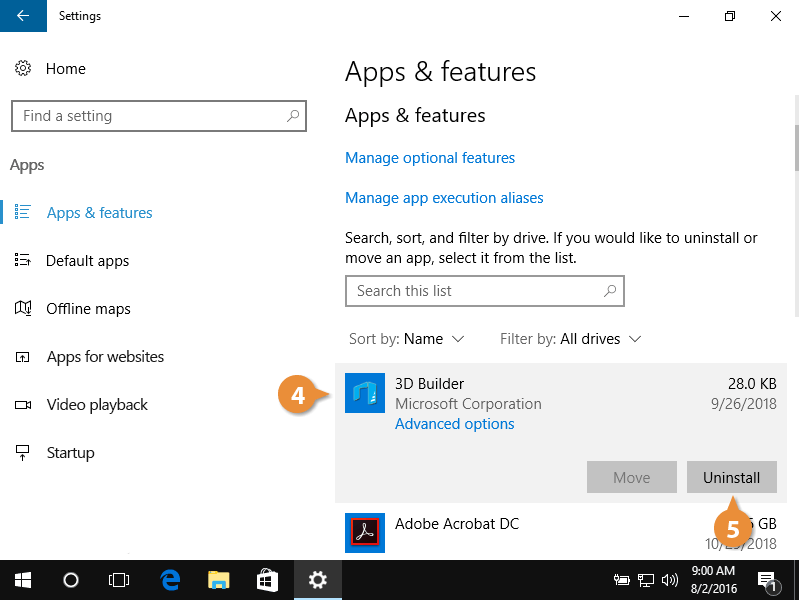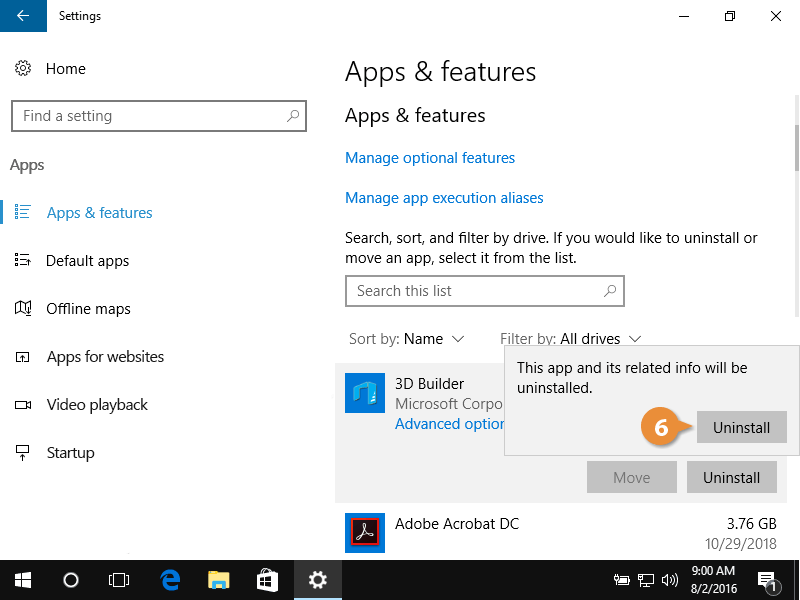Tutorial interactivo
How to Uninstall Apps on Windows
Remove Unwanted Programs and Free Up Space Using Windows Settings or Control Panel
-
Aprender haciendo
-
LMS listo
-
Obtenga certificados