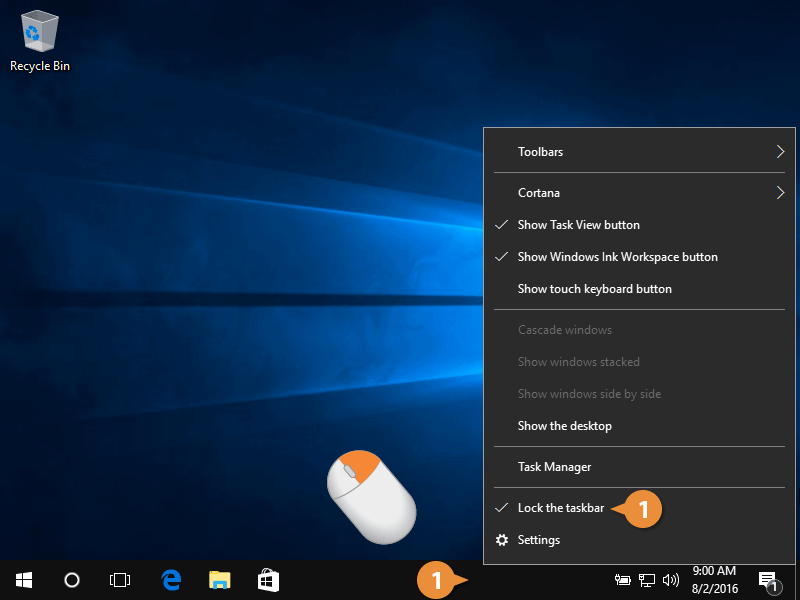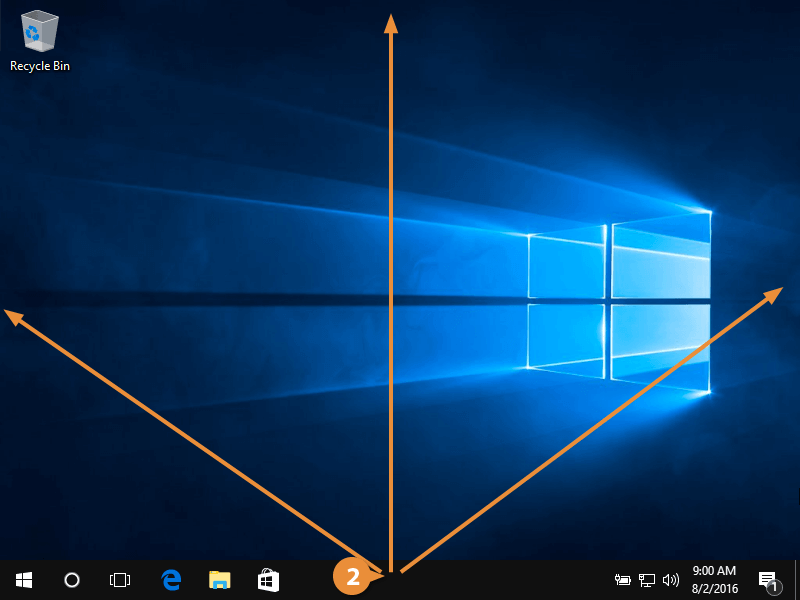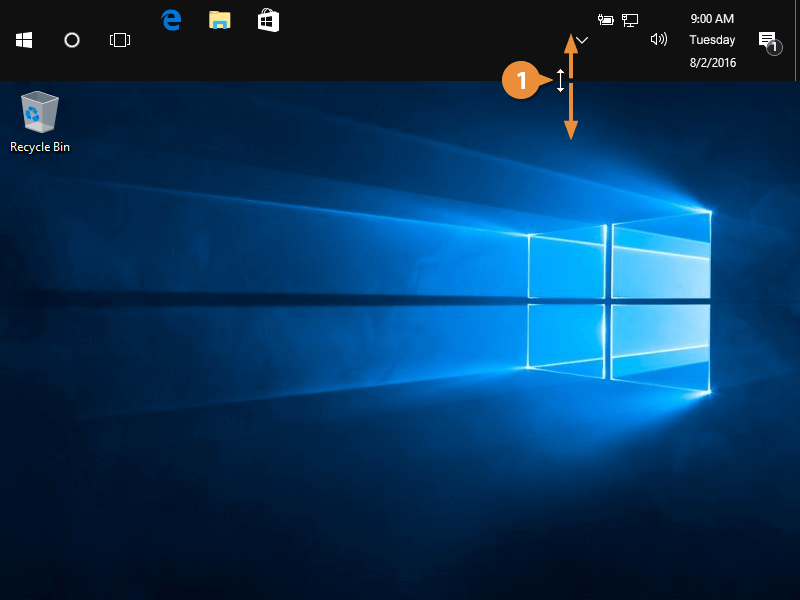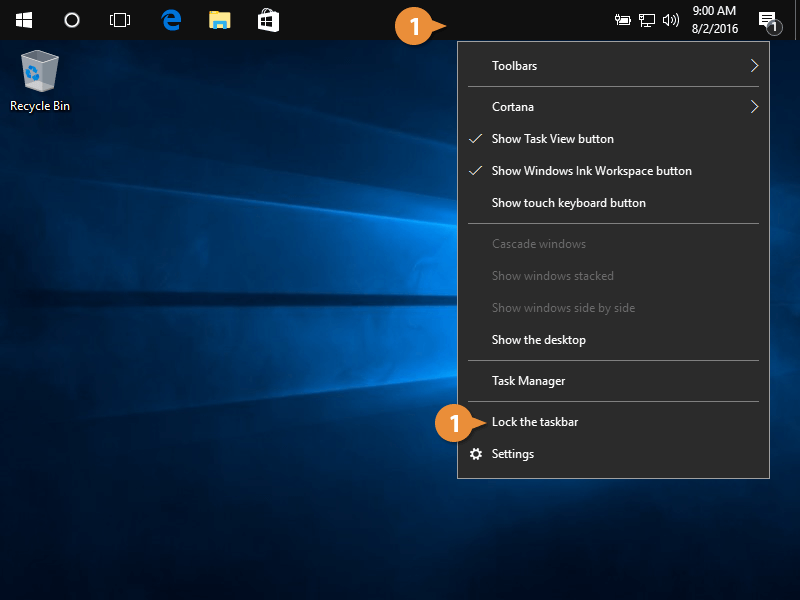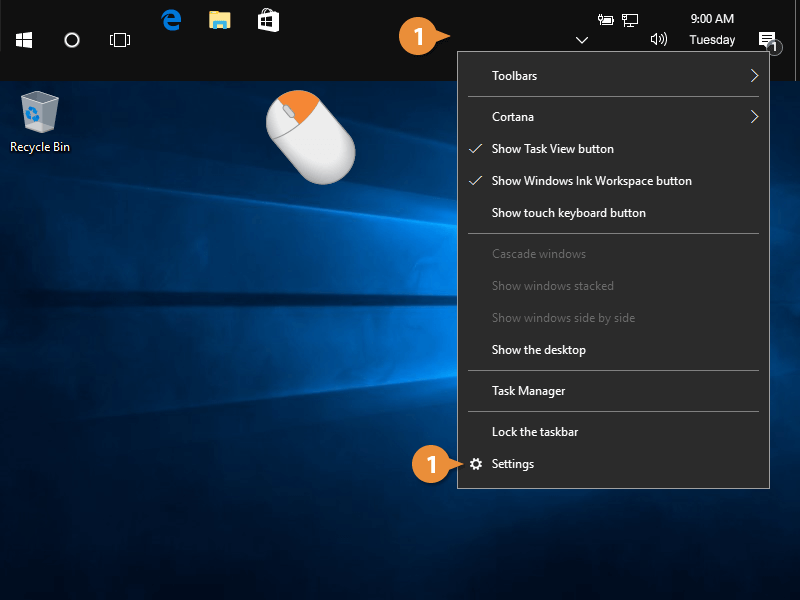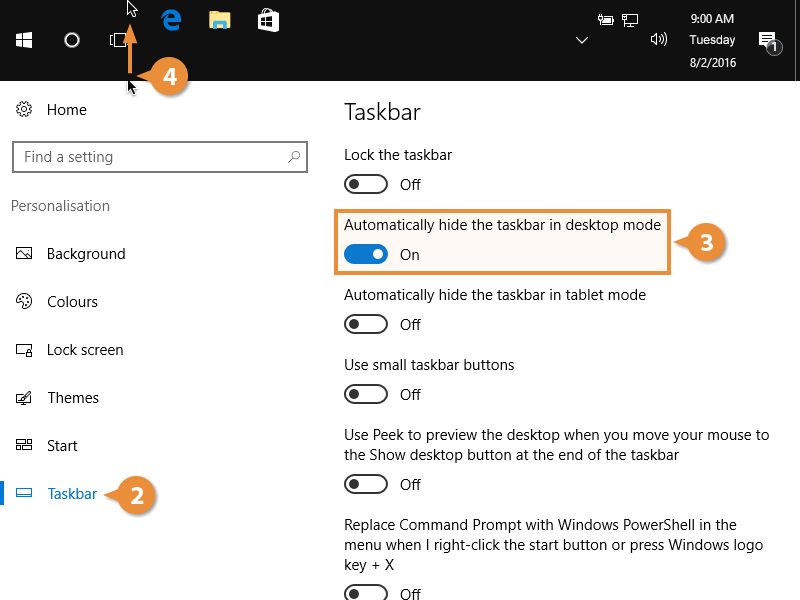Typically, the taskbar appears as a single row at the bottom of your desktop; however, you can change its position and size.
Follow these steps to move your taskbar.
- Right-click an empty space on the taskbar, and then click to uncheck Lock the taskbar.
The taskbar must be unlocked in order to move it.
- Click and drag the taskbar to the top, bottom, or side of your screen.
If you need additional space for more icons, or a little bit more desktop space, you can resize the unlocked taskbar.
- From the border of the taskbar, click and drag it up or down, depending on its current location.
A wider taskbar accommodates more app icons.
As the taskbar is resized, existing desktop icons move to create additional space.
You can lock the taskbar to ensure it's not accidentally moved or resized. Once the taskbar is locked, it remains in the same place until it's unlocked again.
- Right-click an empty space on the taskbar, and then click to check Lock the taskbar.
A checkmark appears next to the choice.
Hiding the taskbar provides you with more room on your desktop.
- Right-click an empty space on the taskbar, and then choose Taskbar settings.
- Taskbar settings appear, which include icon size, taskbar location, and auto-hide settings.
- Toggle on or off Automatically hide the taskbar in desktop mode.
Toggle on or off hiding the taskbar in Tablet Mode, if necessary.
If toggled on, the taskbar hides itself on the edge of the screen.
- Manually show the taskbar by moving your mouse to the edge of the screen where you hid the taskbar.
The taskbar reappears.