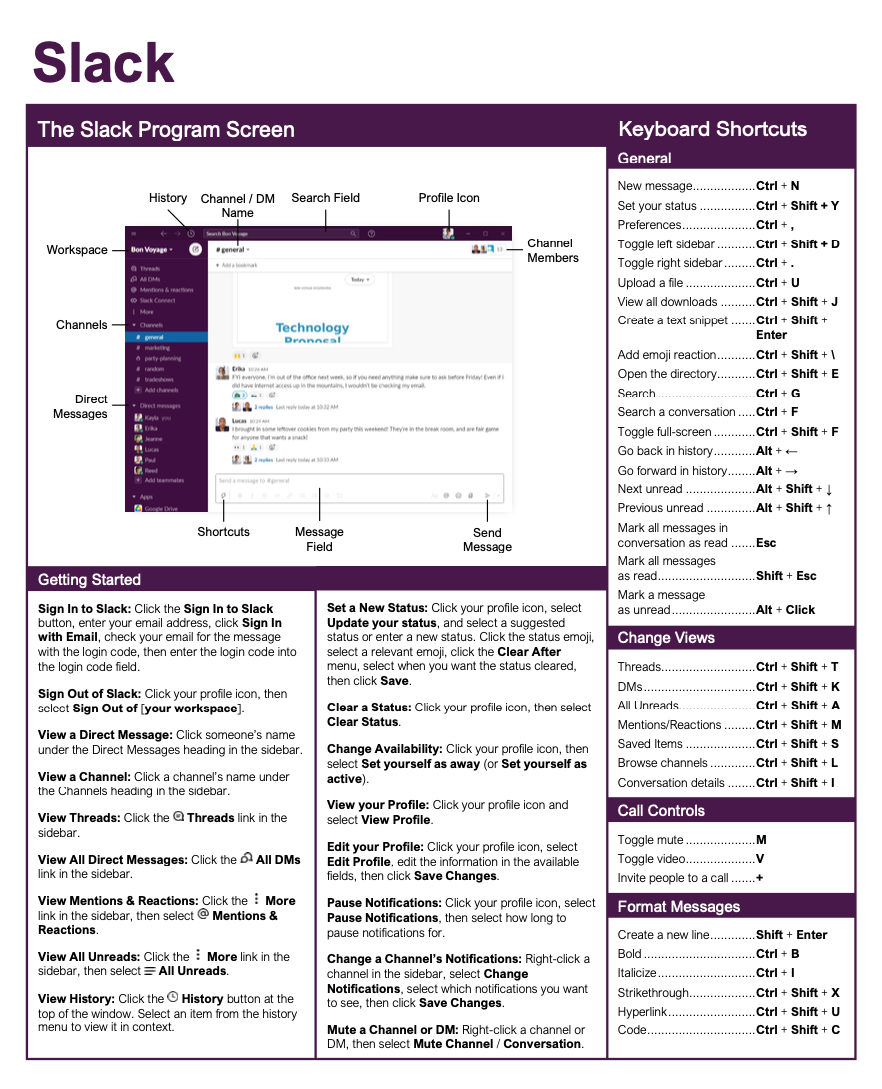- Courses
- Slack
3 hours Slack Course
Slack
-
Learn by Doing
-
LMS Ready
-
Earn Certificates

4.9 rating 190 students
Try this Course with a Free Trial
Learn to:
- Navigate Slack Interface
- Send Direct Messages
- Manage Channels Effectively
- Initiate and Manage Calls
Features:
- Learn by doing simulations
- Skill assessments
- Certificate
| Skill | Pre-assess | Lesson | Post-assess | Learning mode |
|---|
|
Slack Course Outline
|
Verified Learning |
|||
| Skill | Pre-assess | Lesson | Post-assess | Learning mode |
|---|---|---|---|---|
| Getting Started | ||||
| Sign In and Out | Not Started | Not Started | Not Started | |
| Understand the Screen | Not Started | Not Started | Not Started | |
| View Activity | Not Started | Not Started | Not Started | |
| Change Your Status and Availability | Not Started | Not Started | Not Started | |
| Update Your Profile | Not Started | Not Started | Not Started | |
| Pause and Mute Notifications | Not Started | Not Started | Not Started | |
| Skill | Pre-assess | Lesson | Post-assess | Learning mode |
|---|---|---|---|---|
| Messaging | Account Required | |||
| Send a Direct Message | ||||
| Send a Message to a Channel | ||||
| Mention Others in a Message | ||||
| Format Messages | ||||
| React To and Save Messages | ||||
| Share a File in a Message | ||||
| Skill | Pre-assess | Lesson | Post-assess | Learning mode |
|---|---|---|---|---|
| Channels | Account Required | |||
| Join a Channel | ||||
| Create a New Channel | ||||
| Add and Remove Channel Members | ||||
| Edit Channel Details | ||||
| Leave a Channel | ||||
| Archive or Delete a Channel | ||||
| Skill | Pre-assess | Lesson | Post-assess | Learning mode |
|---|---|---|---|---|
| Calls | Account Required | |||
| Start a Huddle | ||||
| Make a Call | ||||
| Make Group Calls | ||||
| Invite People to a Call | ||||
| Share Your Screen | ||||
| Change Call Settings | ||||
| Skill | Pre-assess | Lesson | Post-assess | Learning mode |
|---|---|---|---|---|
| Productivity Tools | Account Required | |||
| Star Conversations and Channels | ||||
| Add Notification Keywords | ||||
| Search your Workspace | ||||
| Use Shortcuts | ||||
| Create Reminders | ||||
| Create and Use Text Snippets | ||||
| Create a Post | ||||
| Use Automated Workflows | ||||
| Add Apps | ||||
| Use Apps | ||||
| Manage Downloaded Files | ||||
Get a Completion Certificate
Certificate of Verified Skills
Your Name
For verified skills in: Slack
Issued on February 28, 2026
Master Slack Skills
Unlock powerful skills to boost your productivity and career growth.
Start learning today — sign up for free!
Post-Assessment
Verify you’ve mastered this
Simulation: Correct answer.
Answer:
Pre-Assessment
See if you already know this
: .