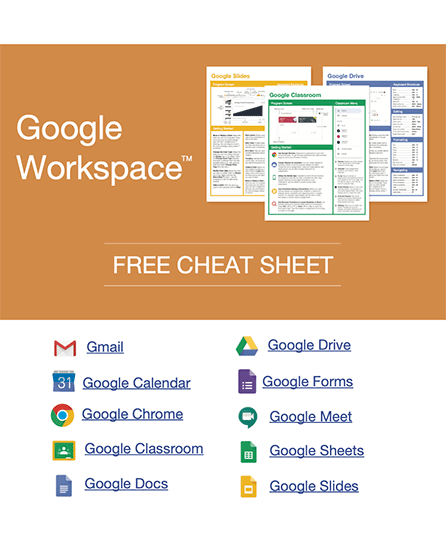- Courses
- Google Workspace Essentials
5 hour Course
Google Workspace Essentials
-
Learn by Doing
-
LMS Ready
-
Earn Certificates

4.9 rating 1744 students
Try this Course with a Free Trial
Learn to:
- Use Gmail, Drive, and Meet effectively
- Collaborate in real-time with Docs and Sheets
- Organize files and manage tasks seamlessly
- Enhance teamwork with shared tools
Features:
- Learn by doing simulations
- Skill assessments
- Certificate
| Skill | Pre-assess | Lesson | Post-assess | Learning mode |
|---|
|
Google Workspace Essentials Course Outline
|
Verified Learning |
|||
| Skill | Pre-assess | Lesson | Post-assess | Learning mode |
|---|---|---|---|---|
| Google Workspace Fundamentals | ||||
| Accessing Google Workspace Apps | Not Started | Not Started | Not Started | |
| Create Files and Folders | Not Started | Not Started | Not Started | |
| Open Files and Folders | Not Started | Not Started | Not Started | |
| Find Files | Not Started | Not Started | Not Started | |
| Move and Delete Files | Not Started | Not Started | Not Started | |
| Not Started | Not Started | Not Started | ||
| Help | Not Started | Not Started | Not Started | |
| Skill | Pre-assess | Lesson | Post-assess | Learning mode |
|---|---|---|---|---|
| Editing | Account Required | |||
| Select and Edit | ||||
| Cut, Copy, and Paste | ||||
| Undo and Redo | ||||
| Check Spelling | ||||
| Find and Replace Text | ||||
| Add Comments | ||||
| Insert Images | ||||
| Insert Links | ||||
| Skill | Pre-assess | Lesson | Post-assess | Learning mode |
|---|---|---|---|---|
| Formatting | Account Required | |||
| Format Fonts | ||||
| Align Text | ||||
| Create Lists | ||||
| Skill | Pre-assess | Lesson | Post-assess | Learning mode |
|---|---|---|---|---|
| Google Docs | Account Required | |||
| Line and Paragraph Spacing | ||||
| Indent Paragraphs | ||||
| Adjust Page Margins and Size | ||||
| Headers and Footers | ||||
| Page Numbers | ||||
| Create Tables | ||||
| Apply and Modify Styles | ||||
| Skill | Pre-assess | Lesson | Post-assess | Learning mode |
|---|---|---|---|---|
| Google Sheets | Account Required | |||
| Select Cells and Ranges | ||||
| Edit Cell Data | ||||
| Insert, Move, and Delete Cells | ||||
| Row Heights and Column Widths | ||||
| Freeze Rows and Columns | ||||
| Hide Columns and Rows | ||||
| Formula Basics | ||||
| AutoFill | ||||
| Sums and Averages | ||||
| Format Numbers and Dates | ||||
| Insert, Rename, and Delete Worksheets | ||||
| Skill | Pre-assess | Lesson | Post-assess | Learning mode |
|---|---|---|---|---|
| Google Slides | Account Required | |||
| Add and Populate Slides | ||||
| Move and Hide Slides | ||||
| Slide Notes | ||||
| Themes | ||||
| Format Images | ||||
| Insert and Edit Shapes | ||||
| Arrange Objects | ||||
| Slide Transitions | ||||
| Apply Animations | ||||
| Present a Slide Show | ||||
| Skill | Pre-assess | Lesson | Post-assess | Learning mode |
|---|---|---|---|---|
| Gmail | Account Required | |||
| Navigate Your Inbox | ||||
| Read Email | ||||
| Compose an Email | ||||
| Reply to and Forward Email | ||||
| Add Attachments | ||||
| Use Email Labels | ||||
| Flag Important Email | ||||
| Archive and Delete Email | ||||
Get a Completion Certificate
Certificate of Verified Skills
Your Name
For verified skills in: Google Workspace Essentials
Issued on February 1, 2026
Master Google Workspace Essentials Skills
Unlock powerful skills to boost your productivity and career growth.
Start learning today — sign up for free!
Post-Assessment
Verify you’ve mastered this
Simulation: Correct answer.
Answer:
Pre-Assessment
See if you already know this
: .