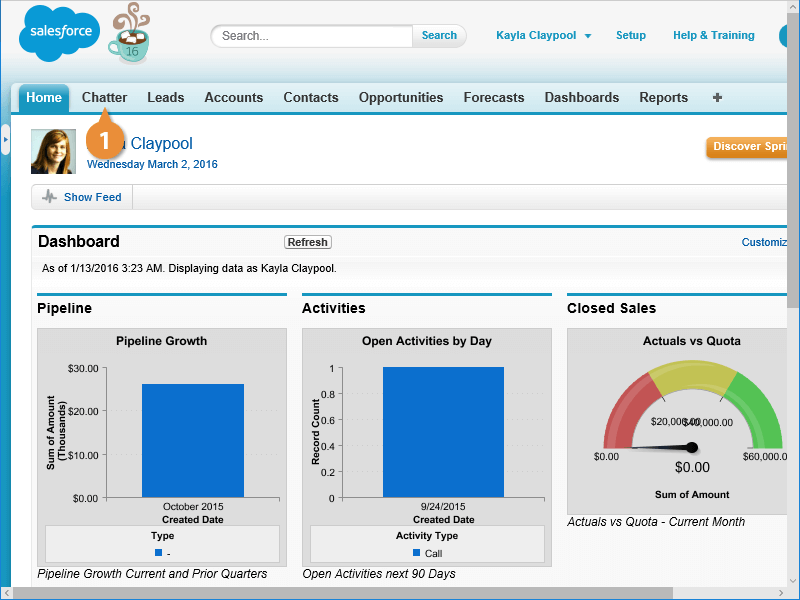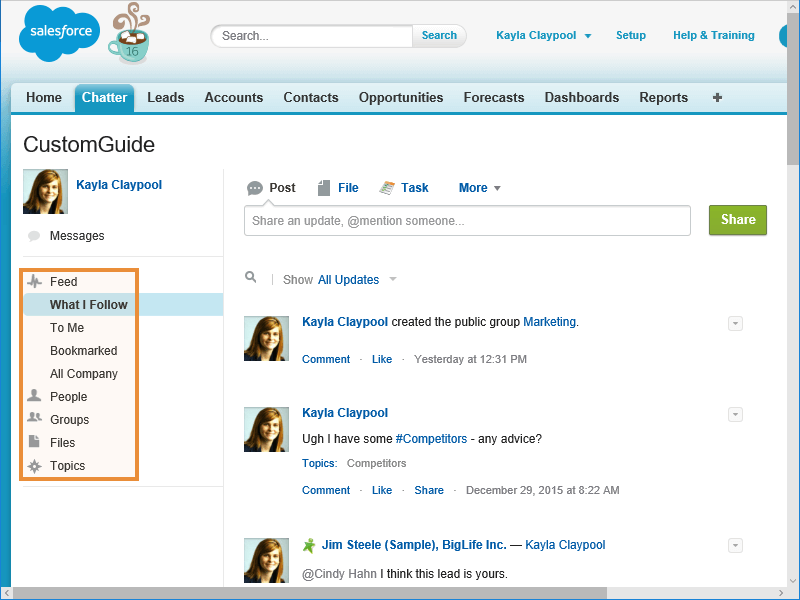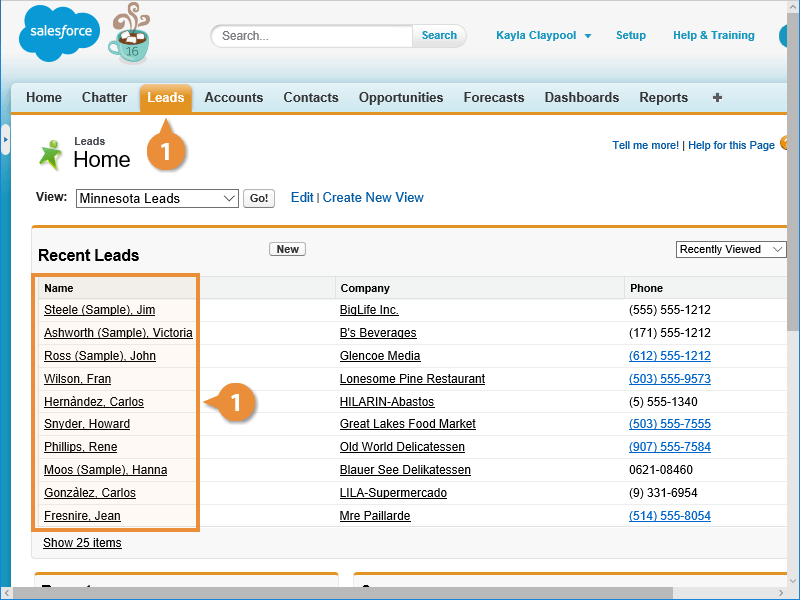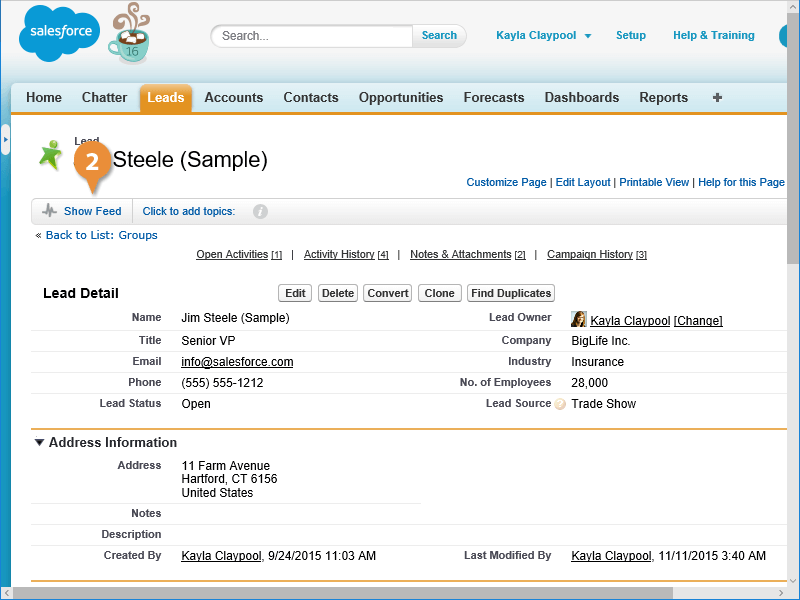Chatter is a powerful collaboration feature of Salesforce, that lets you communicate with other users, take notes, view activity feeds, and more.
- Click the Chatter tab.
The Chatter tab is your hub for most things related to Chatter.
Chatter has a variety of content that you can view:
- What I Follow: A feed of posts and activities, similar to Facebook.
- To Me: A list of posts where you were specifically mentioned.
- People: A list of Salesforce users in your organization. You can click any user to view their activity feed.
- Groups: Your organization might use Chatter Groups as a place to communicate online.
Salesforce records can also have Chatter feeds associated with them.
- Find and open the record you want to view.
If a record type has Chatter available, you will see a feed option near the top of the record.
- Click Show Feed near the top of the record (if it's available).
The messages related to that record are displayed.