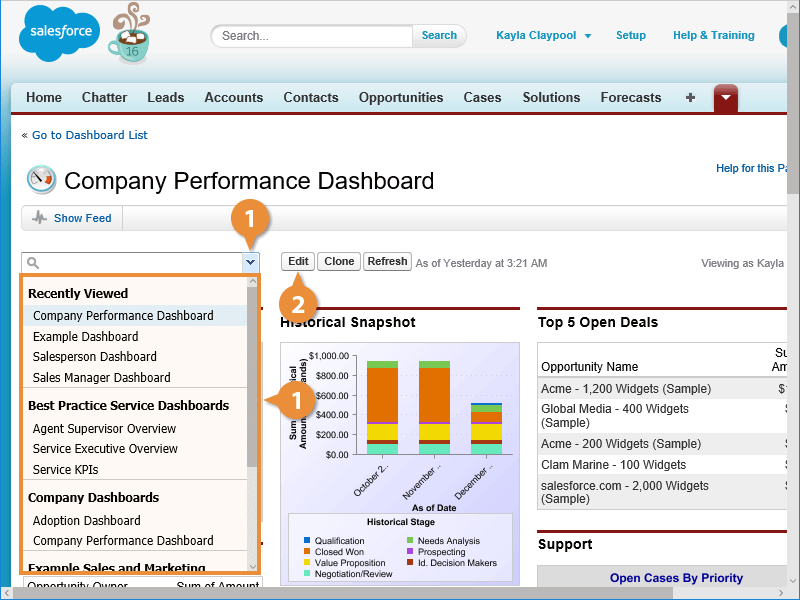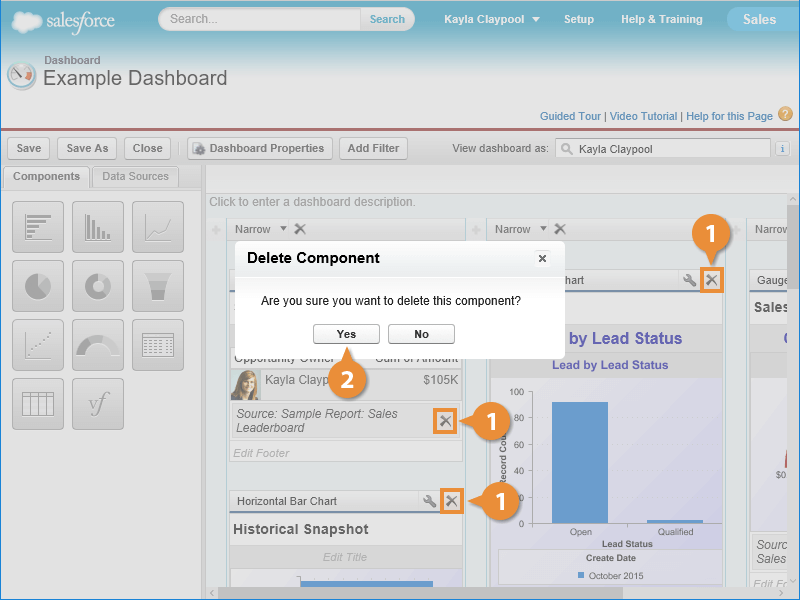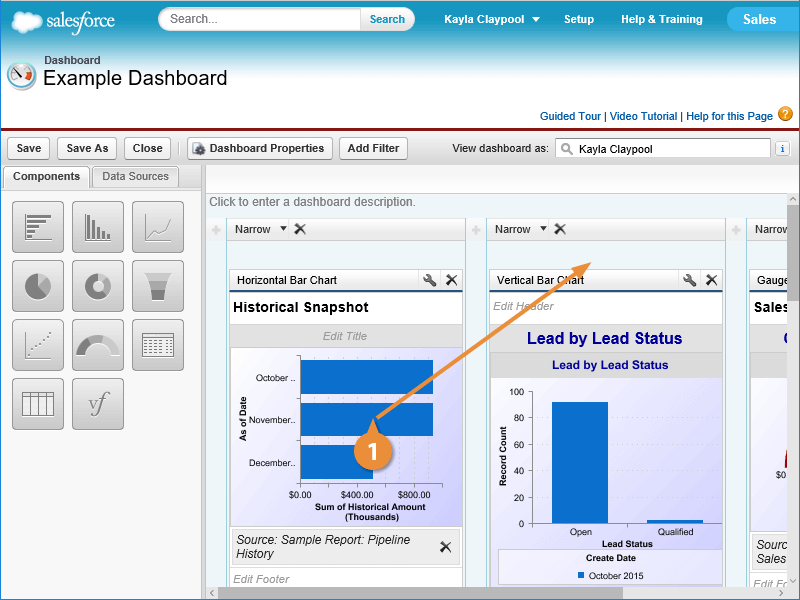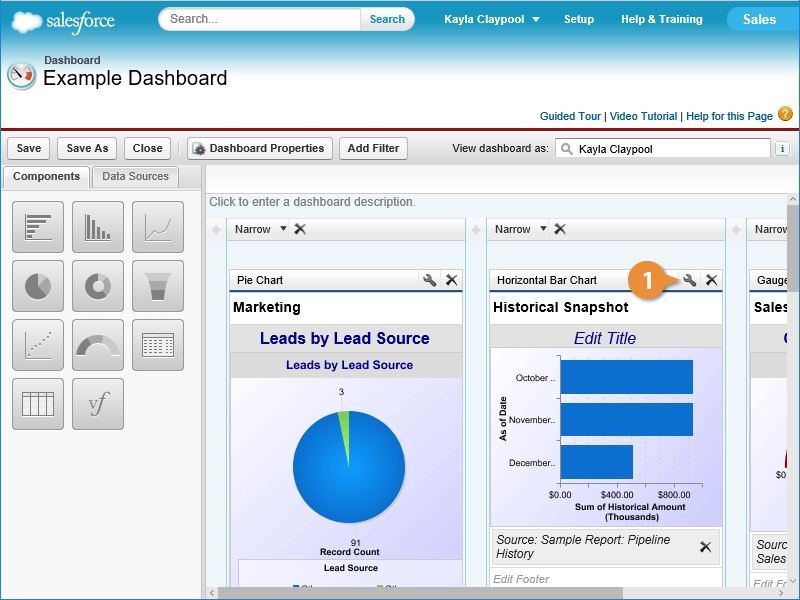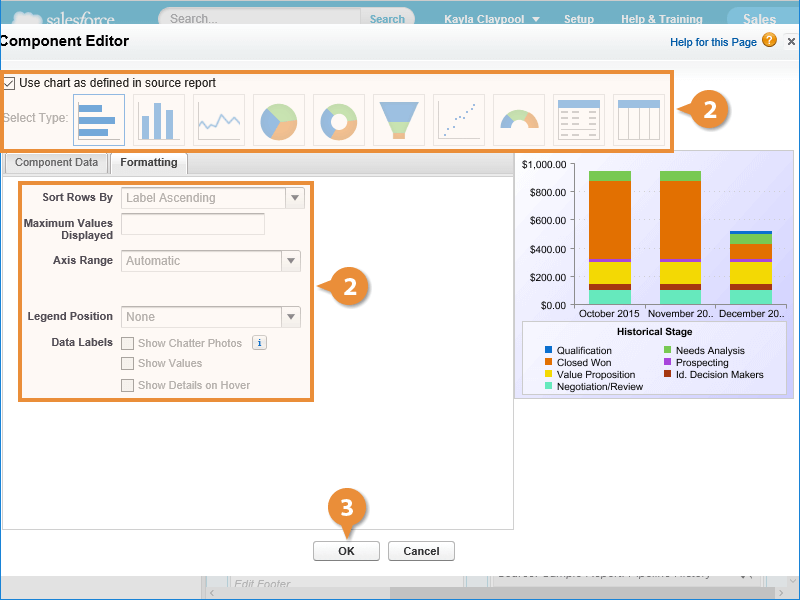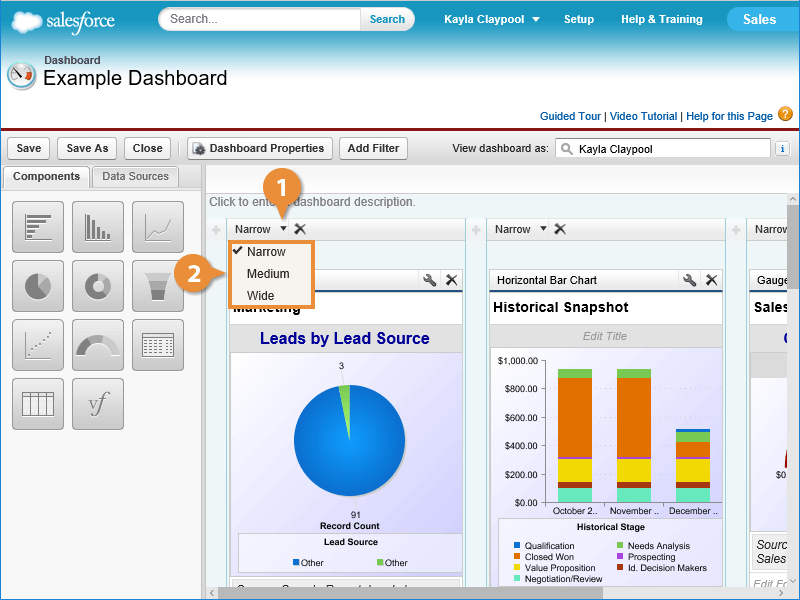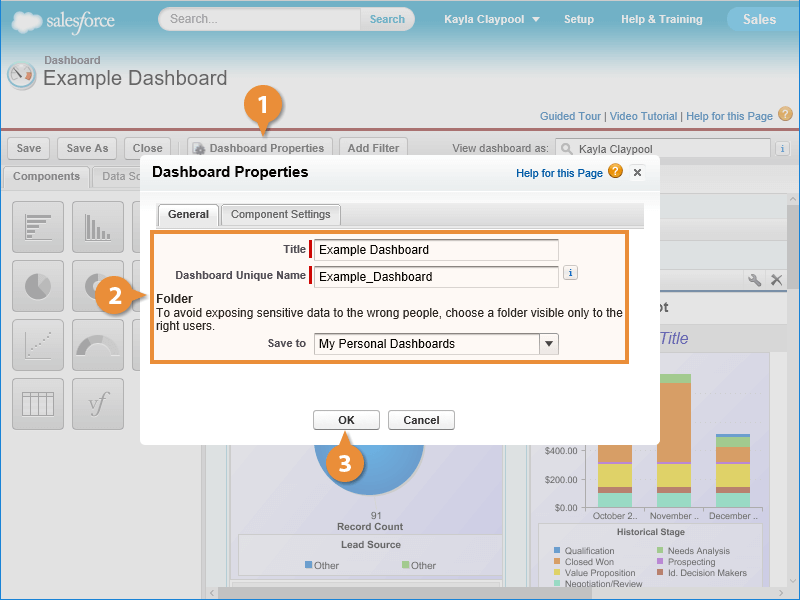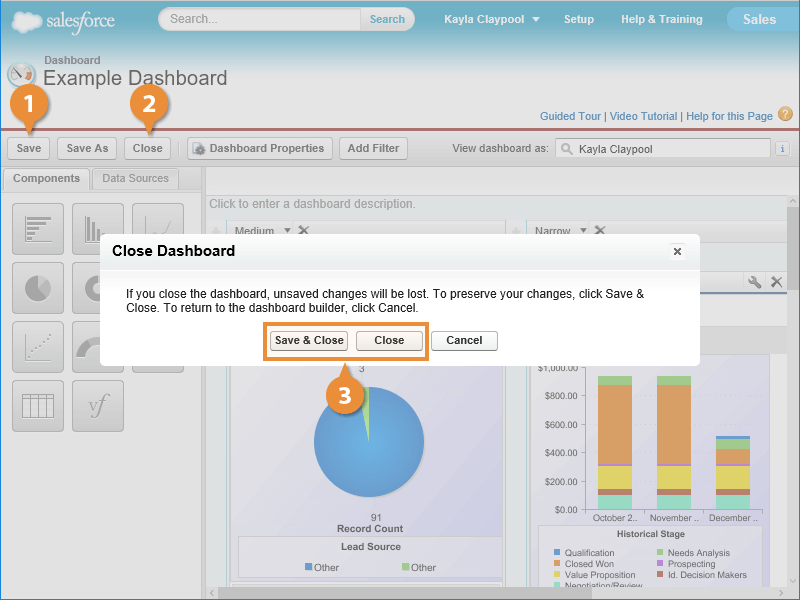Interactive Tutorial
Salesforce Dashboard Edit
Edit Dashboards in Salesforce to Update Charts, Add Components, and Customize Data Views
-
Learn by Doing
-
LMS Ready
-
Earn Certificates