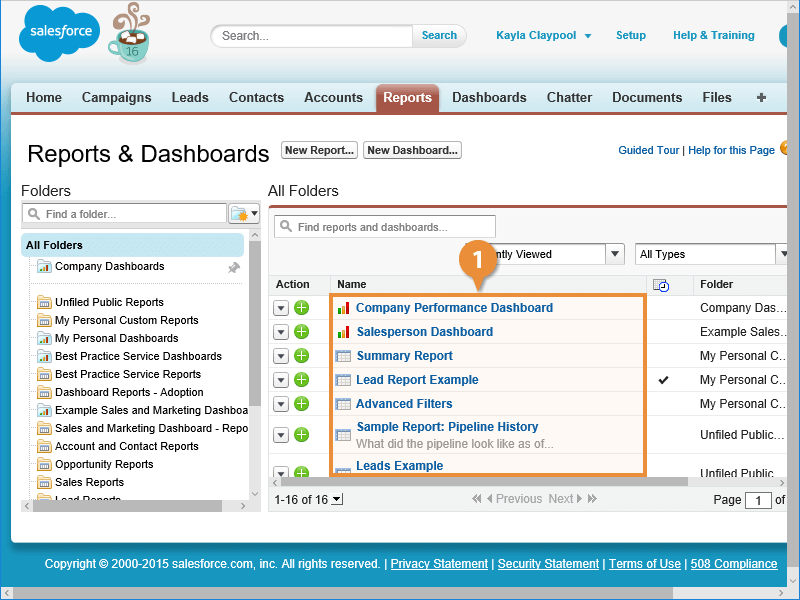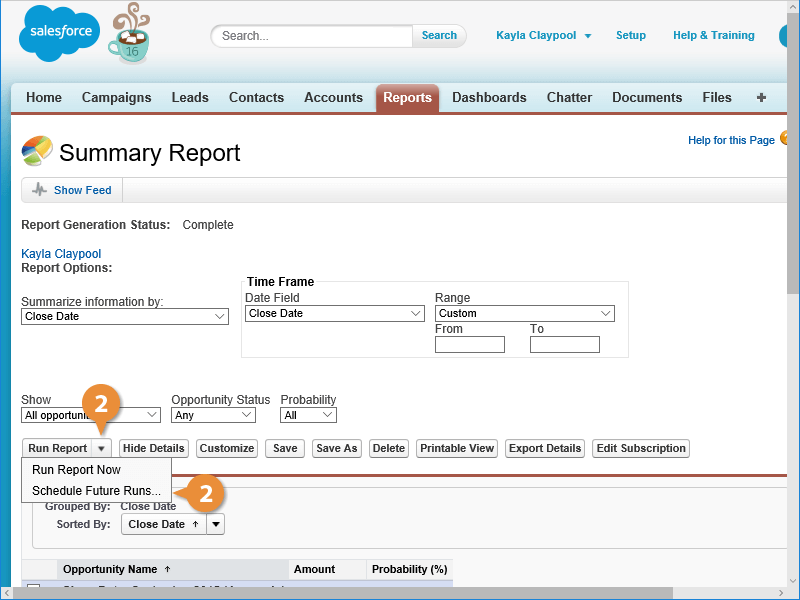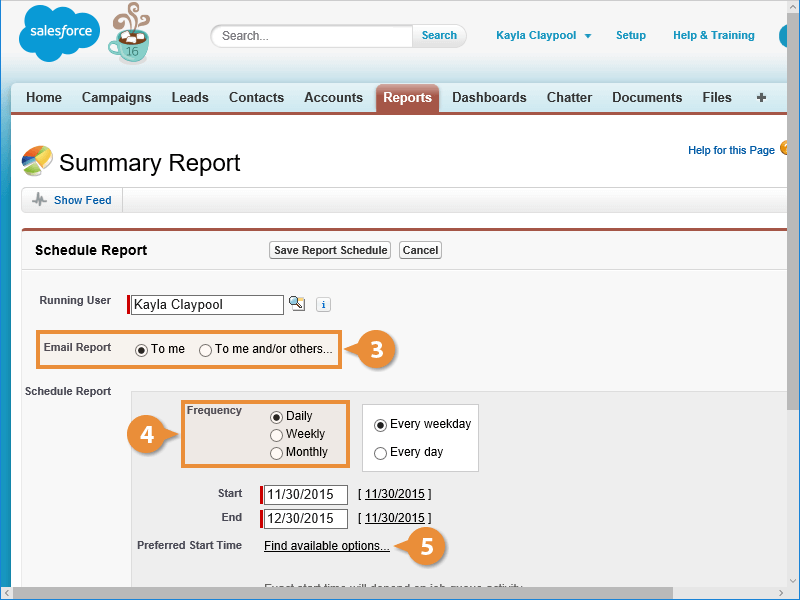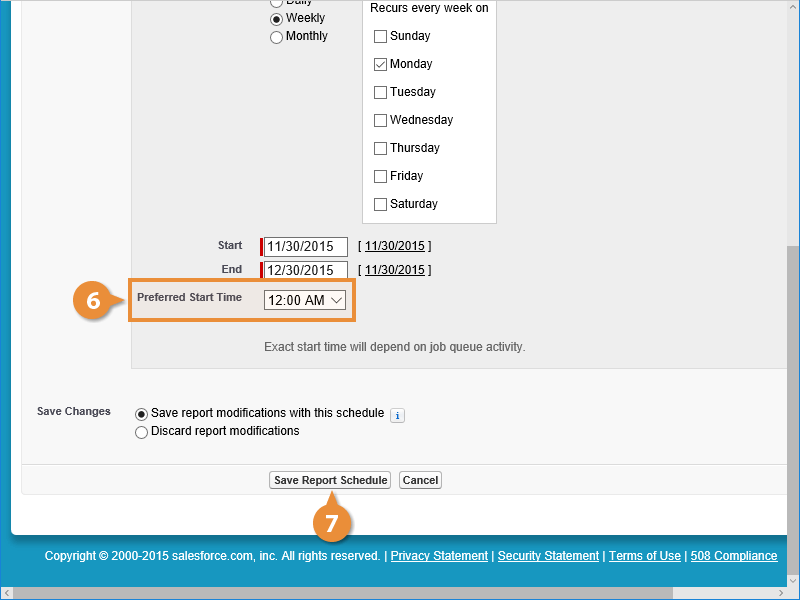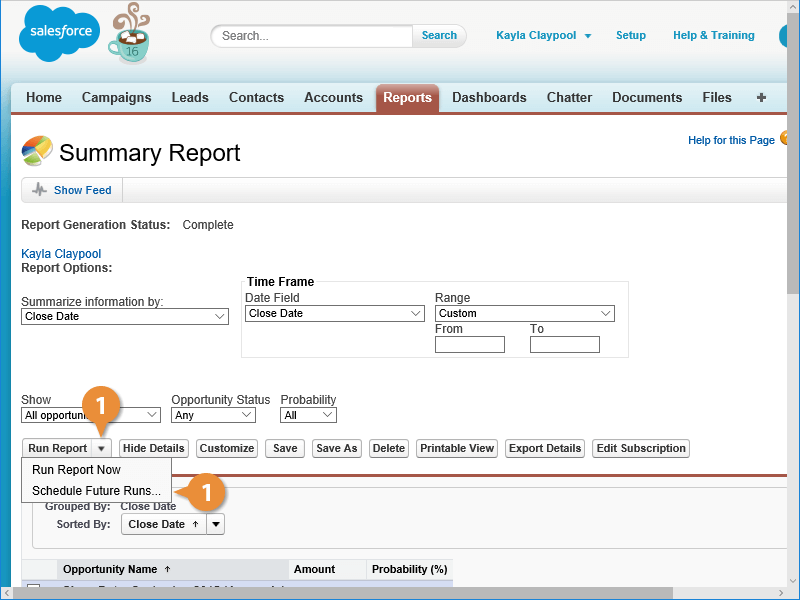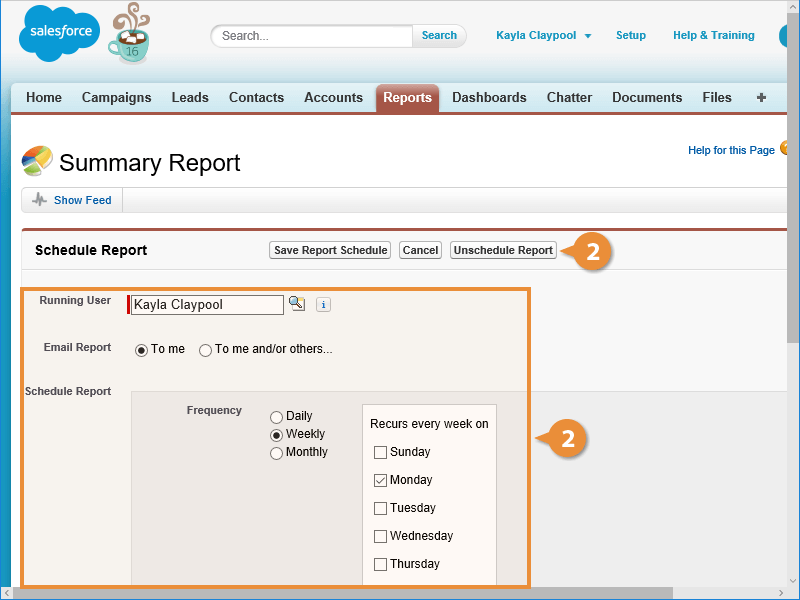Interactive Tutorial
How to Schedule a Report in Salesforce
Automate Report Delivery in Salesforce by Scheduling Reports to Run and Share at Set Times
-
Learn by Doing
-
LMS Ready
-
Earn Certificates