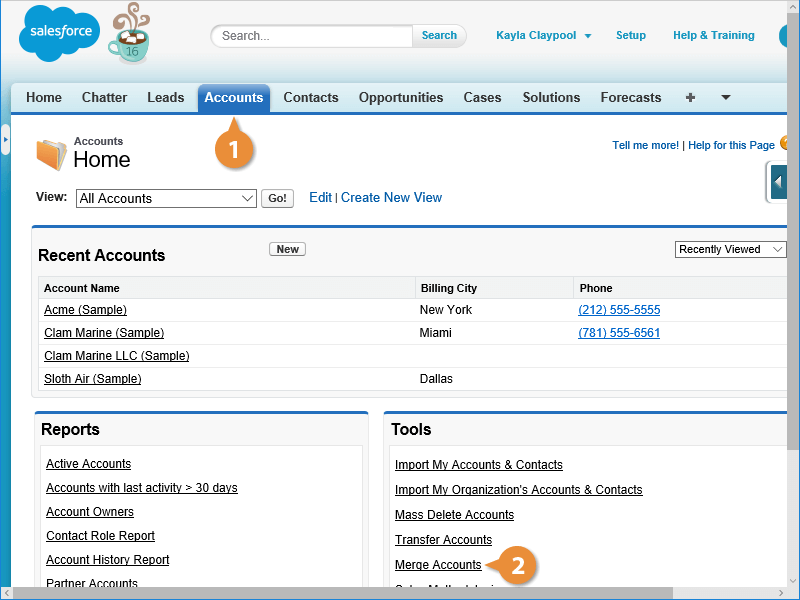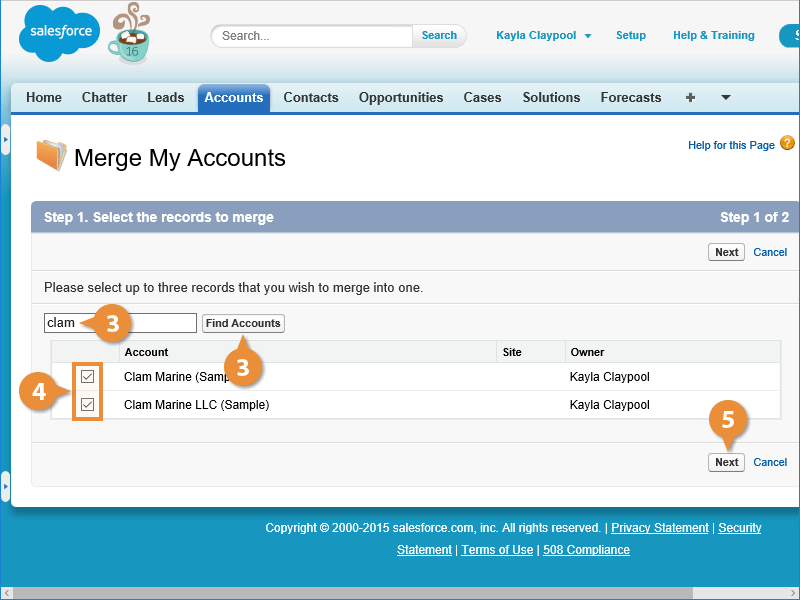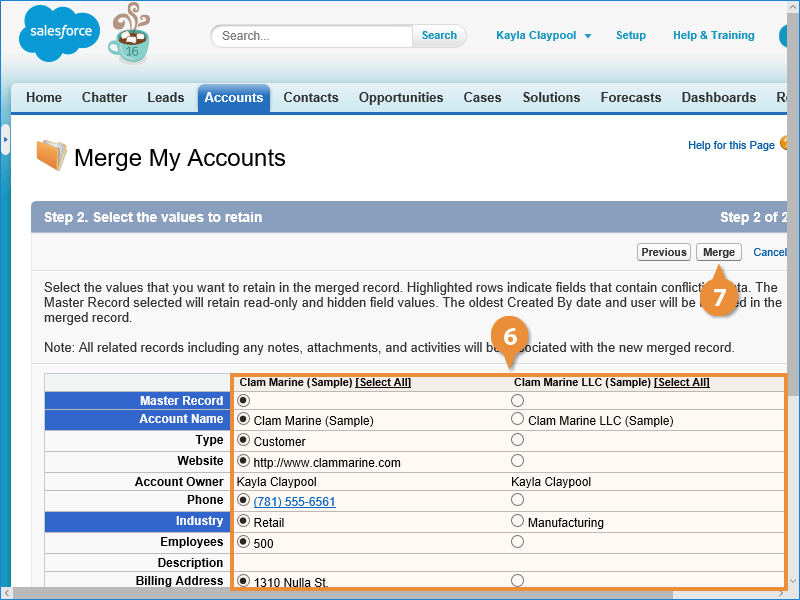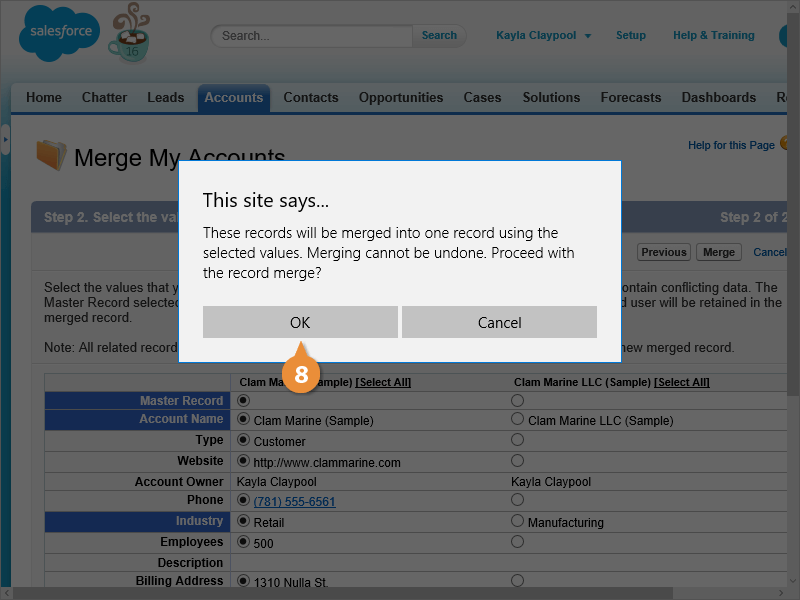Interactive Tutorial
How to Merge Accounts in Salesforce
Combine Duplicate Accounts in Salesforce to Streamline Records and Improve Data Accuracy
-
Learn by Doing
-
LMS Ready
-
Earn Certificates