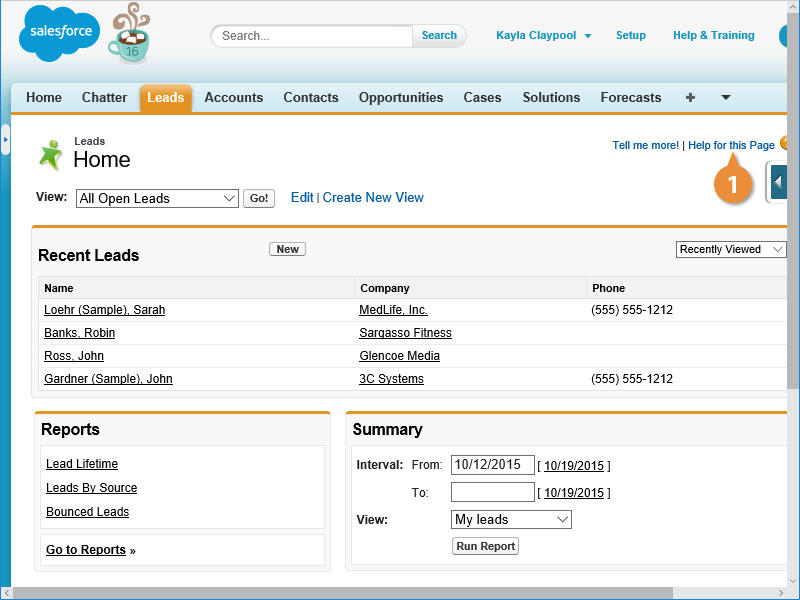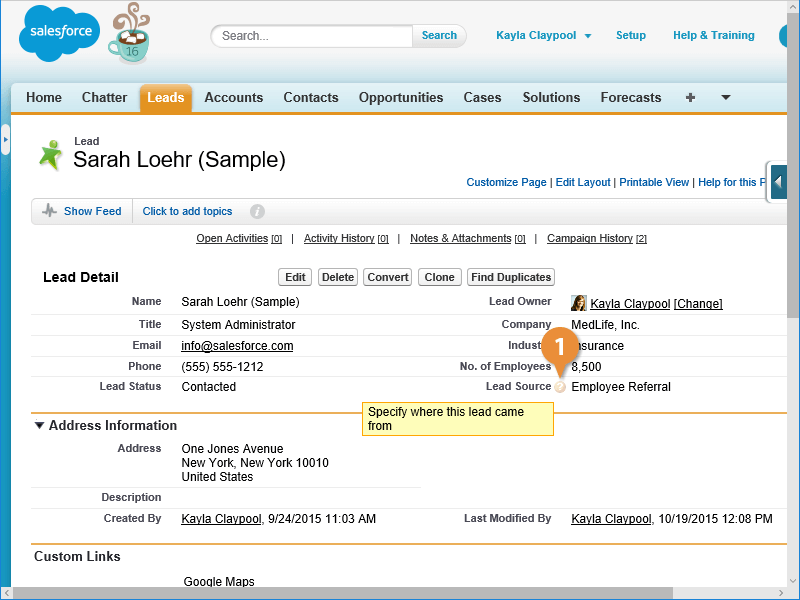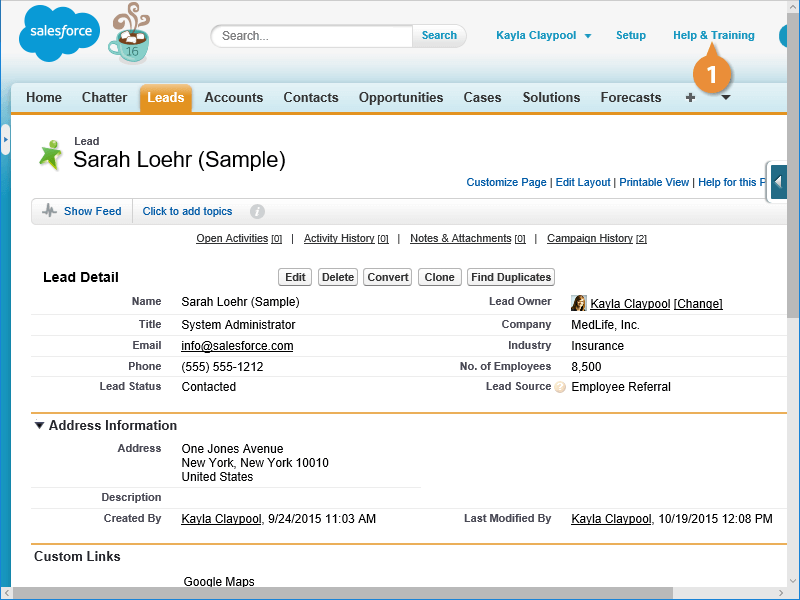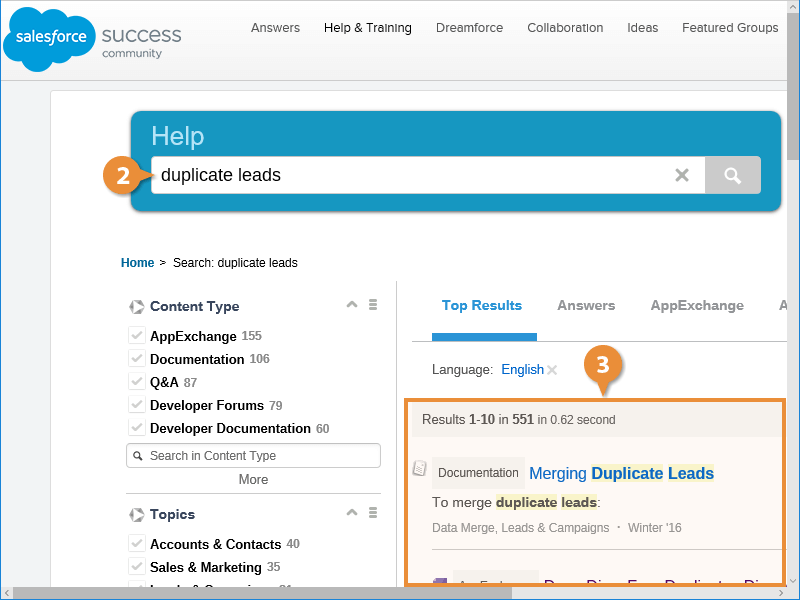Interactive Tutorial
Salesforce Help
Access Salesforce Help Resources to Troubleshoot Issues and Learn Platform Features Faster
-
Learn by Doing
-
LMS Ready
-
Earn Certificates