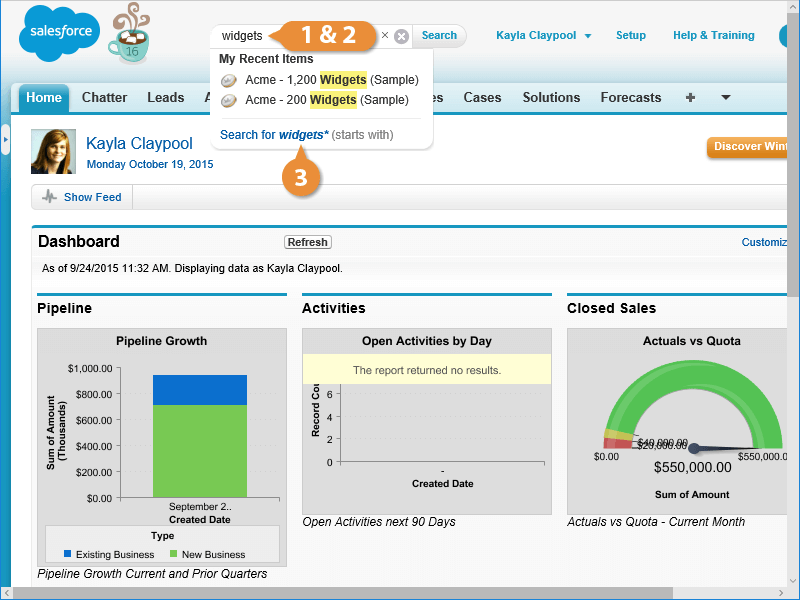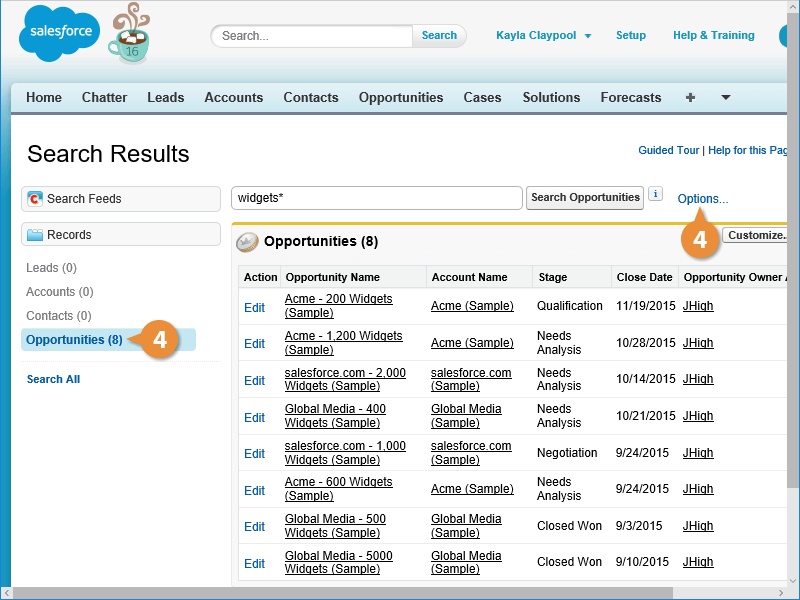Interactive Tutorial
Salesforce Search
Use Salesforce Search to Quickly Find Records, Contacts, and Opportunities Across Your CRM
-
Learn by Doing
-
LMS Ready
-
Earn Certificates