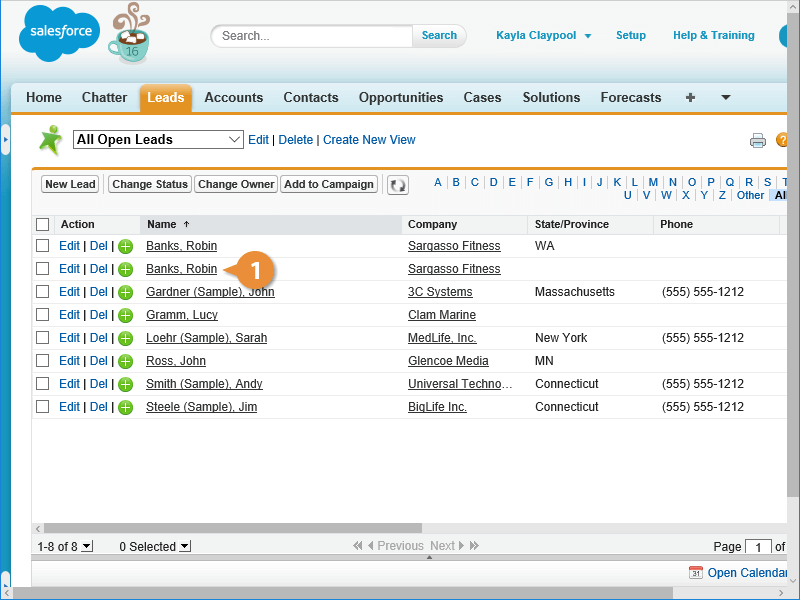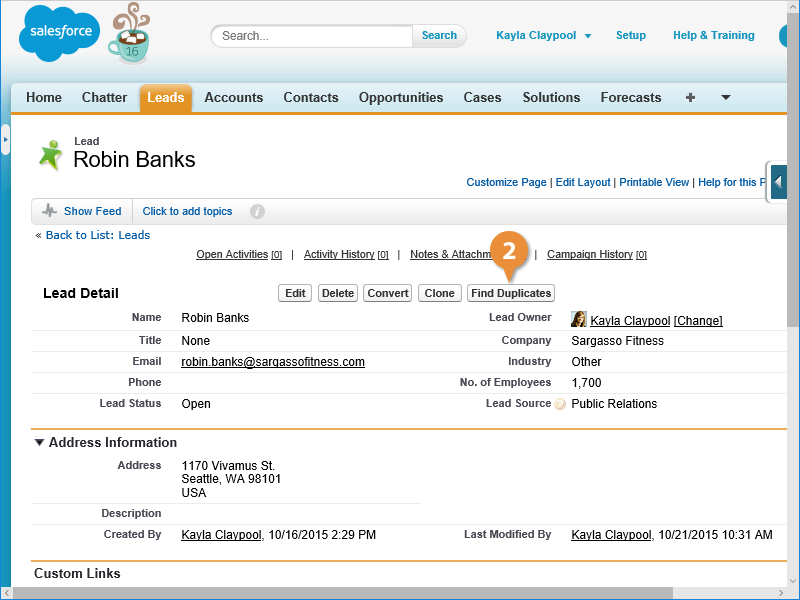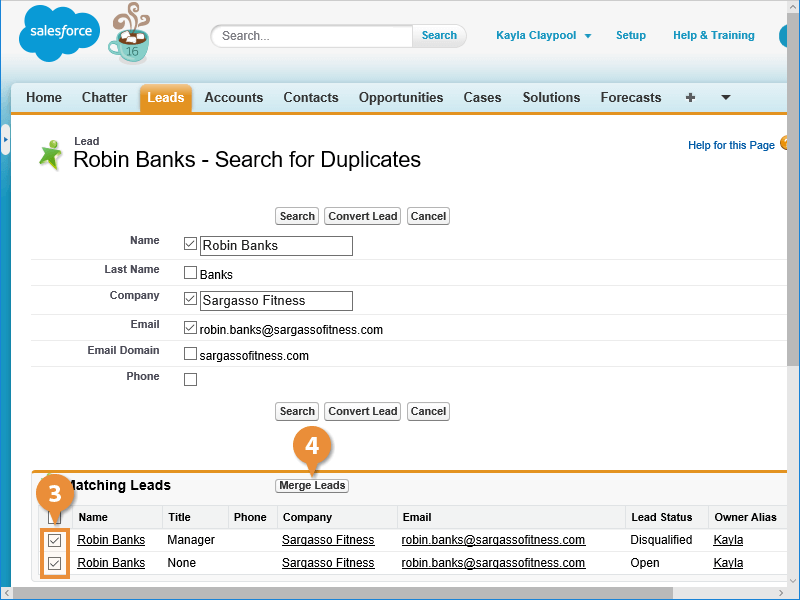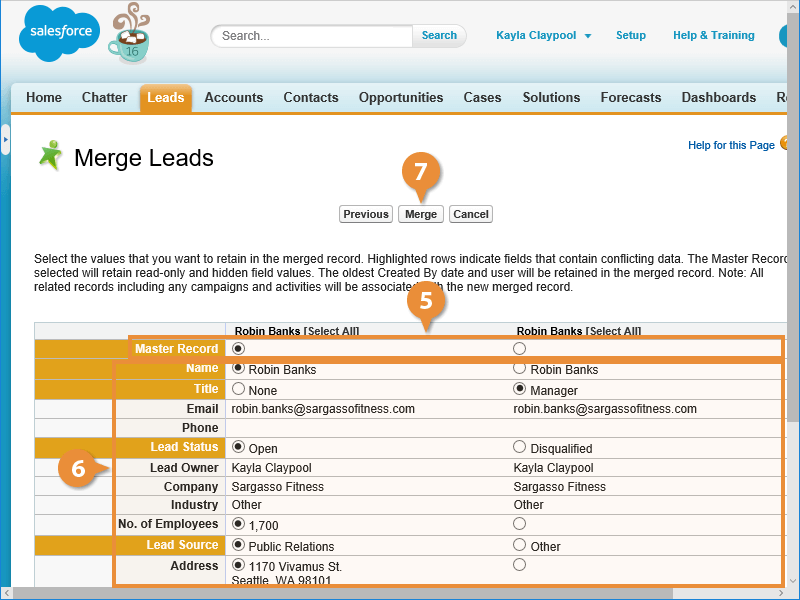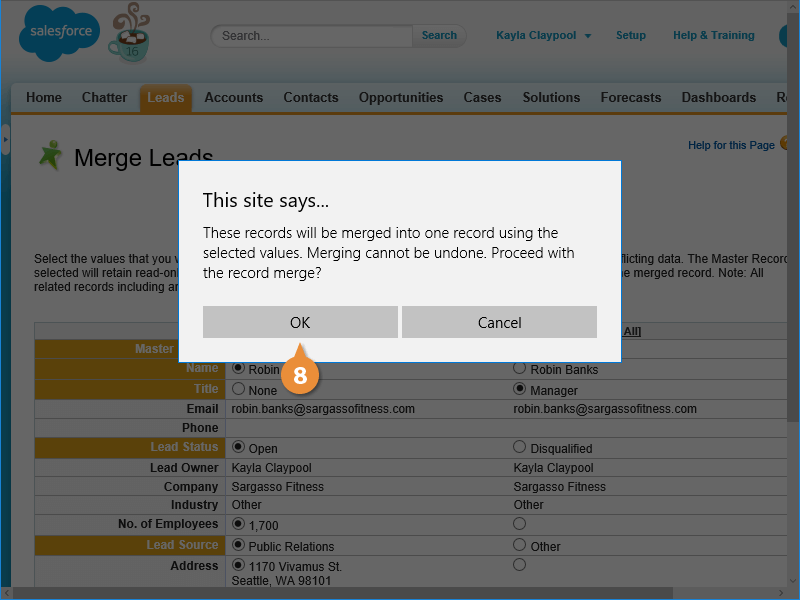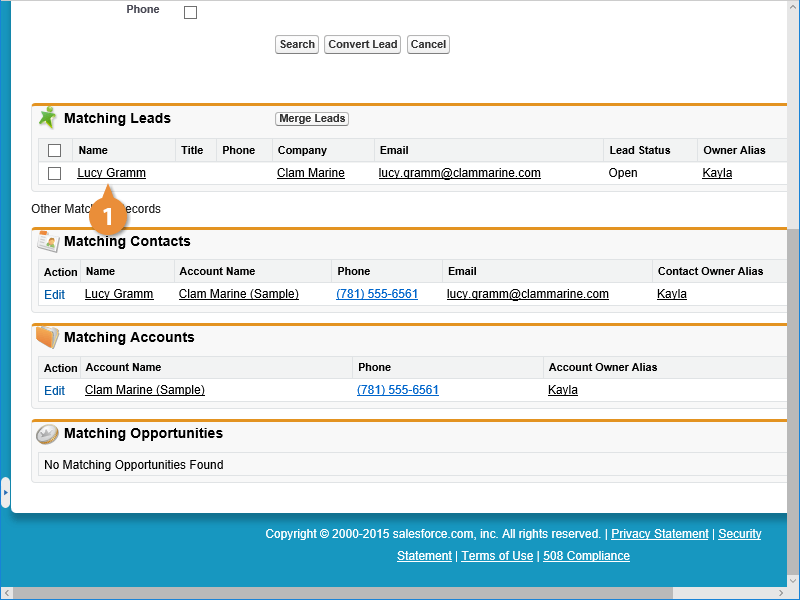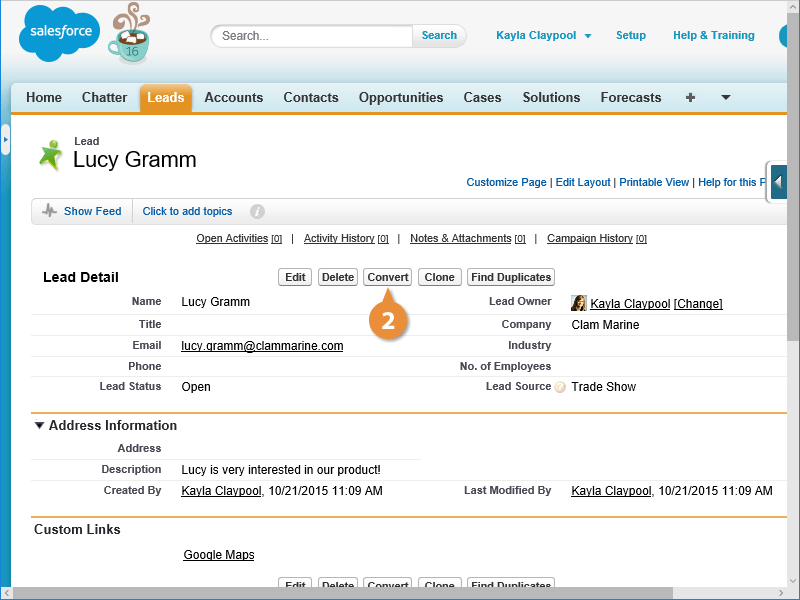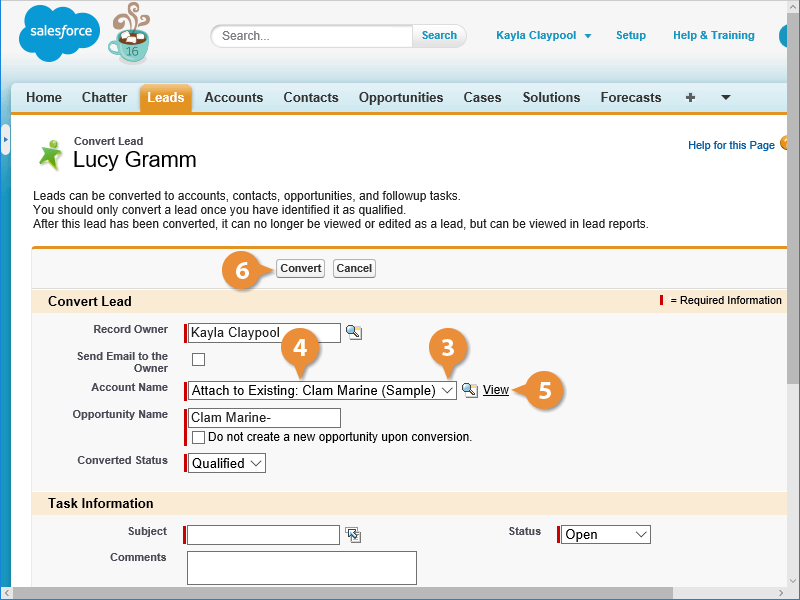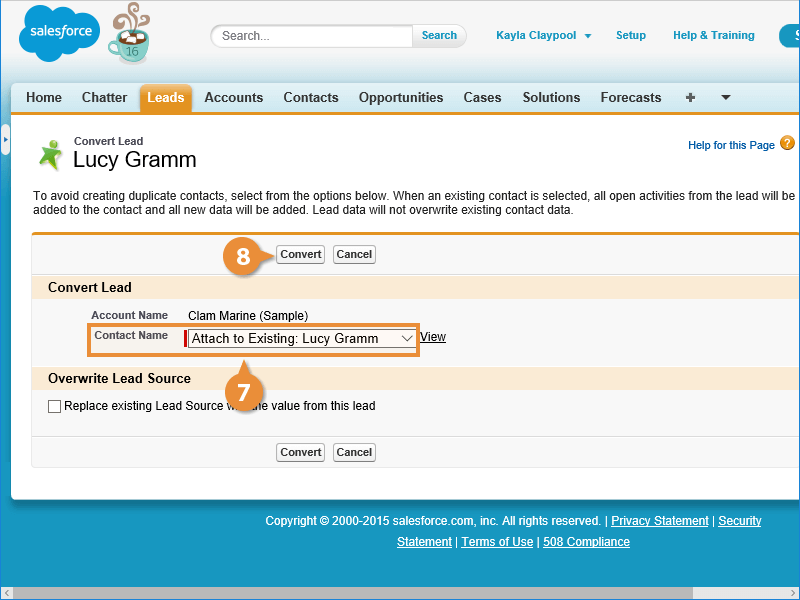Interactive Tutorial
Duplicate Leads and Contacts
Identify and Merge Duplicate Leads and Contacts in Salesforce to Maintain Clean, Accurate Data
-
Learn by Doing
-
LMS Ready
-
Earn Certificates