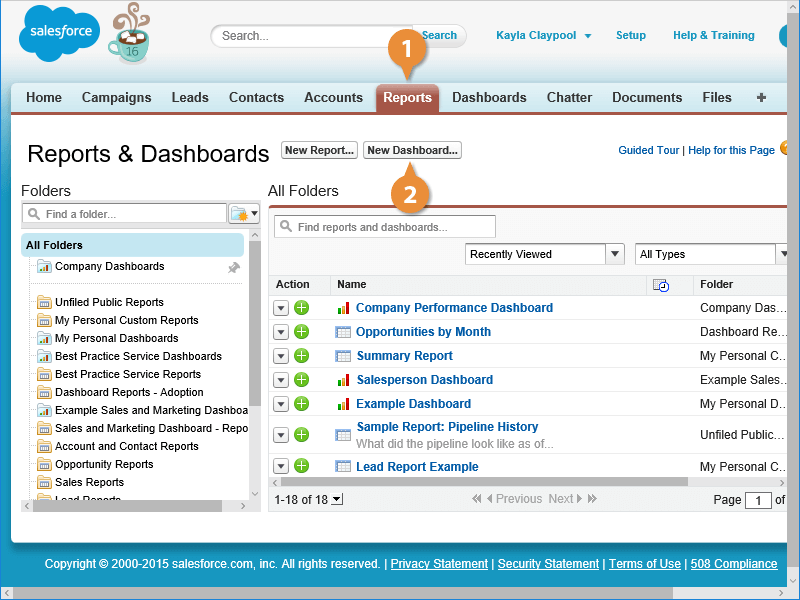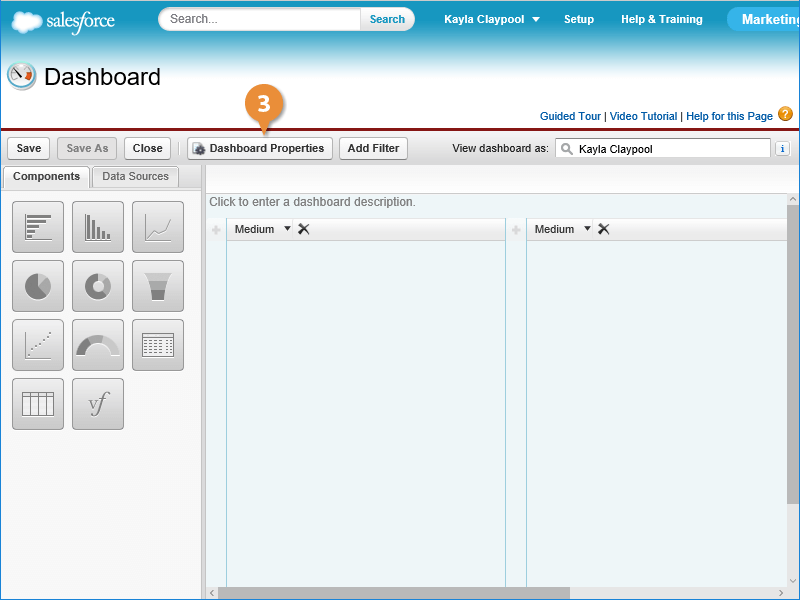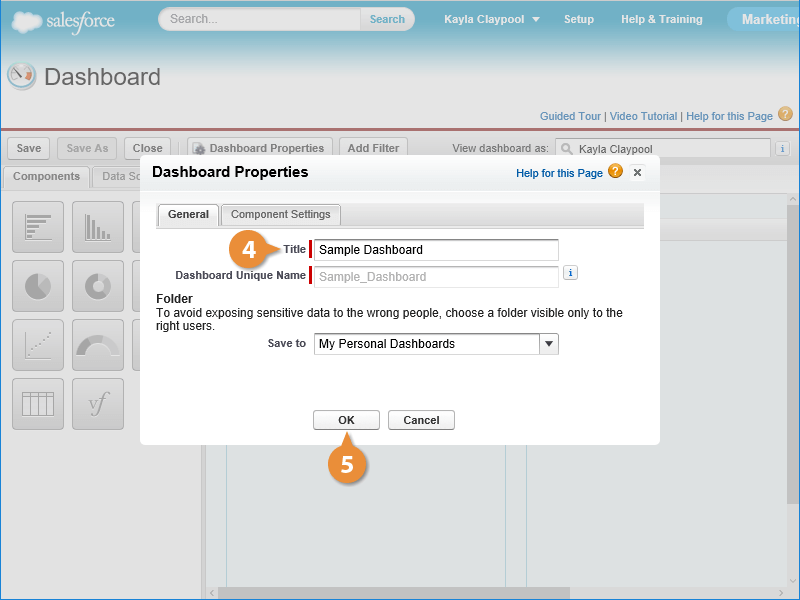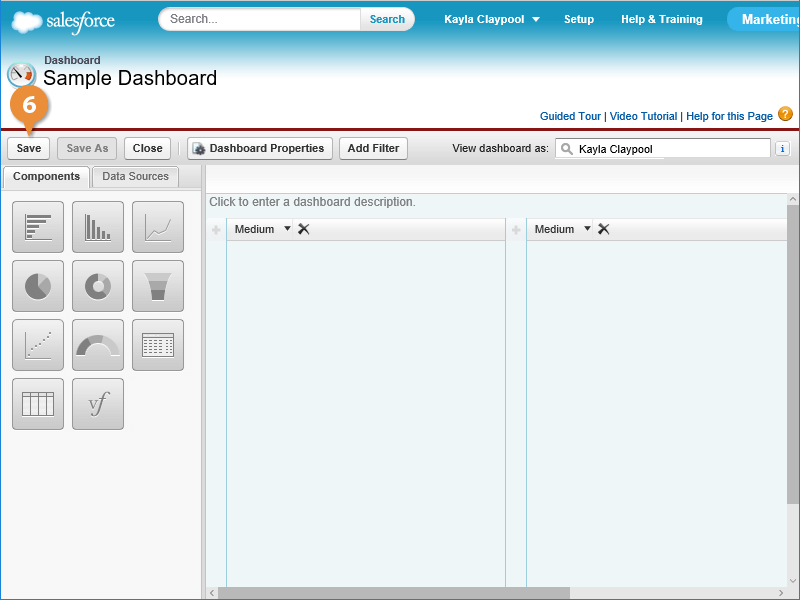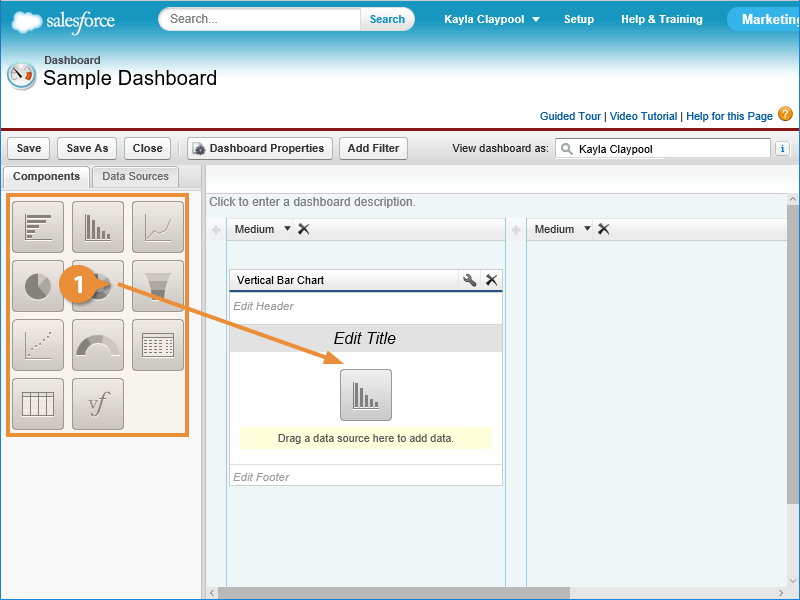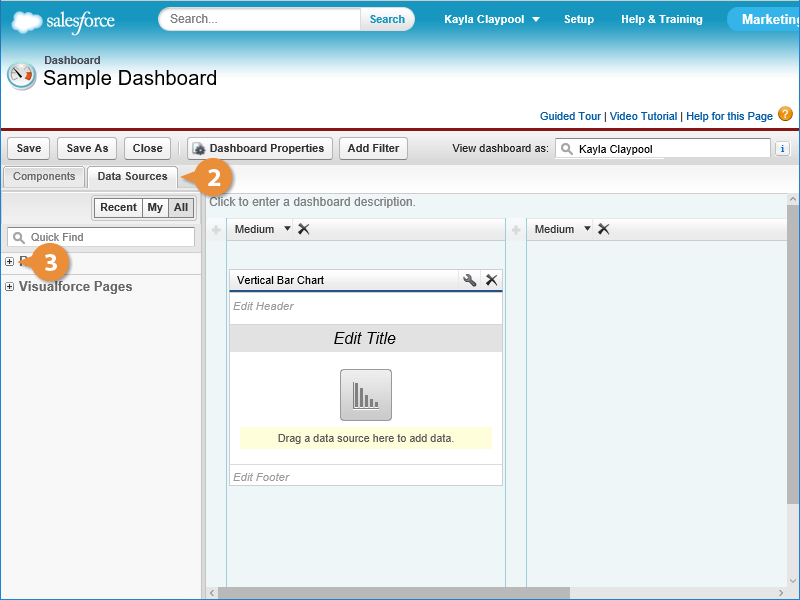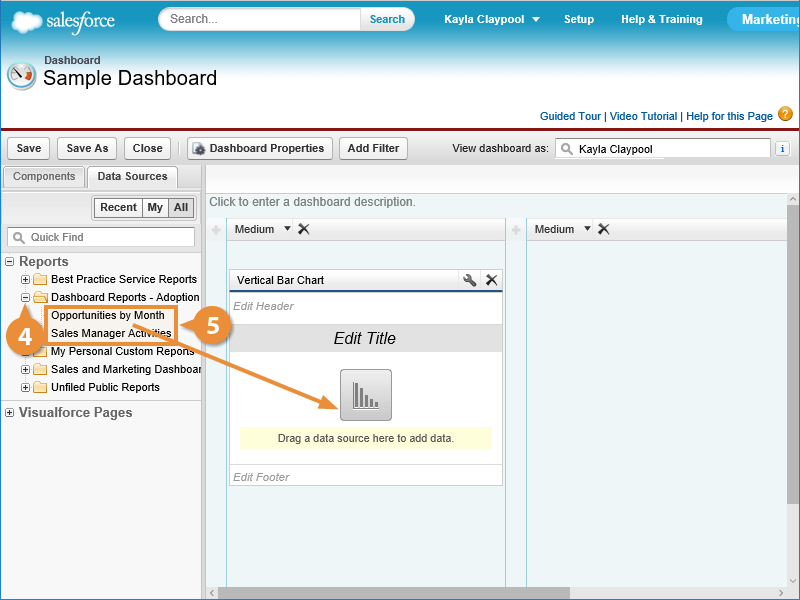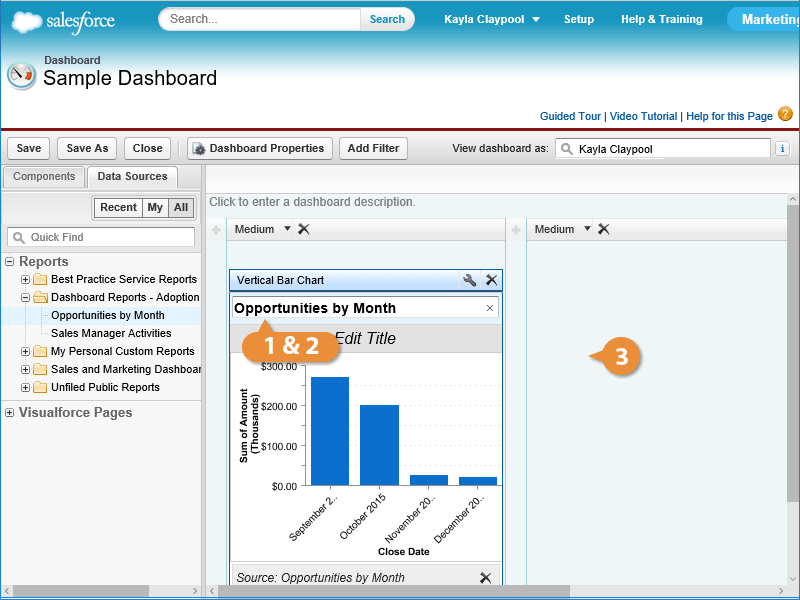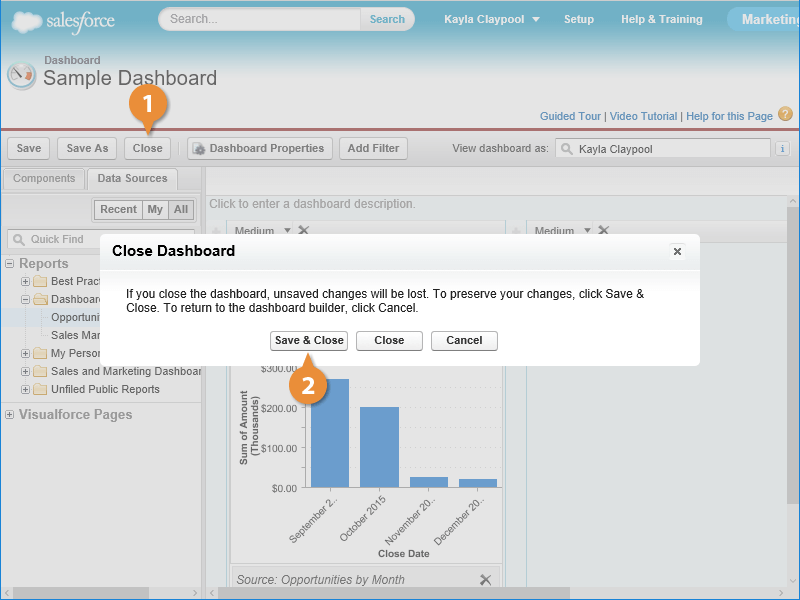Interactive Tutorial
How to Create a Dashboard in Salesforce
Build a Salesforce Dashboard to Visualize Key Metrics, Track Performance, and Monitor Business Goals
-
Learn by Doing
-
LMS Ready
-
Earn Certificates