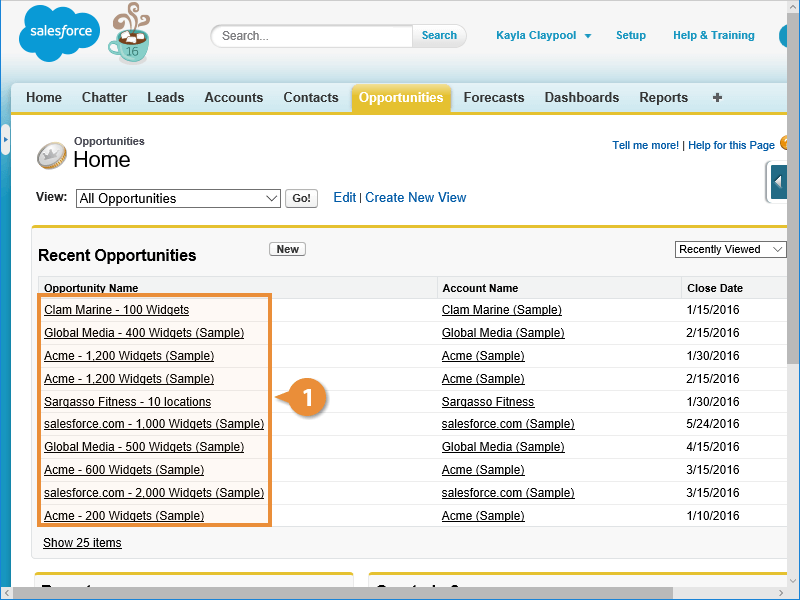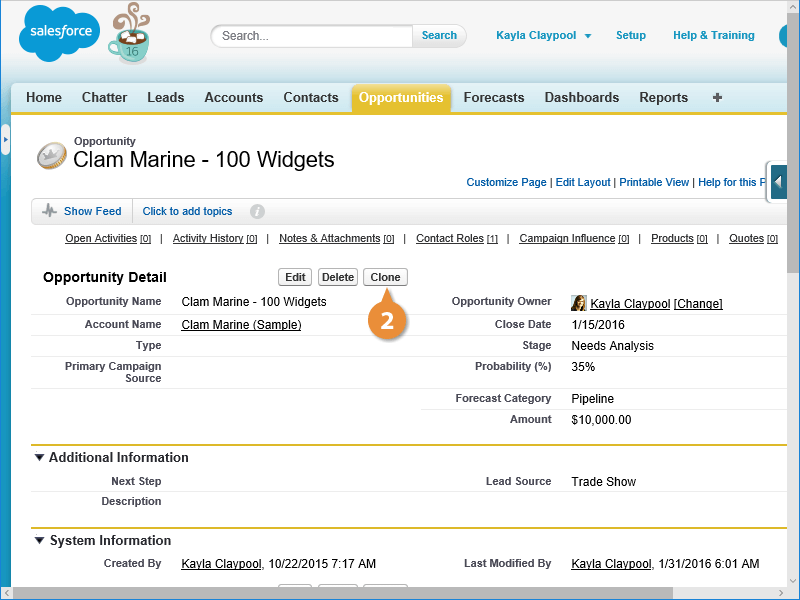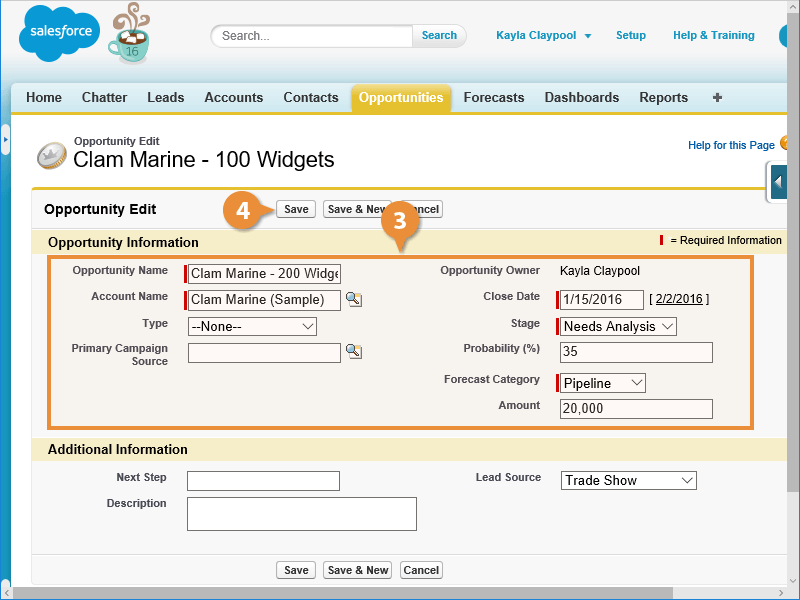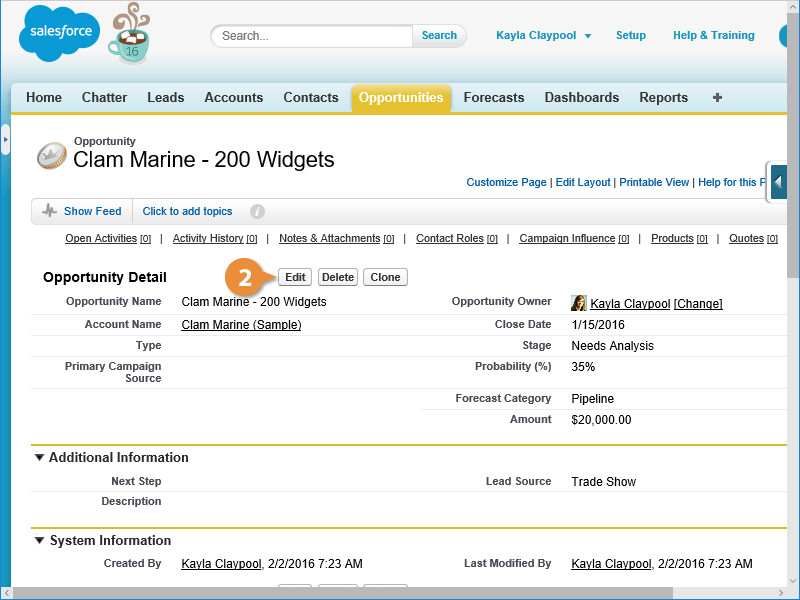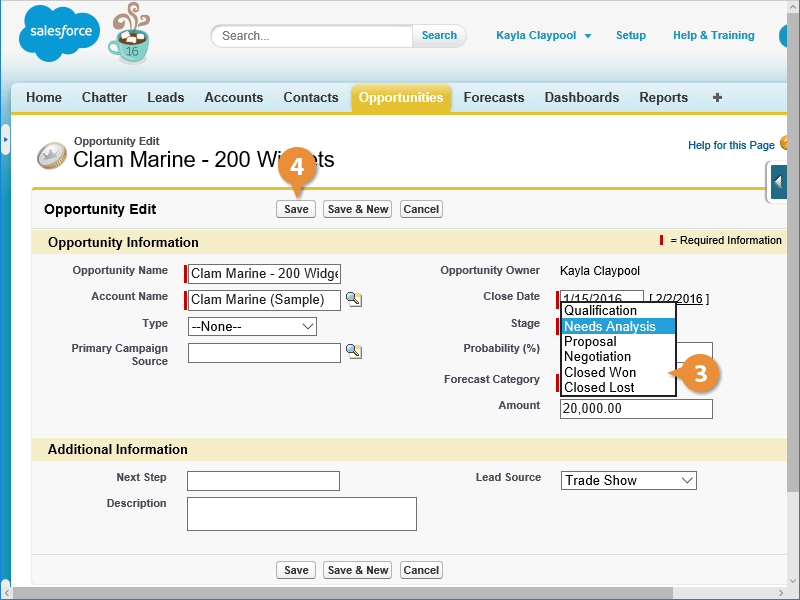Interactive Tutorial
Clone and Close an Opportunity
Duplicate and Close Opportunities in Salesforce to Save Time and Maintain Accurate Sales Records
-
Learn by Doing
-
LMS Ready
-
Earn Certificates