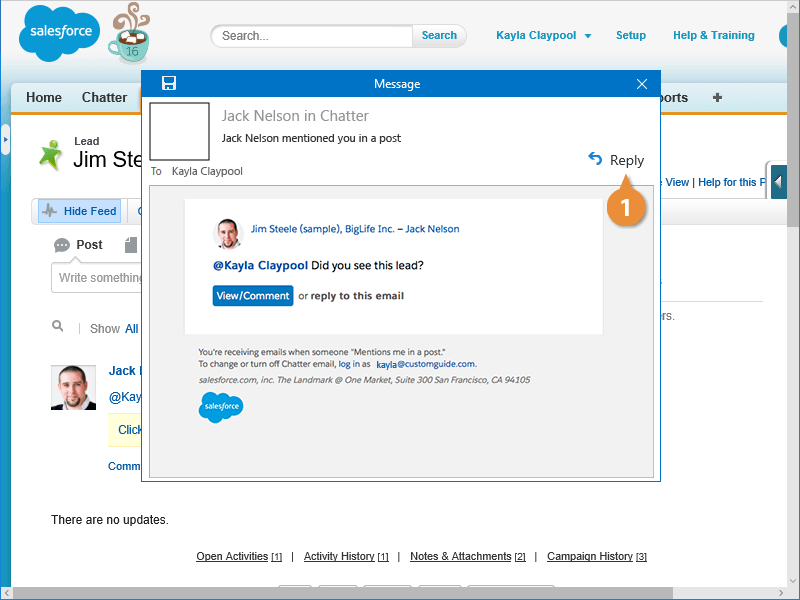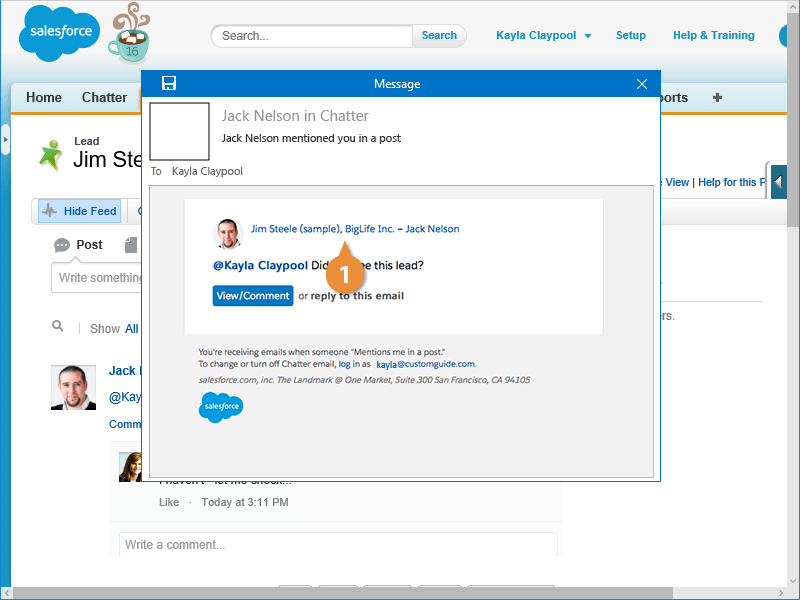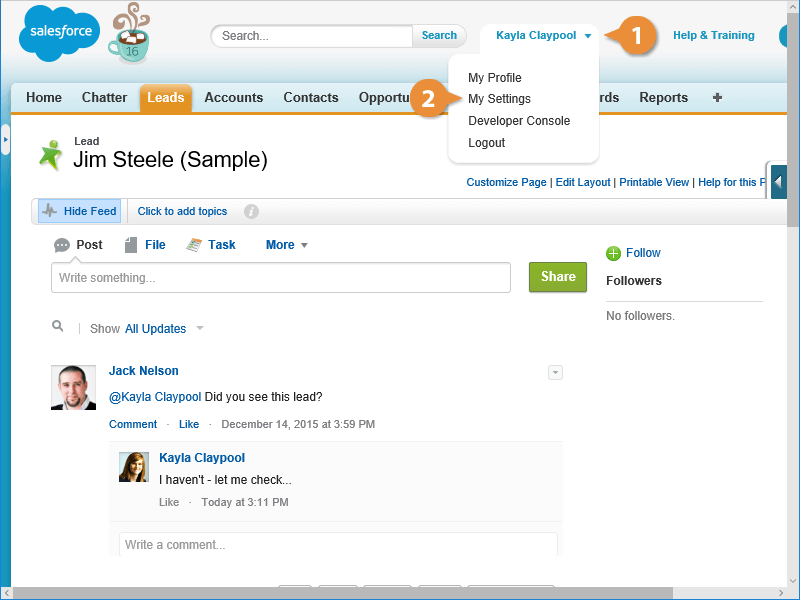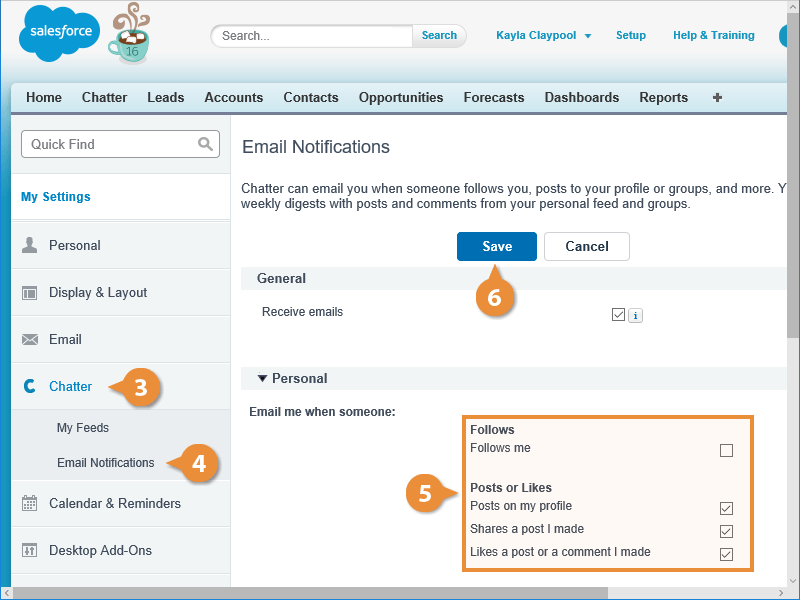Interactive Tutorial
Chatter Email Notifications
Manage Chatter Email Notifications in Salesforce to Stay Informed Without Overloading Your Inbox
-
Learn by Doing
-
LMS Ready
-
Earn Certificates