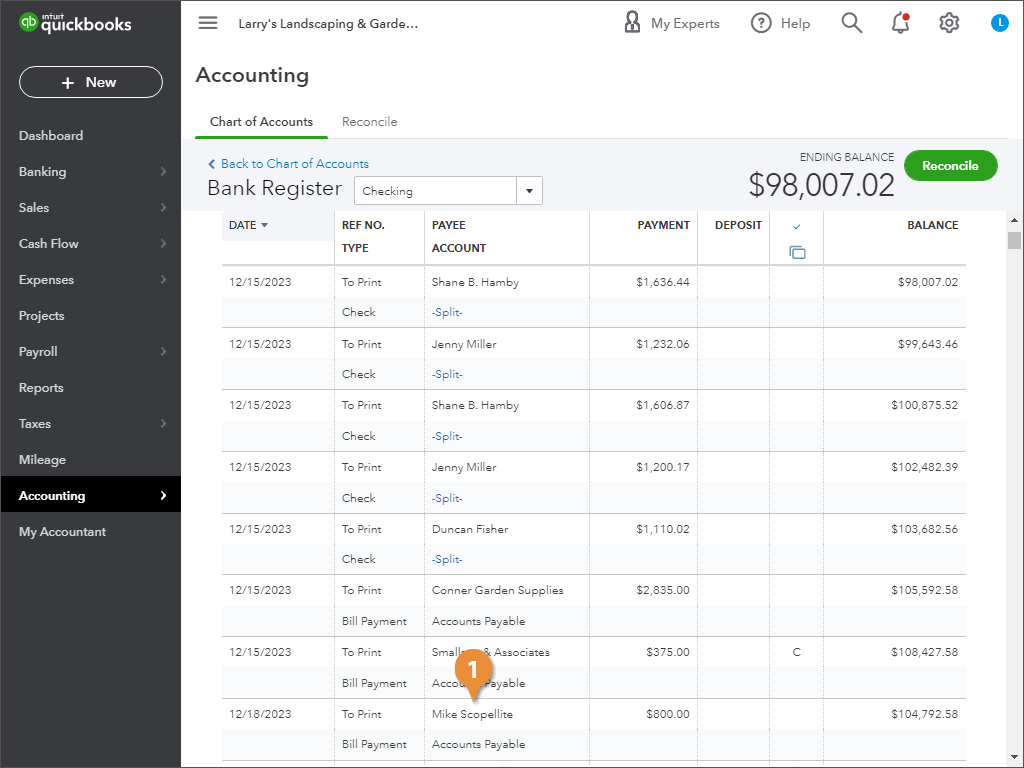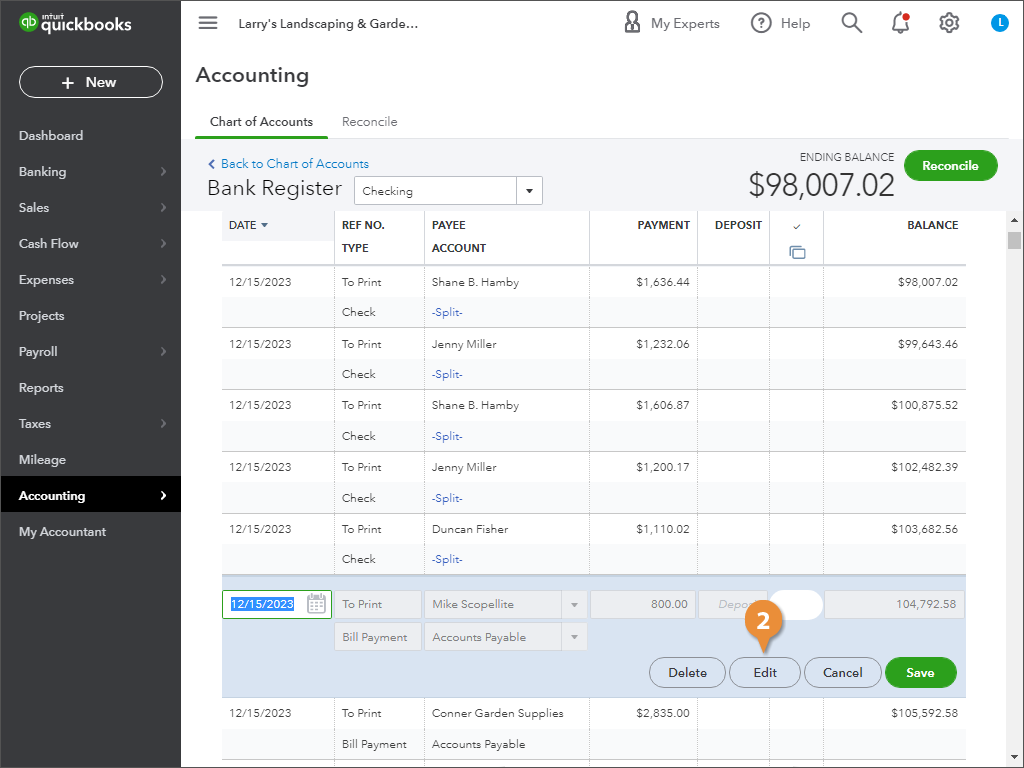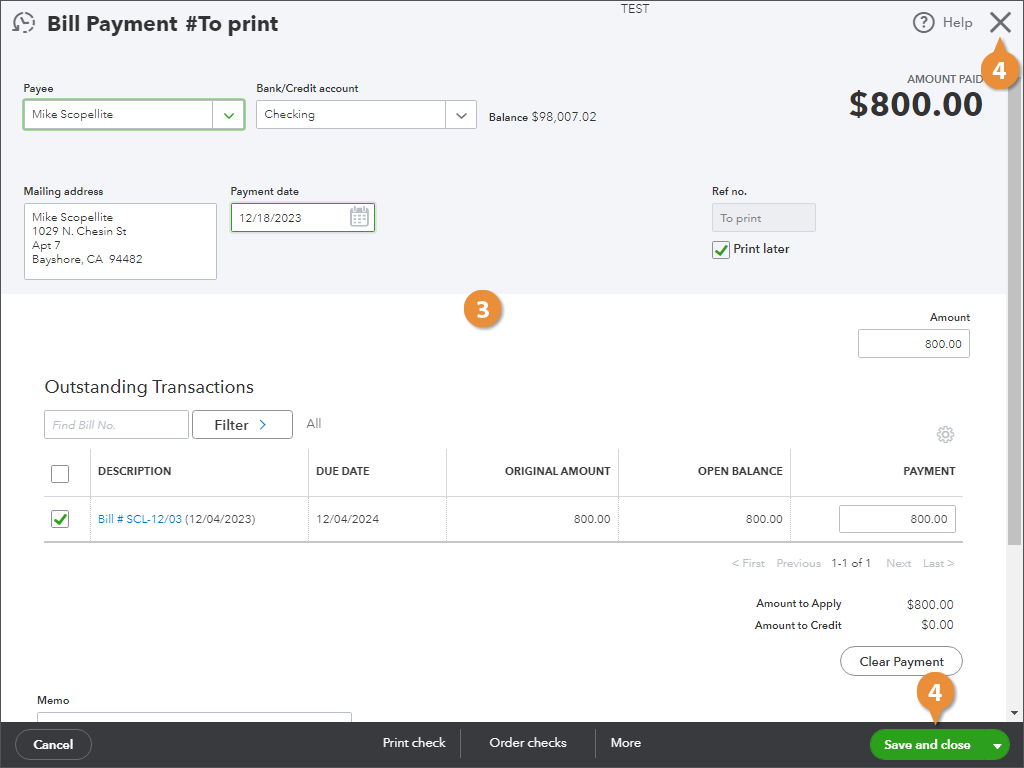Interactive Tutorial
View and Edit Transactions
View and edit transactions quickly, open records, adjust details, and keep your ledger accurate
-
Learn by Doing
-
LMS Ready
-
Earn Certificates