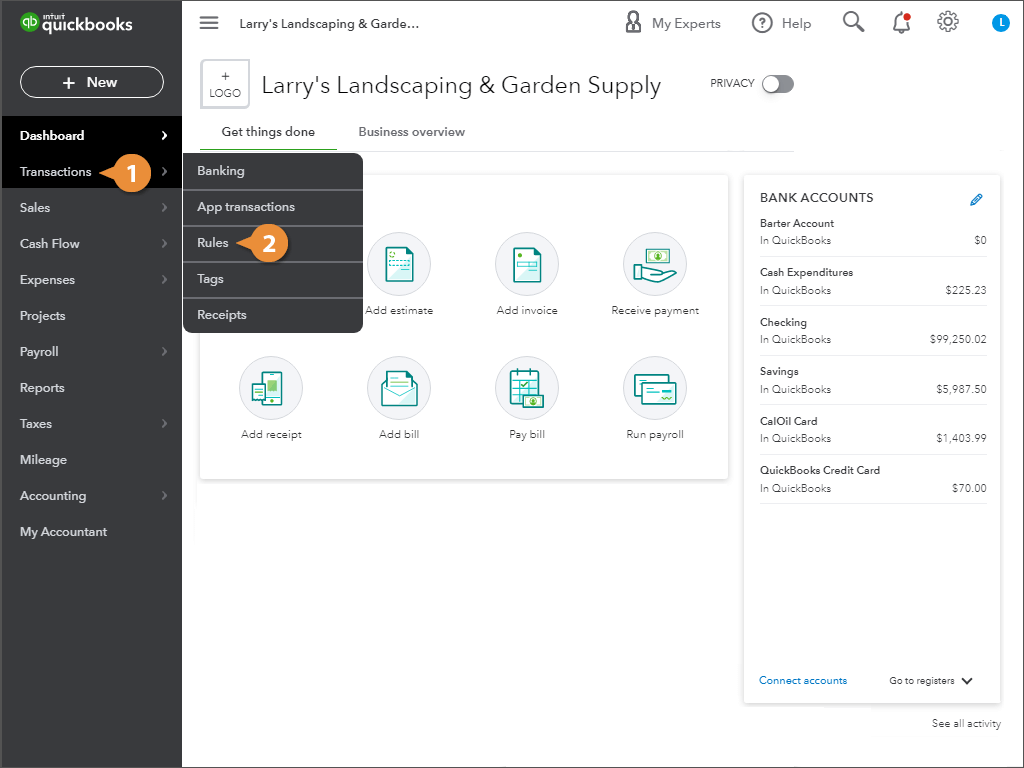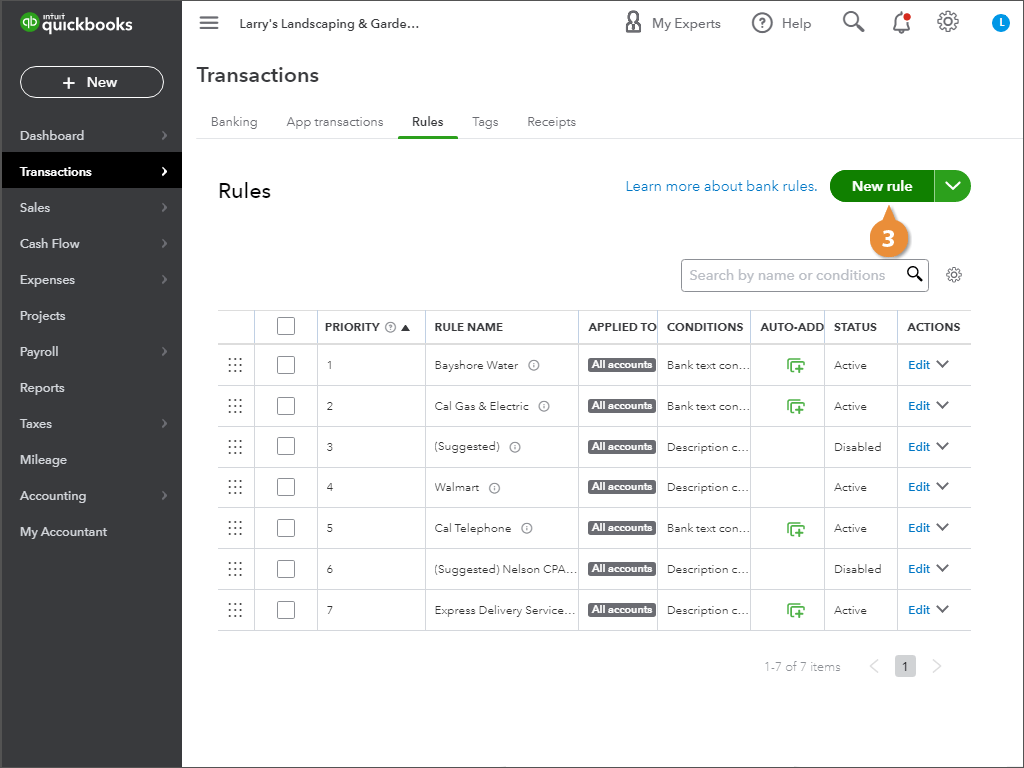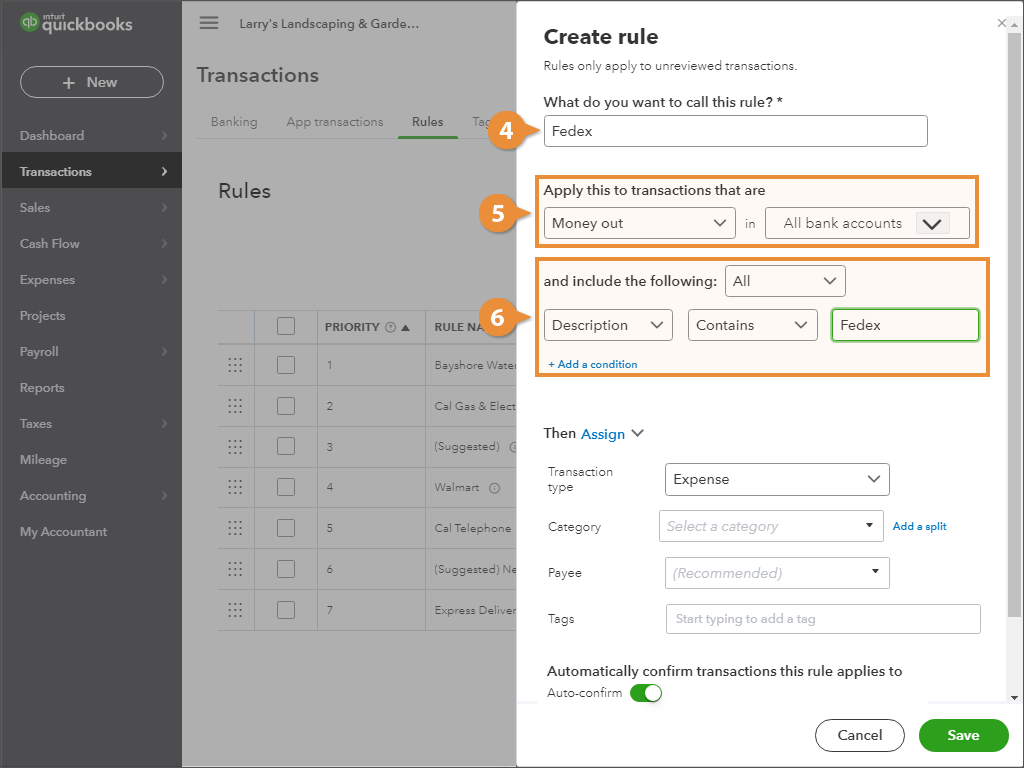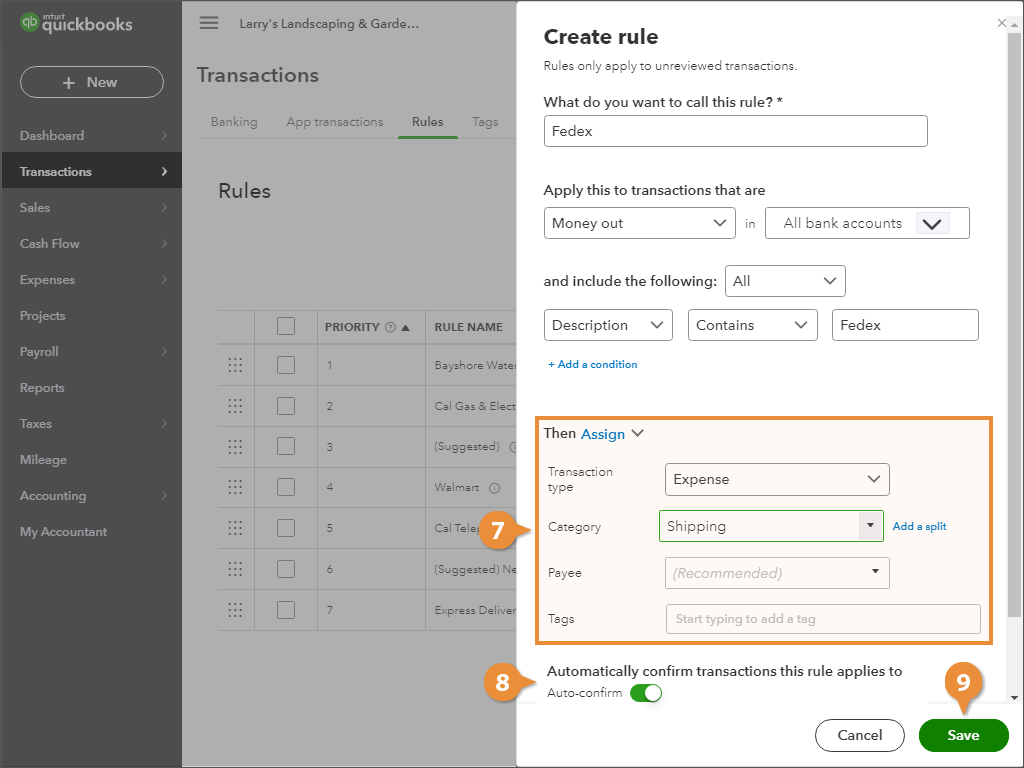Interactive Tutorial
Set Up Bank Rules
Create bank rules in QuickBooks Online to auto-categorize transactions and reduce manual entry
-
Learn by Doing
-
LMS Ready
-
Earn Certificates